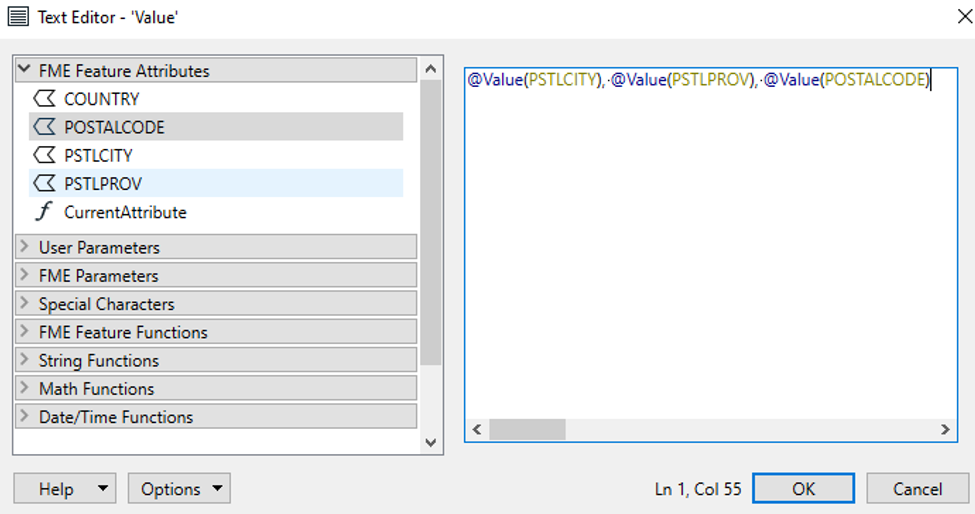I have a spreadsheet with Address, Street Name, City, and Zip Code fields with 500 addresses. I need to create mailing labels for each address in this format:
Occupant
1234 Main St
City A, 54433
The output would be a Word/Text doc with the list of labels.
What Transformer(s) would be used to create these?