Hi,
I’m using FME 2024.1.
I want to write xls files out where my field names appear in Column A (with their corresponding value pair in Column B) instead of in rows. Sounds simple, right?!
Writing the data out with an Excel Writer produces a default output like this:
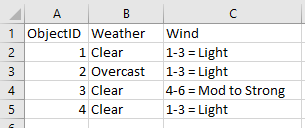
...this doesn’t make for a particularly human-readable output when you have 250+ fields in the output dataset.
This is the style I would like the output to be in:
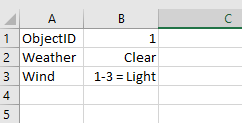
I have tried using an AttributeExploder to create name:value pairs but am having trouble getting from there to anything particularly useable (I still have a lot to learn about working with lists).
Oh, great hive mind, please help me out!
Thanks,
Casey






