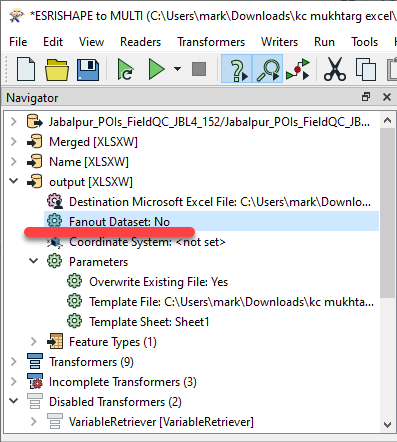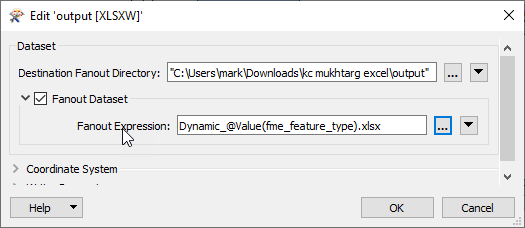Hello,
I have a shapefile whose report I am trying to generate by pivoting. The result, I am able to get on different sheets. But the output is not calculating the formulas and hence I am not able to calculate summary for all the sheets. The template has only one sheet as a reference. It also has some formulas which calculate the summary.
But the output is not calculating the formulas and hence I am not able to calculate summary for all the sheets. The template has only one sheet as a reference. It also has some formulas which calculate the summary.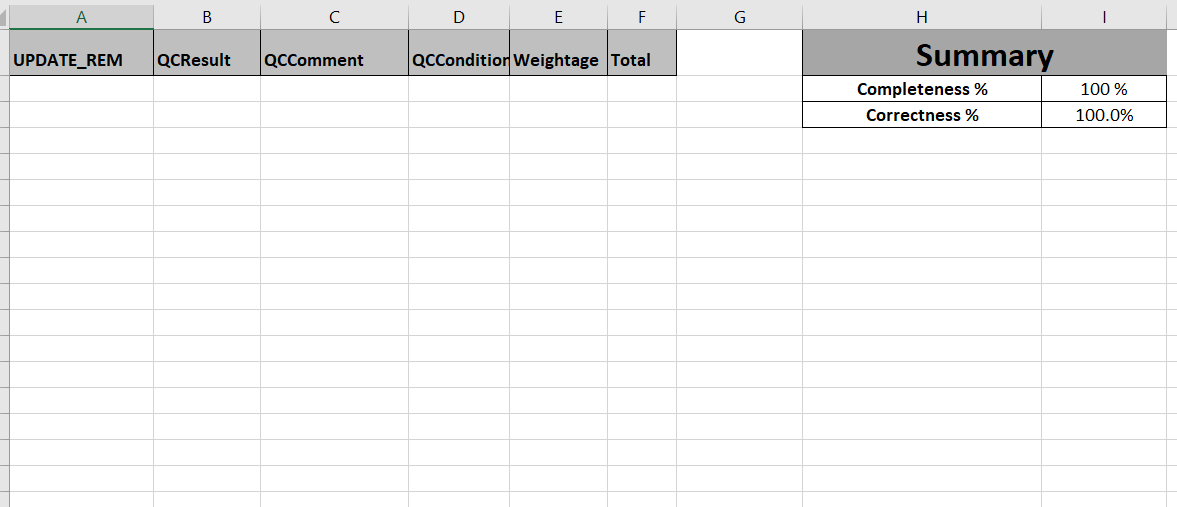
When the reporting is done for the single file it reads the formula and generates the summary as well.
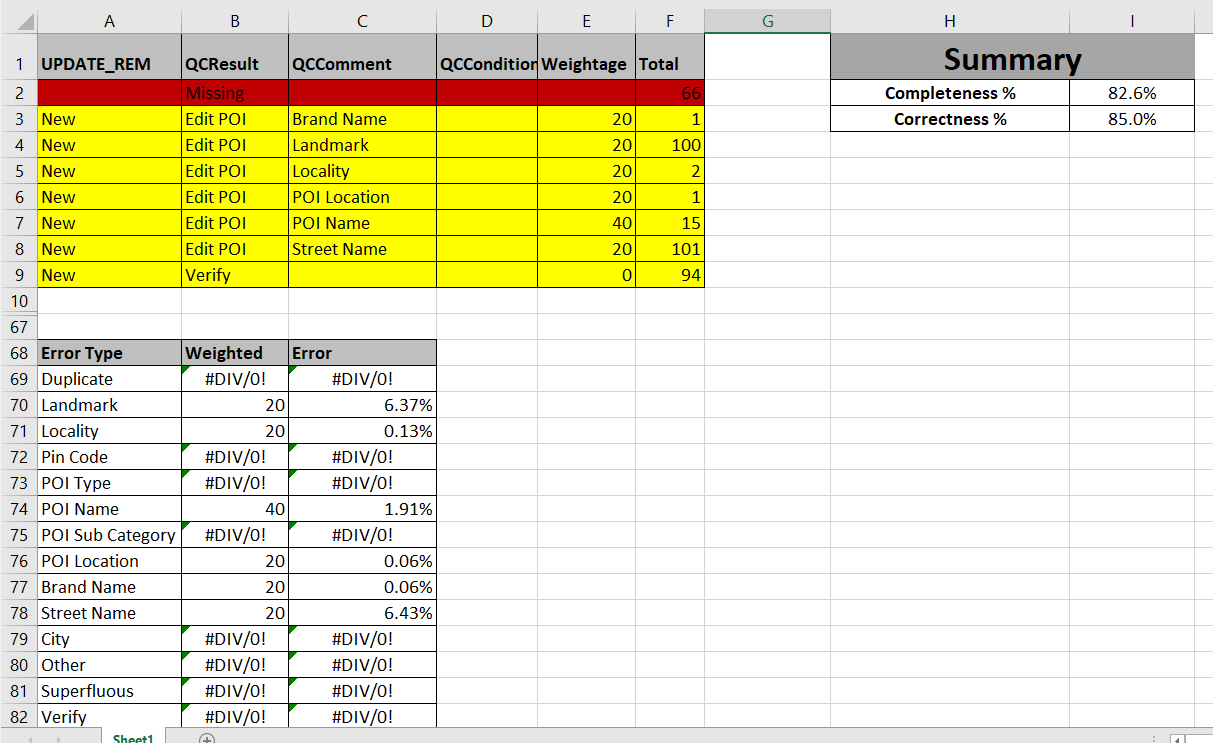
Attached herewith is the sample workbench and the template file to refer to. Any help in this regard is highly appreciated.
Thanks.