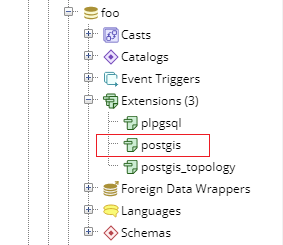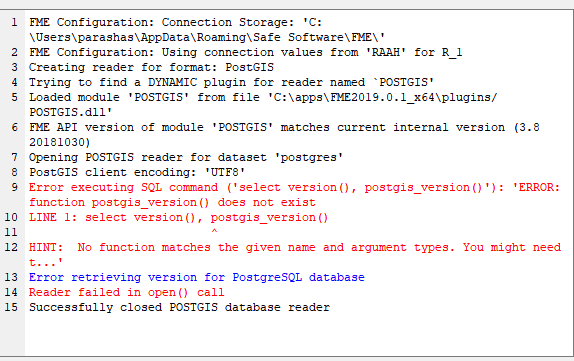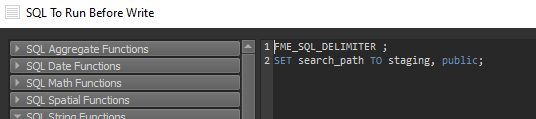I get this error while creating PostGIS reader in both 2015 and 2017.1 FME versions.
Please advise for the below error.
ERROR |Error executing SQL command ('select version(), postgis_version()'): 'ERROR: function postgis_version() does not exist
LINE 1: select version(), postgis_version()
^
HINT: No function matches the given name and argument types. You might need t...'
2018-06-04 20:46:28| 2.4| 0.0|WARN |Error retrieving version for PostgreSQL database
2018-06-04 20:46:28| 2.4| 0.0|INFORM|Successfully closed POSTGIS database reader
2018-06-04 20:46:28| 2.4| 0.0|ERROR |Reader failed in open() call
Tagging in @takashi, @erik_jan, @TiaAtSafe, @Mark2AtSafe, @RylanAtSafe, @jlutherthomas