Hi
I would like to add a raster to a DWG and have the path to this external reference set as a proper relative path.
When you write a raster to a DWG file, the AutoCAD writer automatically writes a PNG in the folder of your output DWG.
If you keep this PNG file next to your DWG, it will always open.
However, if you insert this drawing in a new drawing, the link to the image breaks.
This is caused by the path of the external reference (raster) that is not properly set a relative path.
If we look at the created path from FME in Autocad, we see this:
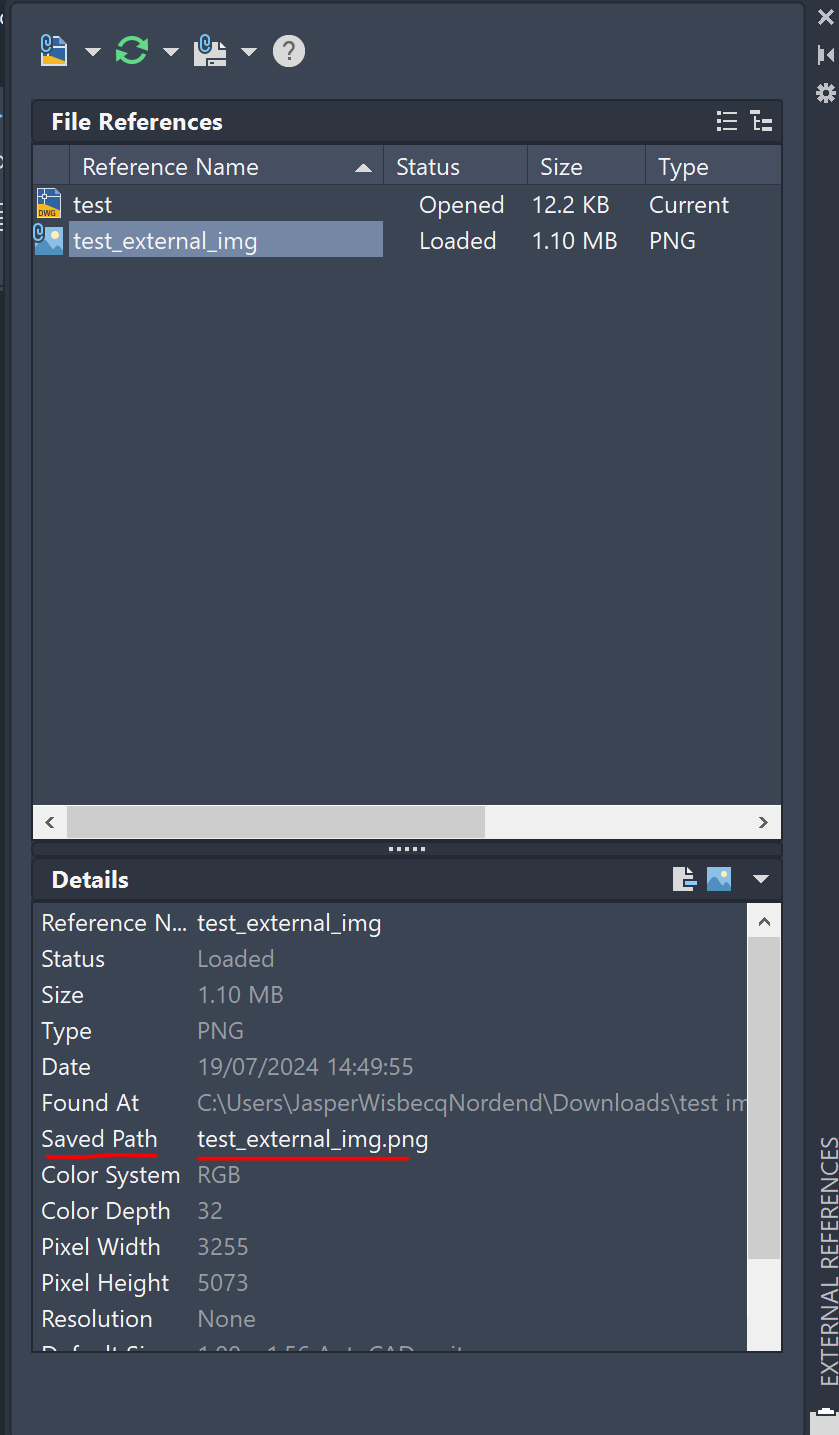
If you change the path type to relative in autocad
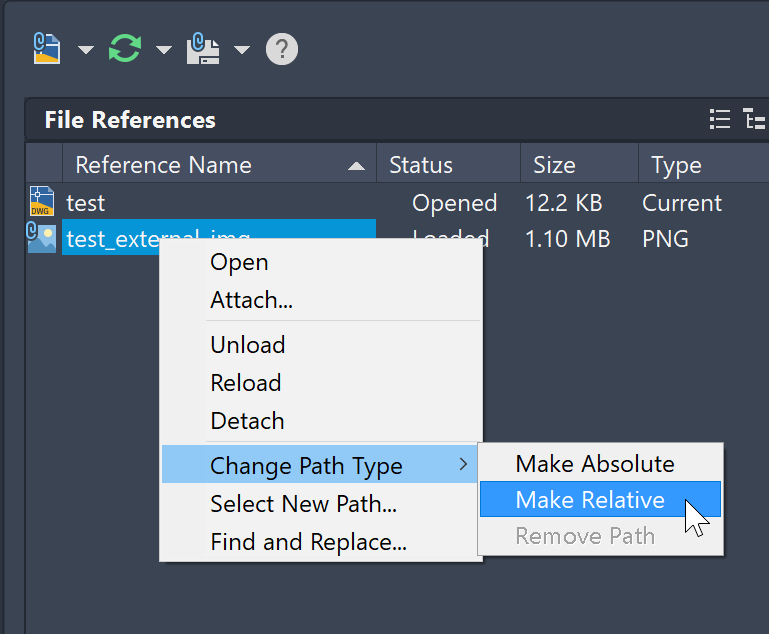
Then the saved path changes to:
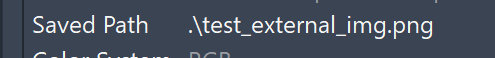
I have tried to copy this in FME, but no effect:
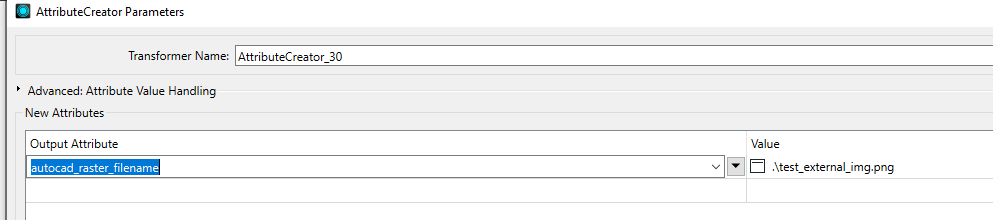
Any ideas?
Jasper






