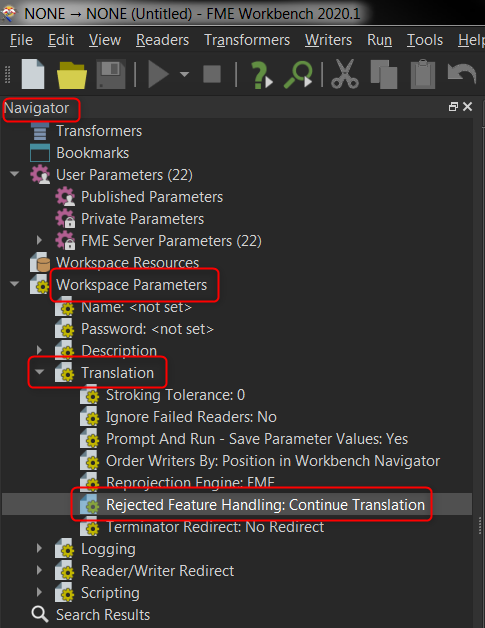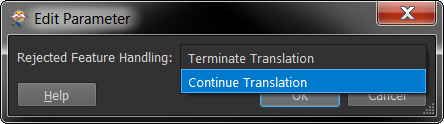I have a couple of thousands of DWG files. Those have object data attributes. I need to extraxt that information. Then using AutoCAD Map 3D Object Data reader, it crashes on some files and stops reading other files (see the attached error message). Then using basic AutoCAD DWG/DXF reader – everything's fine, no crashes or skipped files, but no object data info are retrieved.
Maybe it is possible to skip reading bad DWGs and continue to read the other ones with Map 3D reader? Any thoughts on that would be helpful.