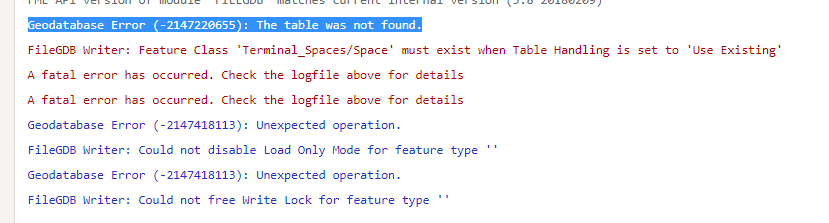Good morning,
I have uploaded a workbench to FME Cloud 2018 that has a GDB as a writer. I would like to download and view the GDB on my computer every time the FME Cloud job runs to see the changes. However, I do not think FME Cloud 2018 has the ability to download folders. I have tried the data download option, but that does not work for GDB.
I was thinking of utilizing the HTTP caller. Has anyone used the HTTP caller to pull files from FME Cloud?
Thanks!
David