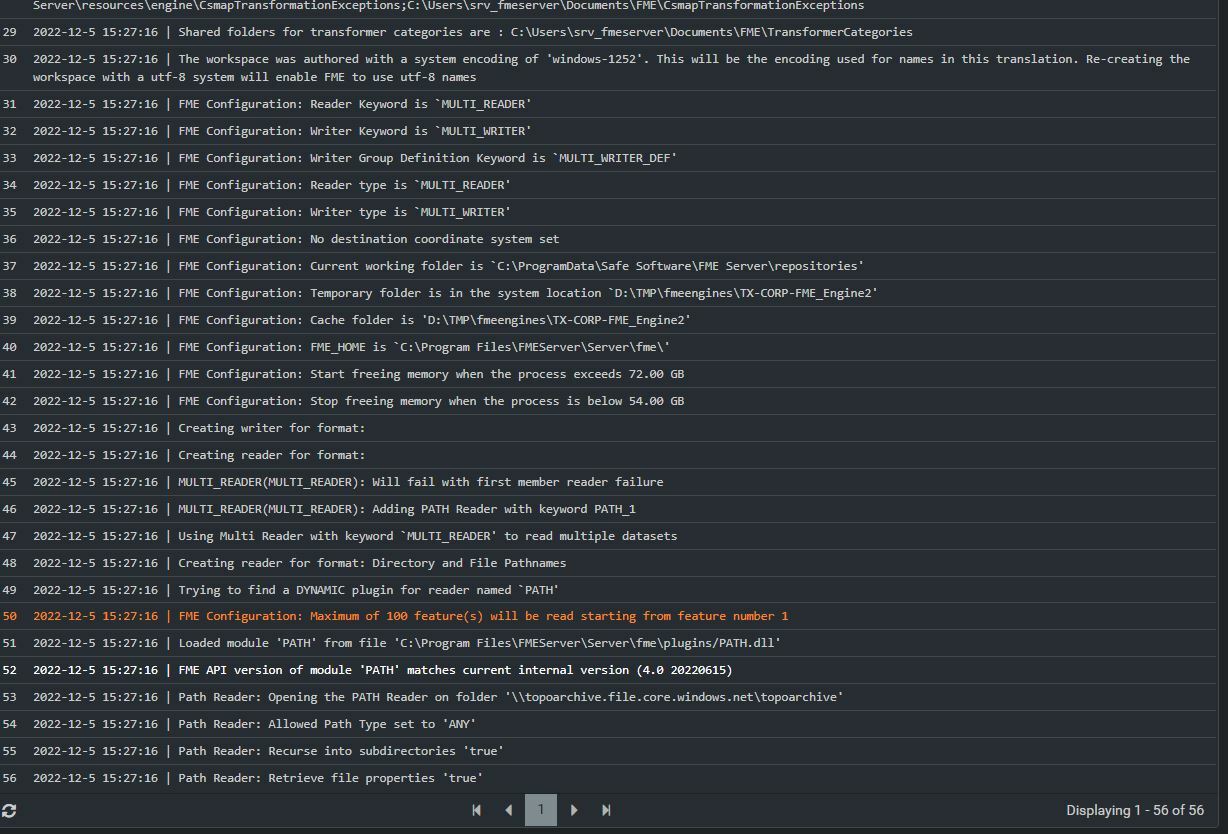I have been using this transformer for quite some time and have been living with the pain.
i have done some more testing with it and discovered that if i don't use recurse there is a significant performance gain with a giant functionality loss!
it can take anywhere from 5 minutes to HOURS to get a response from the initial read in dektop. slightly better in server however i am ussually not waiting on it at that point (if i need it to work i publish to server and walk away) it may be tomorrow before it completes.
are there any workarounds. i have considered trying to use a system caller to just do a dir and get really bad data back and rebuild it from that.









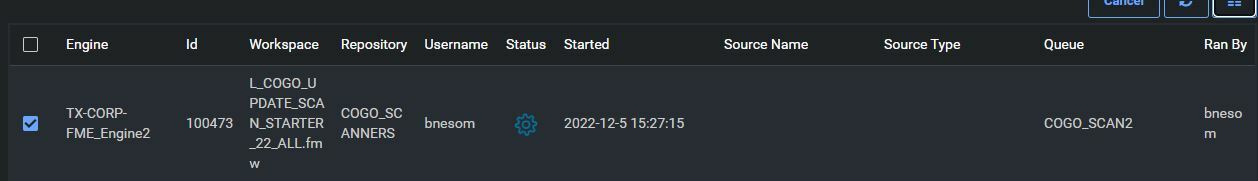 current time is 2022-12-7 9:04 still waiting
current time is 2022-12-7 9:04 still waiting