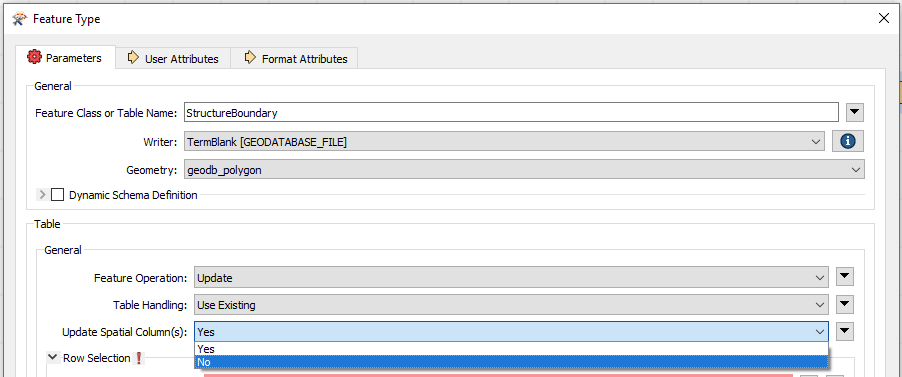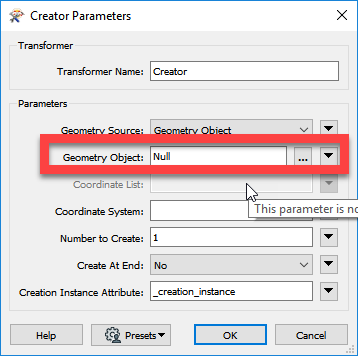We used FME Server 2017.1 and this week we upgraded to FME 2019.1.1
Today i found out the DatabaseUpdater with ArcSDE Geodb deletes the Geometry when you want to update a Table Column with a value from an non Spatial source.
We had some Workspaces with 2017.1 and it worked fine there.
For example one of productive workspace is a non-spatial-oracle database table, which updates a ArcGIS Featureclass in a MSSQL SDE.
I restored the Backup for Server 2019.1. The workspace ran over night and the next day i found out, the data is broken because the geometry is removed.
I tested it and found out it is the DatabaseUpdater Transformer with ArcSDE Geodb Parameter.
I changed the format to mssql in the DatabaseUpdater, this works fine.
I also can reproduce this with a brandnew Workspace, wich was made with FME2019.1.
It doesnt matter where the non-spatial-value comes from, i made workspace with different readers(excel, text,csv, and so on) it will delete the geometry when you use a DatabaseUpdater with ArcSDE Geodb Parameter. Not only Server is effected, also Desktop FME2019.1
Is this intended or is this a bug?
In my opinion this should not happen.