Ok, I've a gpx file that I see in the data inspector, I have a mapbox map in the background that I can see too. I want to save this out to a jpeg but it doesn't create any file so I tried saving dataset as a pdf. That works, except it only exports the gpx data, it doesn't include the background map. Is there a way to do this?
Solved
data inspector - map not exporting
Best answer by courtney_m
You can do this in Data Inspector if you add the background map as a dataset (rather than as a background map)... For example, if I have a WMS background map (using a WMS reader), and I add it to inspector with a shapefile - in the same view - I can then save the data together as a PDF.
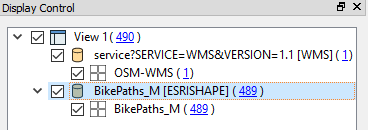
This post is closed to further activity.
It may be an old question, an answered question, an implemented idea, or a notification-only post.
Please check post dates before relying on any information in a question or answer.
For follow-up or related questions, please post a new question or idea.
If there is a genuine update to be made, please contact us and request that the post is reopened.
It may be an old question, an answered question, an implemented idea, or a notification-only post.
Please check post dates before relying on any information in a question or answer.
For follow-up or related questions, please post a new question or idea.
If there is a genuine update to be made, please contact us and request that the post is reopened.






