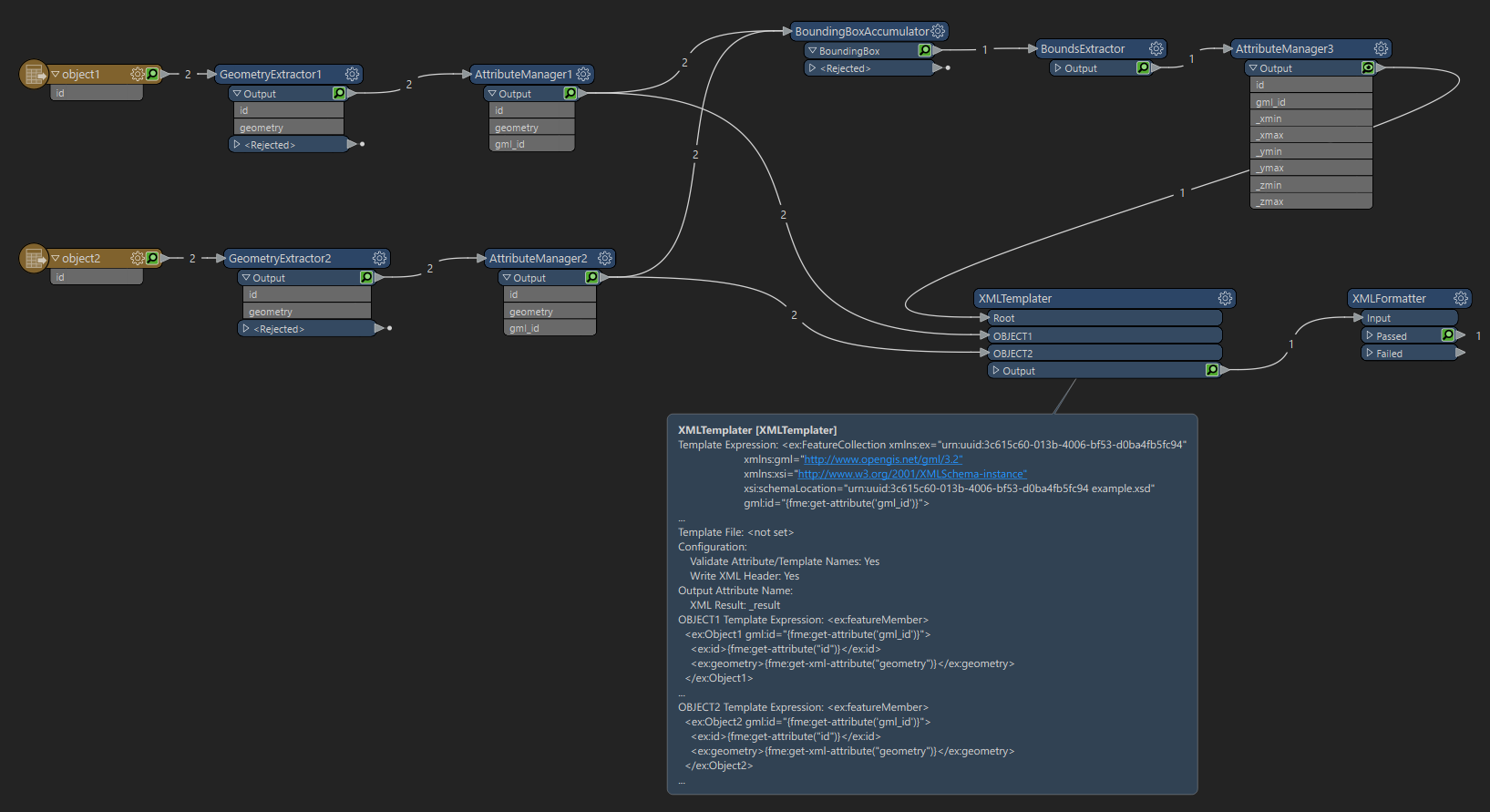I am trying to create a GML file that complies to the GML simple features profile (GML-SF) (http://portal.opengeospatial.org/files/?artifact_id=42729). I already created a GML application schema that complies to the GML simple features profile. It follows the pattern described in GML-SF, 8.4.2:
<schema xmlns="http://www.w3.org/2001/XMLSchema"
xmlns:ex="urn:uuid:3c615c60-013b-4006-bf53-d0ba4fb5fc94"
xmlns:gml="http://www.opengis.net/gml/3.2"
elementFormDefault="qualified"
targetNamespace="urn:uuid:3c615c60-013b-4006-bf53-d0ba4fb5fc94"
version="1.0.0">
<import namespace="http://www.opengis.net/gml/3.2"
schemaLocation="http://schemas.opengis.net/gml/3.2.1/gml.xsd"/>
<element name="FeatureCollection"
type="ex:FeatureCollectionType"
substitutionGroup="gml:AbstractGML"/>
<complexType name="FeatureCollectionType">
<complexContent>
<extension base="gml:AbstractFeatureType">
<sequence minOccurs="0" maxOccurs="unbounded">
<element name="featureMember">
<complexType>
<complexContent>
<extension base="gml:AbstractFeatureMemberType">
<sequence>
<element ref="gml:AbstractFeature"/>
</sequence>
</extension>
</complexContent>
</complexType>
</element>
</sequence>
</extension>
</complexContent>
</complexType>
<!-- ... -->
</schema>
So in an instance file, you would have the following:
<ex:FeatureCollection xmlns:xsi="http://www.w3.org/2001/XMLSchema-instance"
xmlns:gml="http://www.opengis.net/gml/3.2"
xmlns:ex="urn:uuid:3c615c60-013b-4006-bf53-d0ba4fb5fc94"
gml:id="id0d5b6096-585a-4db5-9ac8-a66faf9ecf17">
<ex:featureMember>
<!-- feature 1 -->
</ex:featureMember>
<ex:featureMember>
<!-- feature 2 -->
</ex:featureMember>
<ex:featureMember>
<!-- feature 3 -->
</ex:featureMember>
<ex:featureMember>
<!-- feature 4 -->
</ex:featureMember>
<!-- etc. -->
</ex:FeatureCollection>I’ve tried to use a FeatureWriter with the GML format, however, I do not get the results I want. I built up a hierarchy of features with gml_id and gml_parent_id, I’ve set parameter “Feature Collection” to “FeatureCollection”, and “Feature Collection NS URI” to the namespace I’m using, but the outcome is something like:
<ex:FeatureCollection xmlns:xsi="http://www.w3.org/2001/XMLSchema-instance"
xmlns:gml="http://www.opengis.net/gml/3.2"
xmlns:ex="urn:uuid:3c615c60-013b-4006-bf53-d0ba4fb5fc94"
gml:id="id0d5b6096-585a-4db5-9ac8-a66faf9ecf17">
<ex:featureMember>
<!-- feature 1 -->
<!-- feature 2 -->
<!-- feature 3 -->
<!-- feature 4 -->
<!-- etc. -->
</ex:featureMember>
</ex:FeatureCollection>So the ex:featureMember is only present once.
When changing “Feature Collection NS URI” to “http://www.opengis.net/gml/3.2”, the outcome looks better, it is at least GML-compliant:
<gml:FeatureCollection xmlns:xsi="http://www.w3.org/2001/XMLSchema-instance"
xmlns:gml="http://www.opengis.net/gml/3.2"
xmlns:ex="urn:uuid:3c615c60-013b-4006-bf53-d0ba4fb5fc94"
gml:id="id0d5b6096-585a-4db5-9ac8-a66faf9ecf17">
<gml:featureMember>
<!-- feature 1 -->
</gml:featureMember>
<gml:featureMember>
<!-- feature 2 -->
</gml:featureMember>
<gml:featureMember>
<!-- feature 3 -->
</gml:featureMember>
<gml:featureMember>
<!-- feature 14-->
</gml:featureMember>
<!-- etc. -->
</gml:FeatureCollection>What parameters do I need to set to get an GML-file that uses the custom feature collection and that places ex:featureMember correctly, and the correct number of times?
A second question: I would like to give the FeatureCollection a bounding box. I’ve tried to set attribute gml_boundedBy, but it does not show up in the GML file, and when I look at the transformers, it is set to a Surface, whereas I would like to have an Envelope. What do I have to change or add to achieve this?
I am using FME 2023.2.3.0.
I have added a zip-file with my workspace, the GML application schema, and the input and output files I used/got. It’s not real data, just a minimal example to show the issue.
Note: Using the OGC GML SF-0 format instead is not an option:
- the resulting GML files use the old namespace, http://www.opengis.net/gml
- the geometry properties are the predefined properties (e.g. gml:pointProperty), but I would like to use e.g. ex:geometry
- the order of the properties, especially the geometry one, cannot be controlled