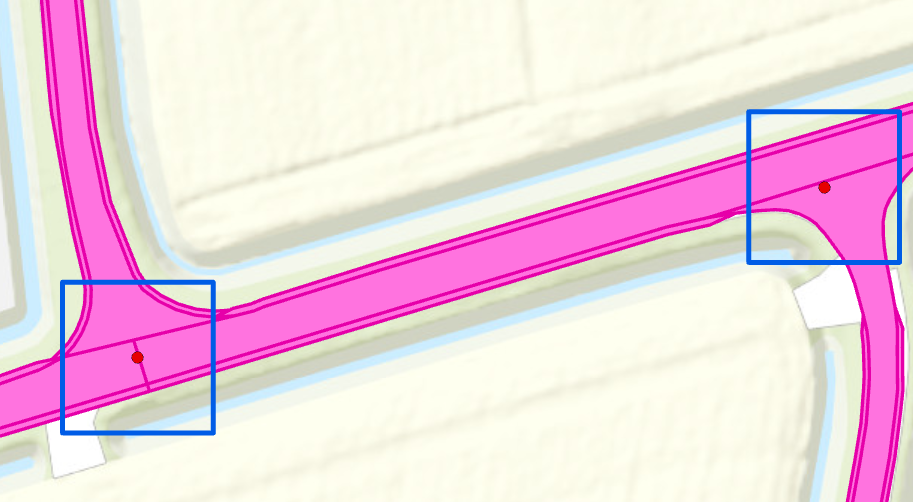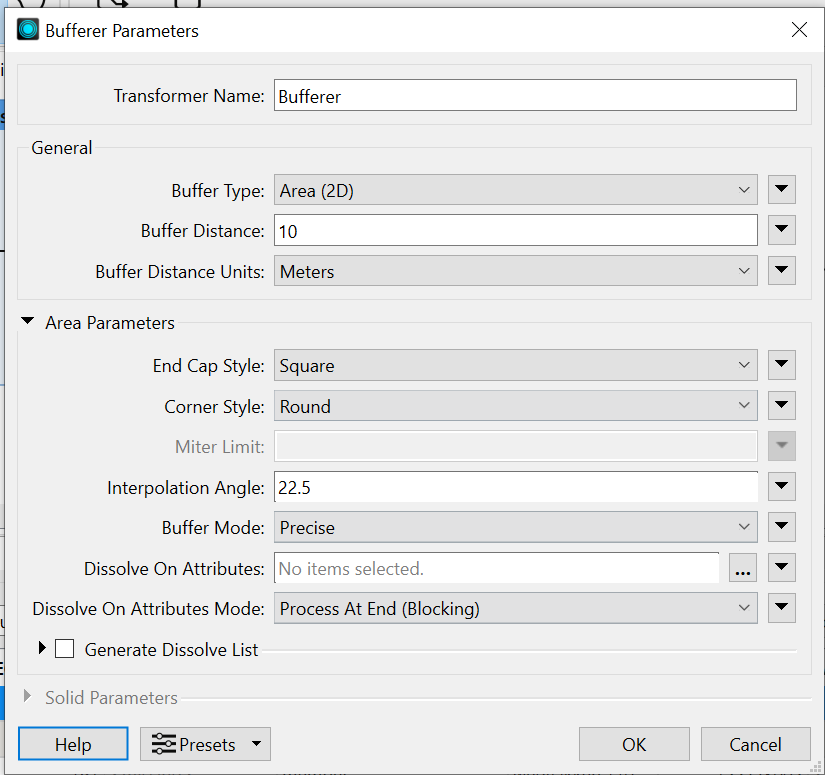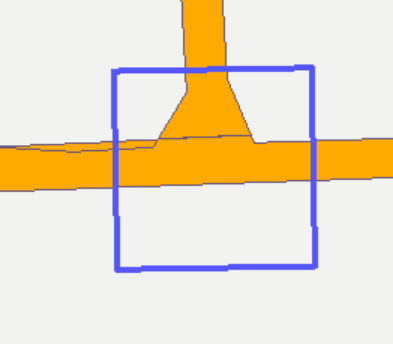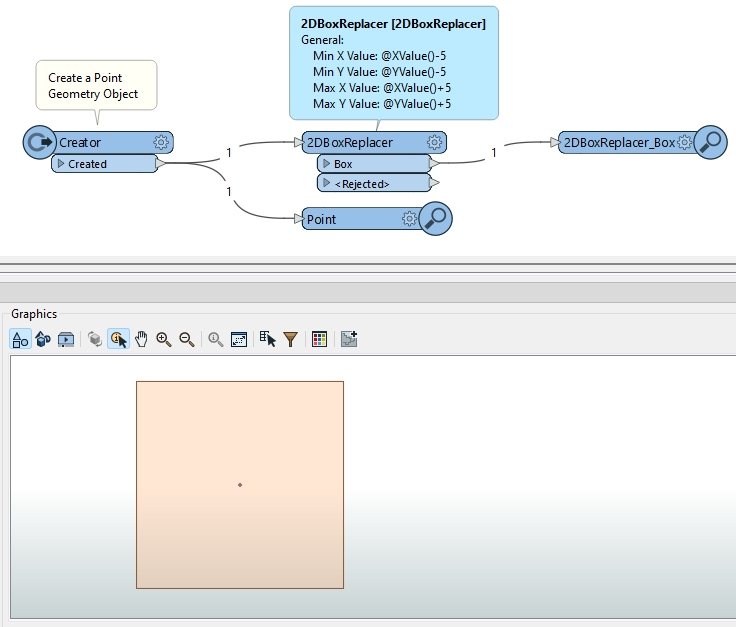Main question: how to create polygons at point locations
Within FME 2024.0 I created a point dataset of cross sections with 866 points.
At each location I want to create a square, which is sized 10 by 10 meters. The current points should be in the centre of the squares.
Any suggestions how to achieve this?
I tried the Bufferer but did not find the right settings yet to get a nice square at each point location.
Output should be like the blue squares in this image: