Hi All,
I'm trying to create DWG leaders based on the following post:
https://community.safe.com/s/question/0D54Q000080hahzSAA/how-creat-autocadleader
but couldn't get to work. I use autocad_leader settings as the post suggests
but the leaders aren't coming through.
Could anyone point me in the right direction on how to get the autocad_entity to work?
I'm attaching a few screenshots of the workflow as well as the parameters.
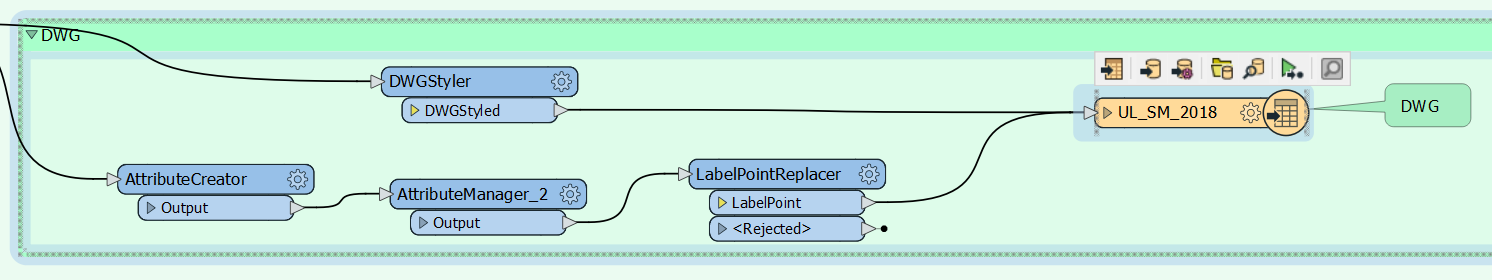
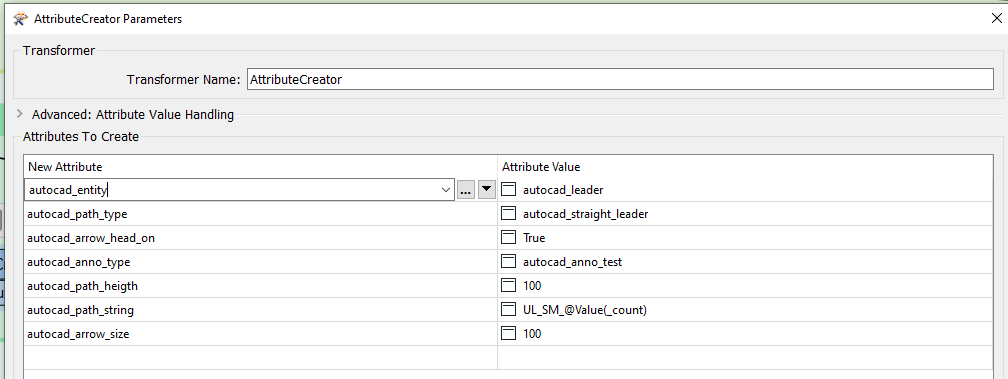
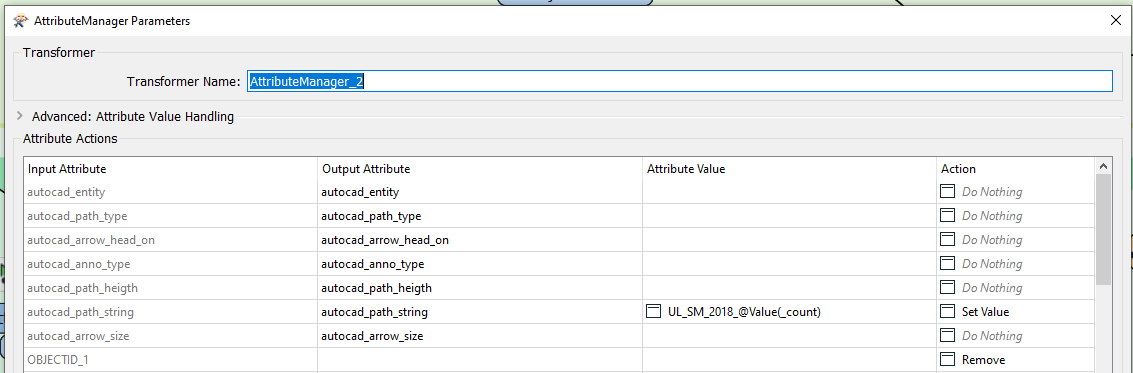
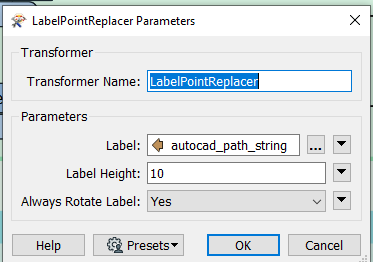 Thanks All :)
Thanks All :)







