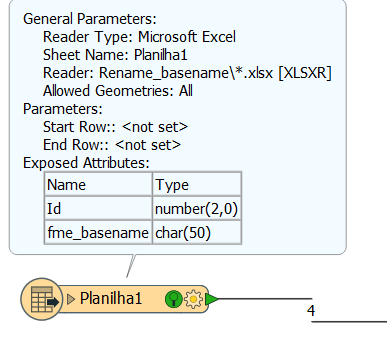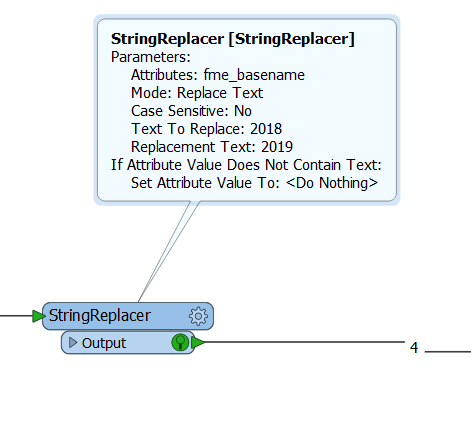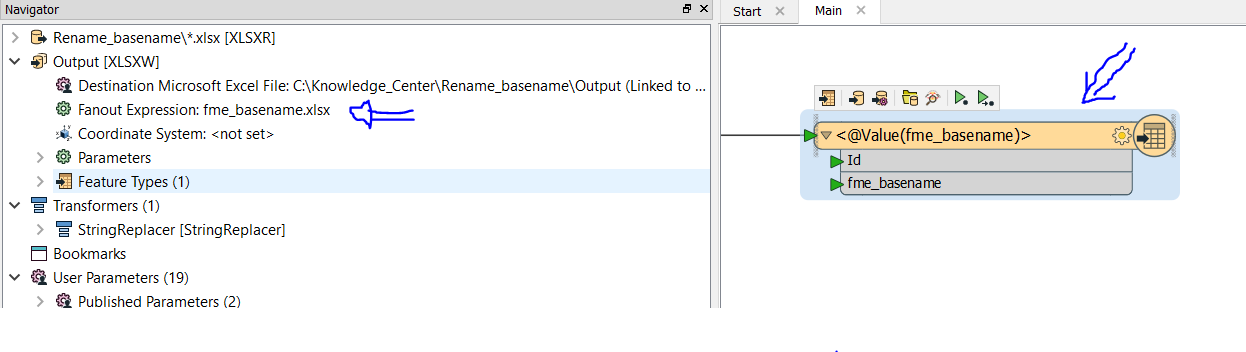At the end of our fiscal year, I would like to take the data that has "2018" in the title (a couple of feature classes and around 70 tables) and rename them to replace 2018 with 2019. Going from our production environment to our development environment. Using the readers and writers I see it can happen but I would need to manually edit the year. Is there an automated method that would replace the year in the title of each data file? I have not used FME before so this is all new to me.
Reply
Enter your E-mail address. We'll send you an e-mail with instructions to reset your password.