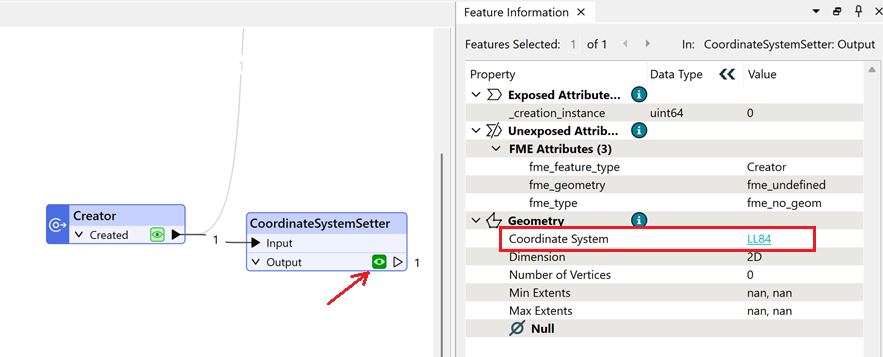I’m converting 135 Revit models to GIS but the coordinate system is not setting (location is Philidelphia but data is appearing in Ohio). I’ve tried setting the coordinate system (NAD 83, Pennsylvania state plane south, US foot) in the writer and using CoordinateSystemSetter. Individual models appear properly in ArcGIS Pro. I’m really baffled by this one; probably something simple I’m missing.
Solved
Coordinate system is not setting for Revit to GIS conversion
Best answer by nea
Thanks, but this does not work. Data should be coming at Philidelphia Airport, but it is coming in at central VA,
Reply
Enter your E-mail address. We'll send you an e-mail with instructions to reset your password.