Hi, I have a design file with all cells as graphic cell. I want to convert them in to point shape file as point. but after converting them to shape it comes in polygon. Is there any way to convert these graphic cell to point shape file directly with converting them to point cell. Does any one have microstation macros to convert graphic cell to point cell or any other procedure. thanks
Solved
converting graphic cell to point shape file directly using fme
Best answer by fmelizard
Suggest you exam your settings for the Design File reader. There is an option to NOT explode cells. And in that case, the cell should come through as only a point features, ready to go to Shape without incident. You can test this by looking at the file in the data inspector, with various settings for the Expand cells options and then examine what is coming through. Good luck..and if this doesn't pan out, please send us a reproduction package to support@safe.com
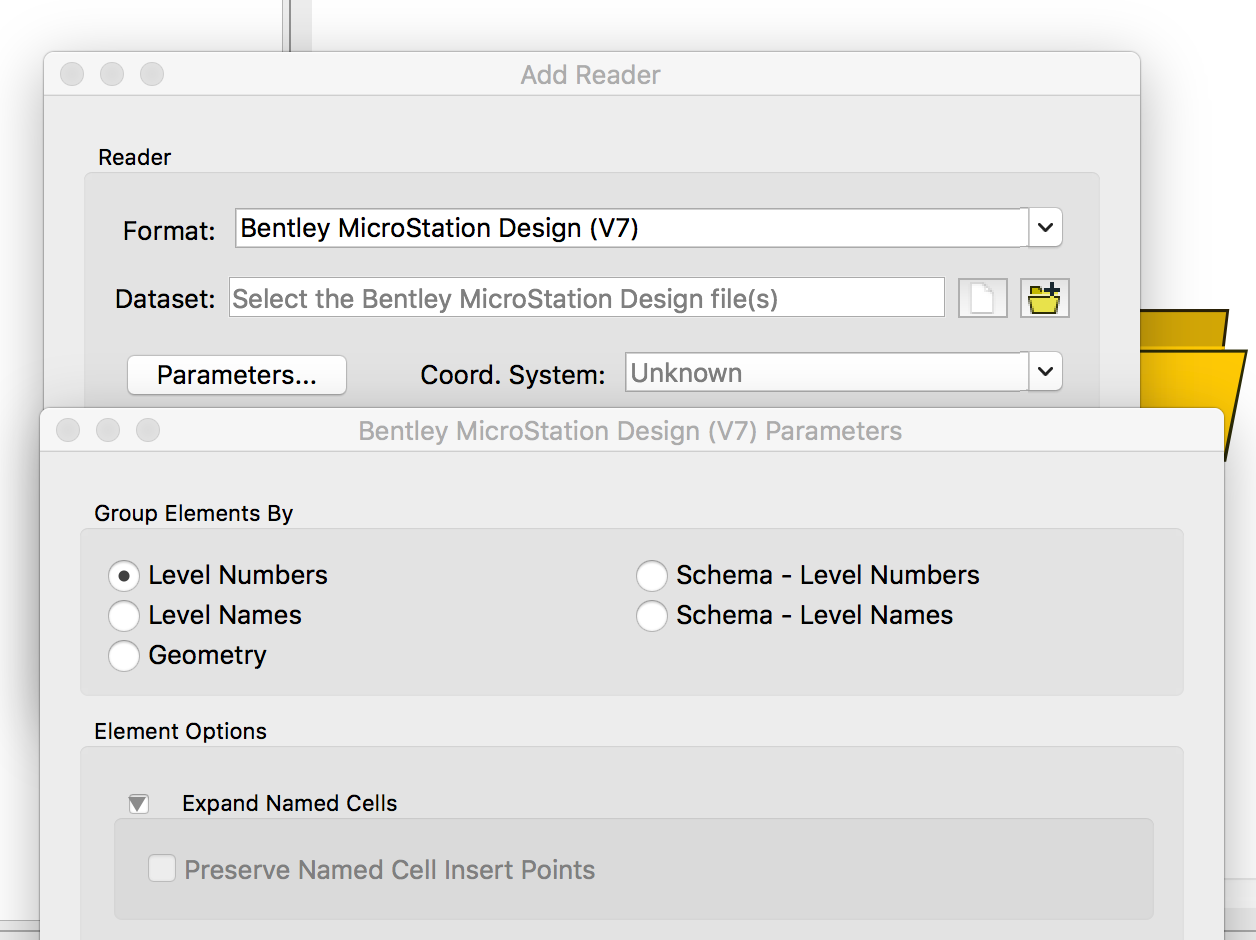
Reply
Rich Text Editor, editor1
Editor toolbars
Press ALT 0 for help
Enter your E-mail address. We'll send you an e-mail with instructions to reset your password.















