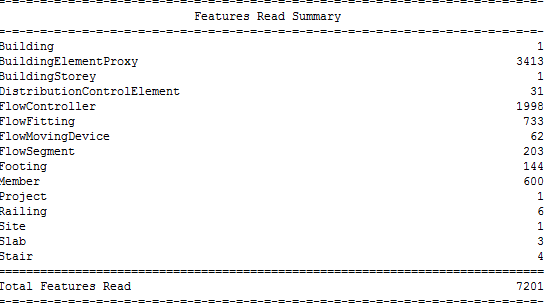hello, I need to convert IFC to OBJ, but I had some trouble when converting. Firstly, IFC has many features, but the OBJ converted just has a feature(geometry?). In the process of transformation, merge all the geometries into one. I don't want to merge. Secondly, the transparency properties of the material in the MTL file are all 1(In other words, OBJ is transparent).It's really terrible. Finally,I want to export the attribute table from IFC.Is there any way to solve it?
Any advice would be appreciated!
Thanks!