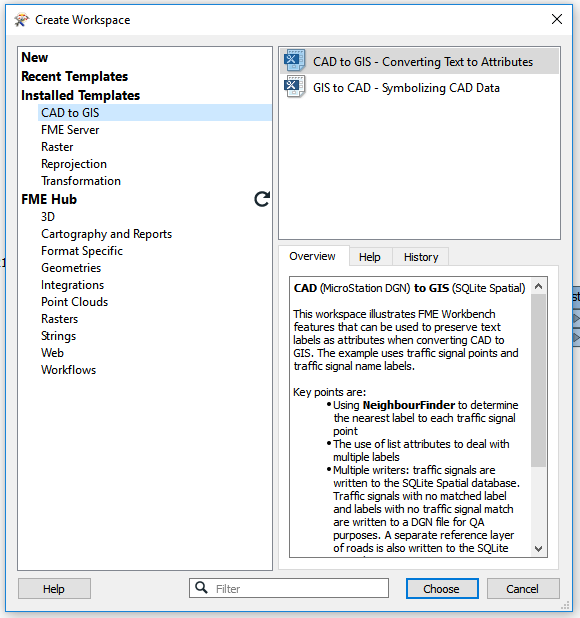Hello,
I have a DWG file with two layers. In the first one I have lines representing a nework of pipes. In the second one I have autoCAD text describing the pipes diameters. I would like to create a shape file representing the pipes with their diameter as an attribute.
I linked a DWG reader containing the first layer to a SHP writer to create the shape file representing the network of pipe. How can I extract the text (diameter information) from the second layer of my DWG file and how can I link the diameter to the right pipe in the SHP file ?
Thank you for your help,