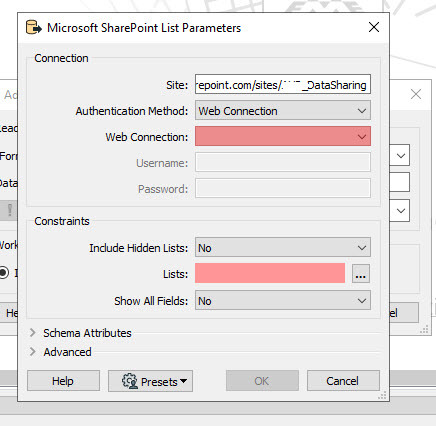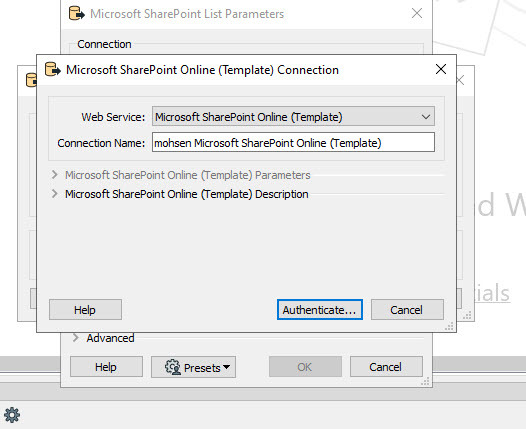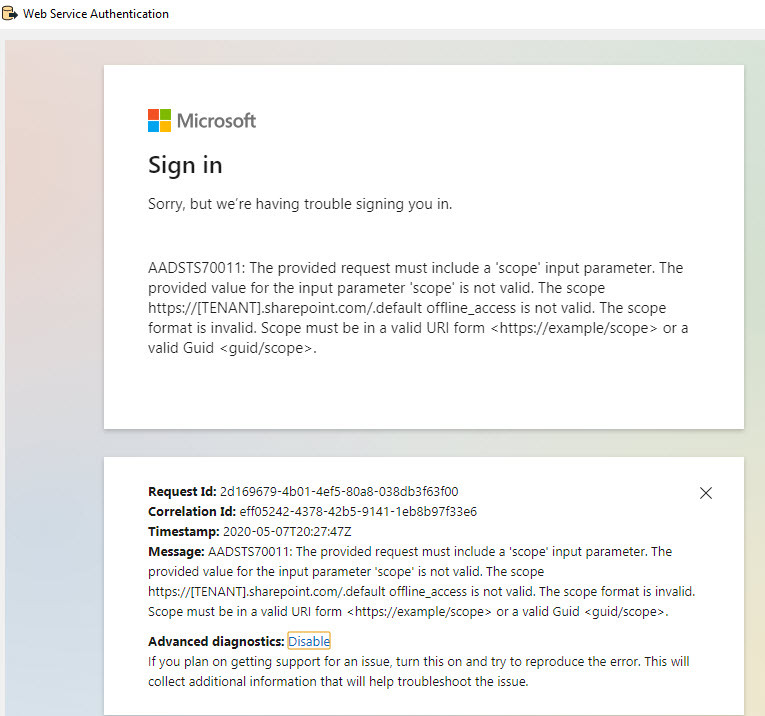Hello there,
Hope you are doing well and safe.
I am trying to connect to a SharePoint list but I did not have any success with FME 2018, so upgraded to 2020. However, still, I am getting errors. Could you please advise.
Many thanks
Mohsen
AADSTS70011: The provided request must include a 'scope' input parameter. The provided value for the input parameter 'scope' is not valid. The scope https://[TENANT].sharepoint.com/.default offline_access is not valid. The scope format is invalid. Scope must be in a valid URI form <https://example/scope> or a valid Guid <guid/scope>.
Please see the screenshots.