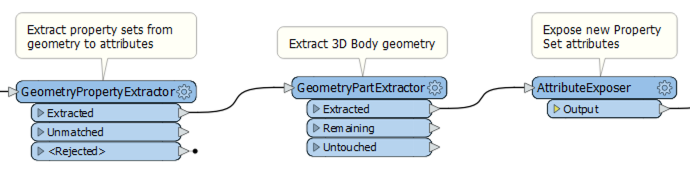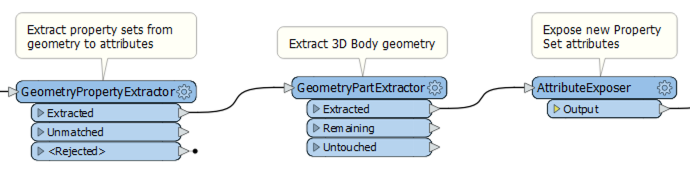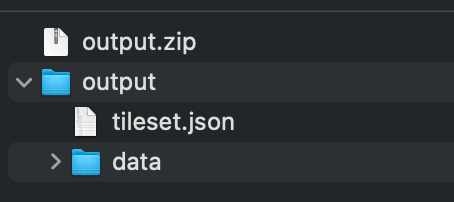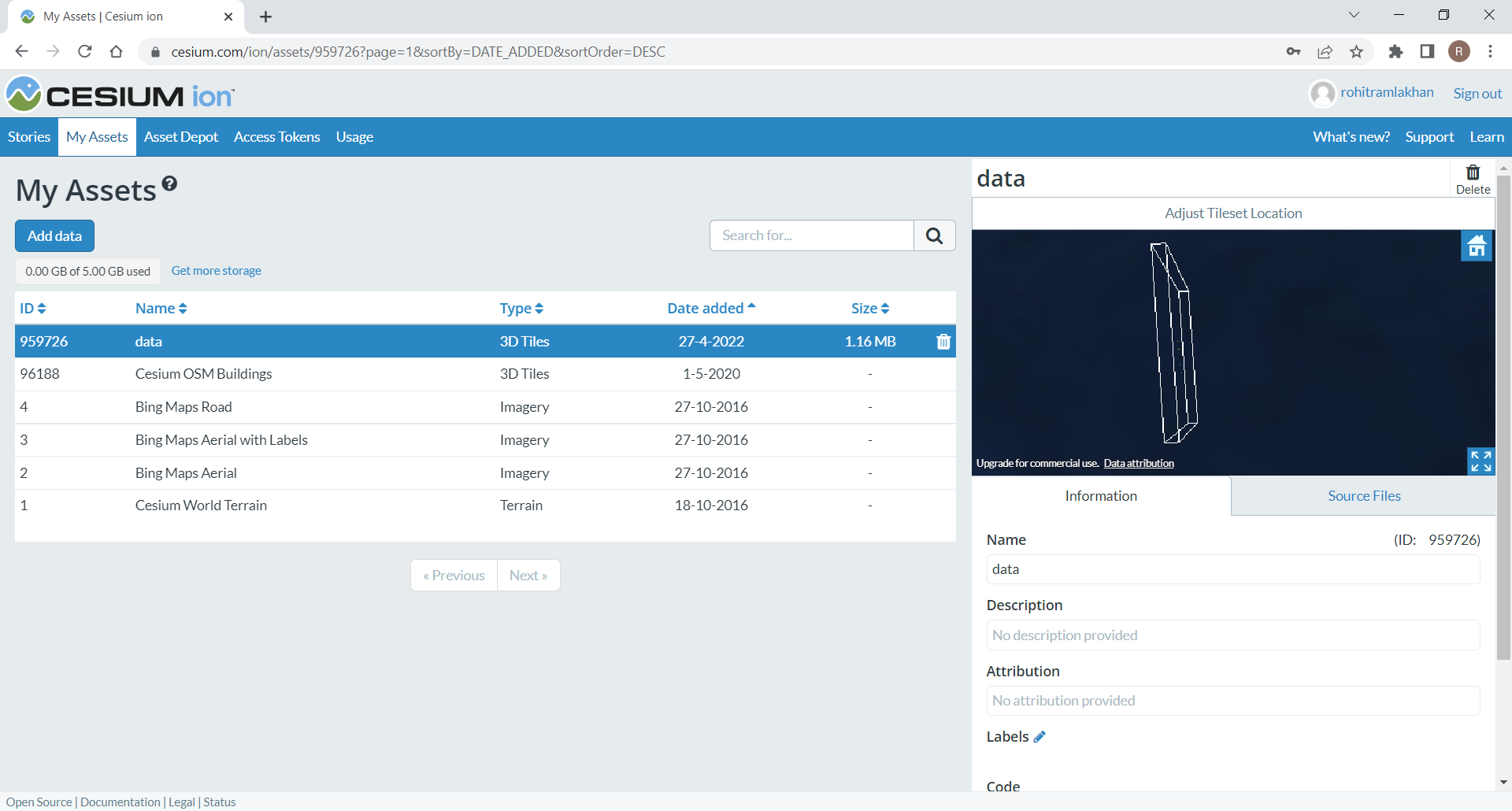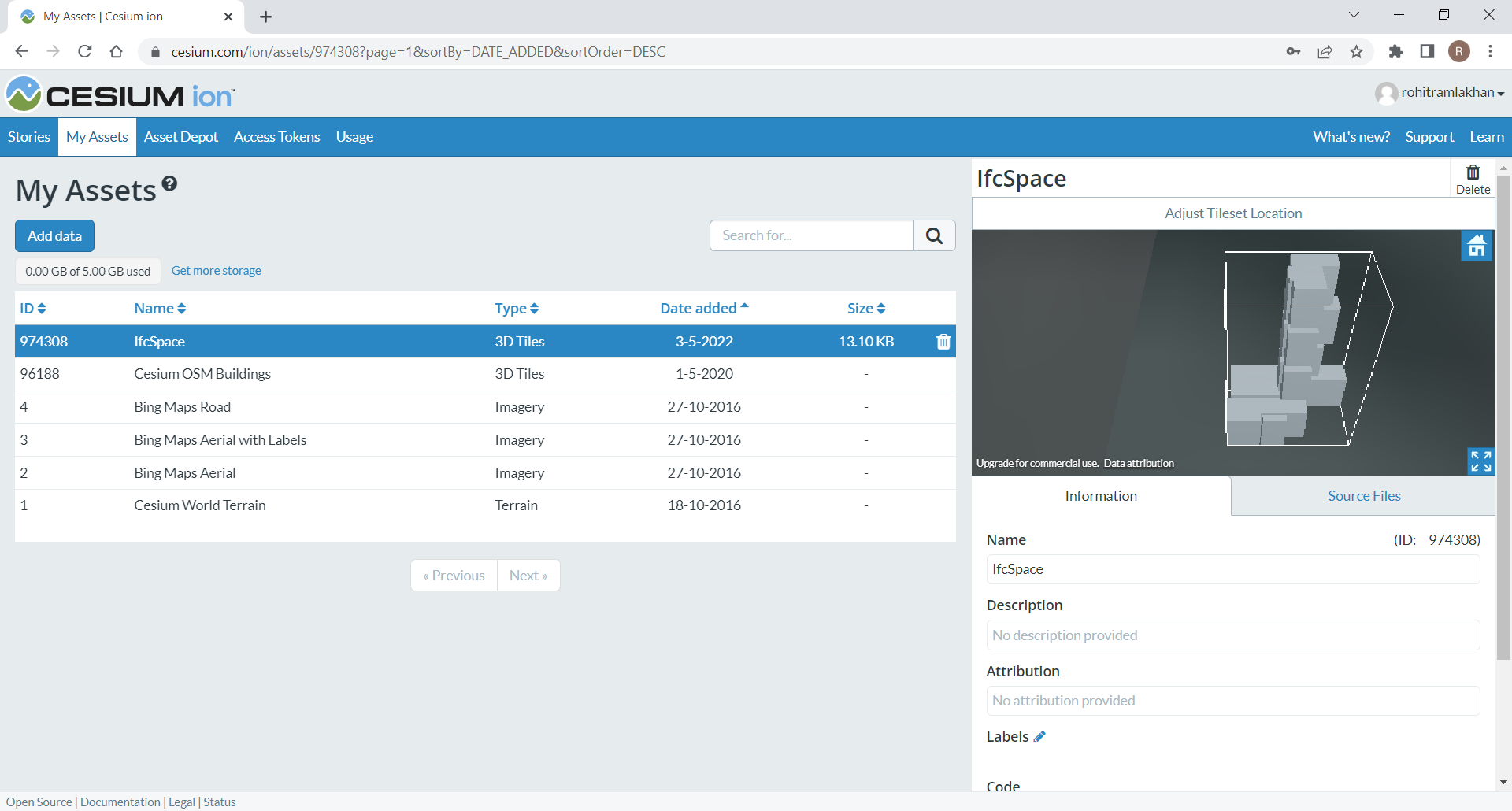Hi @rohitramlakhan,
When writing to Cesium, FME automatically tries to reproject the data to Cesium's ECEF coordinate system.
If the IFC data contains a latitude and longitude reference, FME will create a custom coordinate system centered on that location, which is suitable for reprojection. However, features read from the IFC file contain a mixture of geometries: 3D solids, 2D outlines (sometimes), and Null property sets. This mixture cannot be reprojected without some modification.
What I generally do with IFC data is to extract the property sets from the geometry and add them as attributes, using the GeometryPropertyExtractor with Prefix with Geometry Names set to 'Yes'. Next I extract only the 3D solid geometry using a GeometryPropertyExtractor with the following Geometry XQuery:
This part | Geometry Name | = | Body
AND
A parent of this part | Geometry Type | = | FMEAggregate
This will produce a simple 3D Solid geometry, suitable for use in most other applications.
Finally, I use an AttributeExposer to expose all the extracted attribute to Workbench. The easiest way to do this is to set Run - Enable Feature Caching from the menu, then run the workspace. Open the AttributeExposer, then click the Import button and choose From Feature Cache. This will expose all attributes on the cached features.
I am attaching a workspace where I have done this process for the IfcSpace features, to illustrate the result.