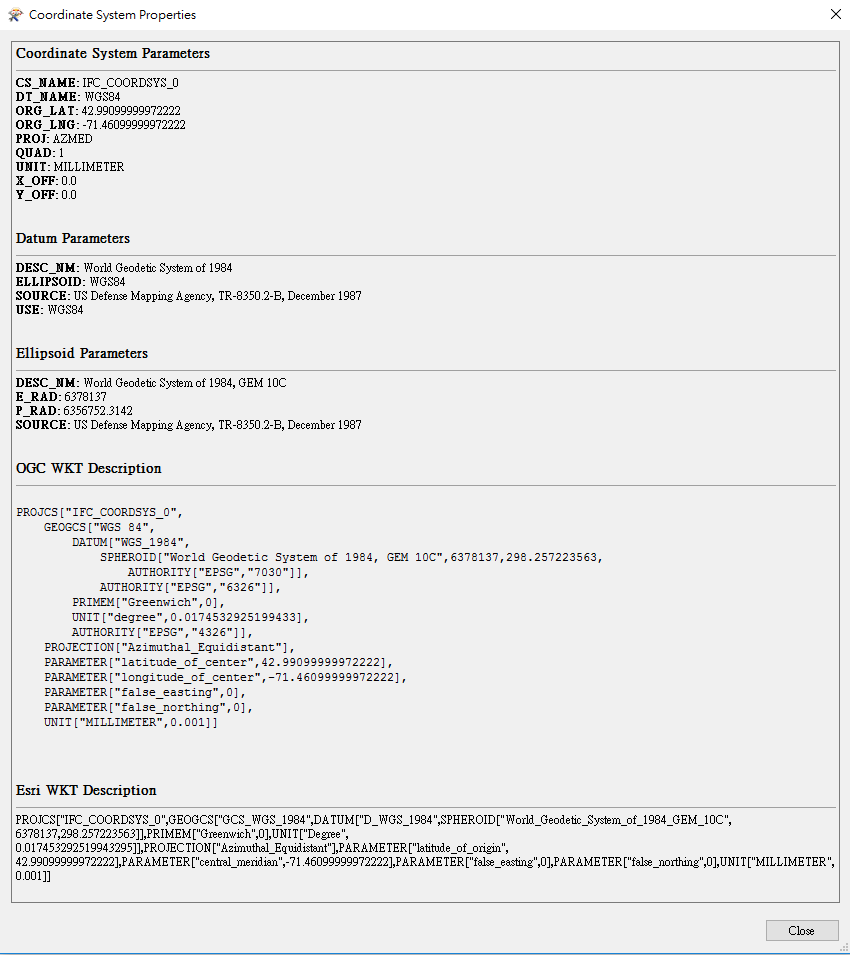Hi, I'm using the FME Desktop to convert IFC to Cesium 3D Tiles, and the convertion was successful, but when I used the Cesium Client to present the 3D Tiles, it was not showing, and always show the message on the console: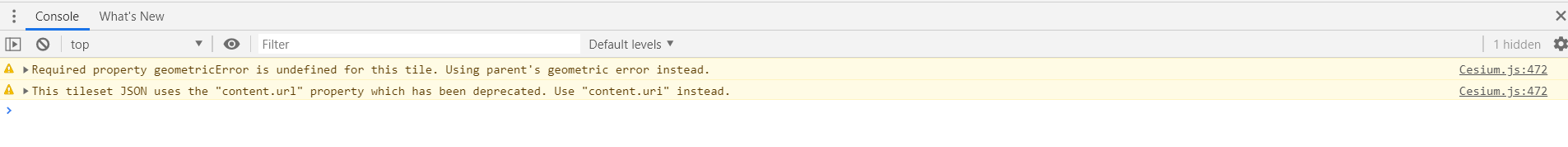
p.s. my IFC file is in EPSG:4978 Coordinate System