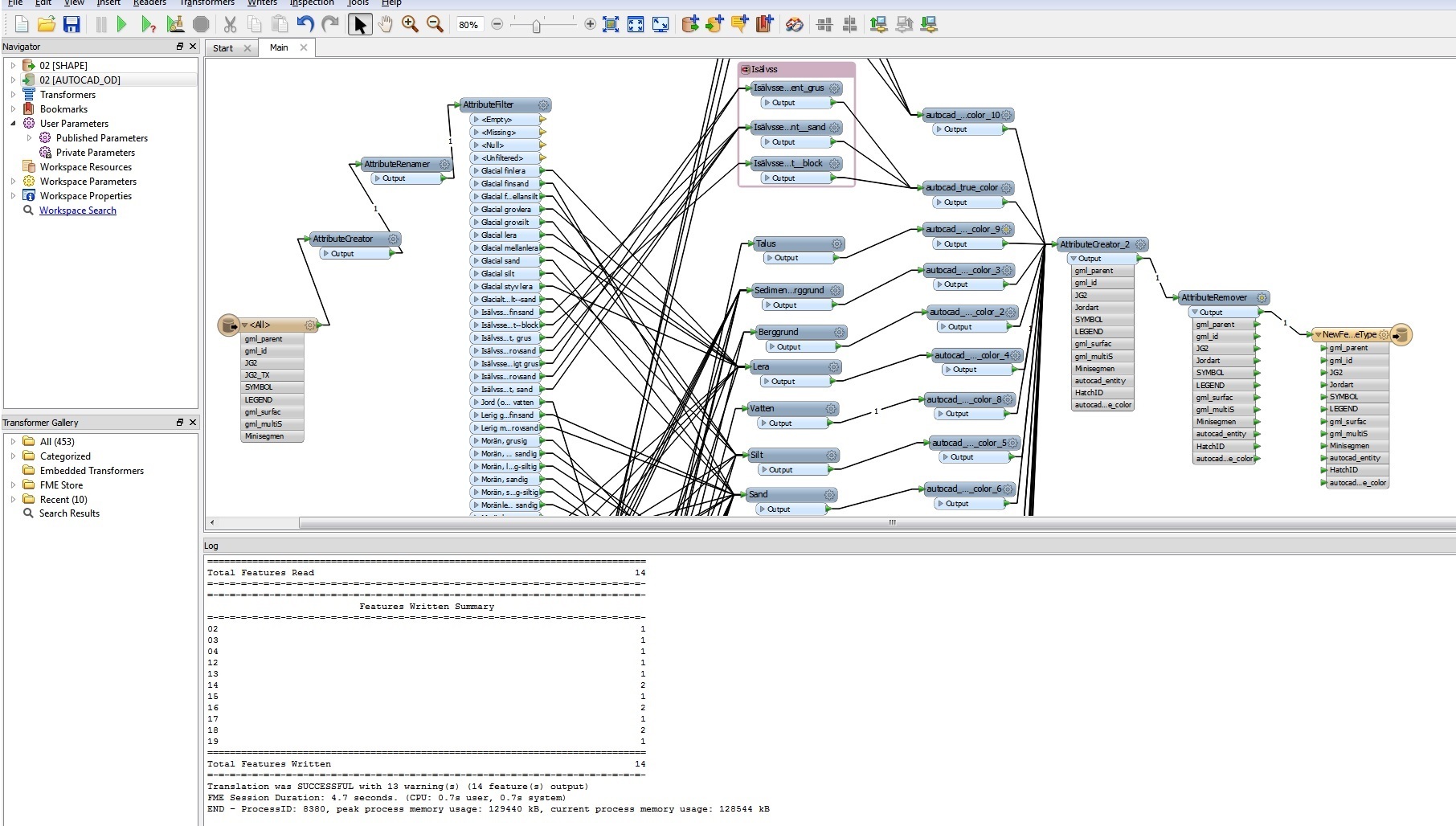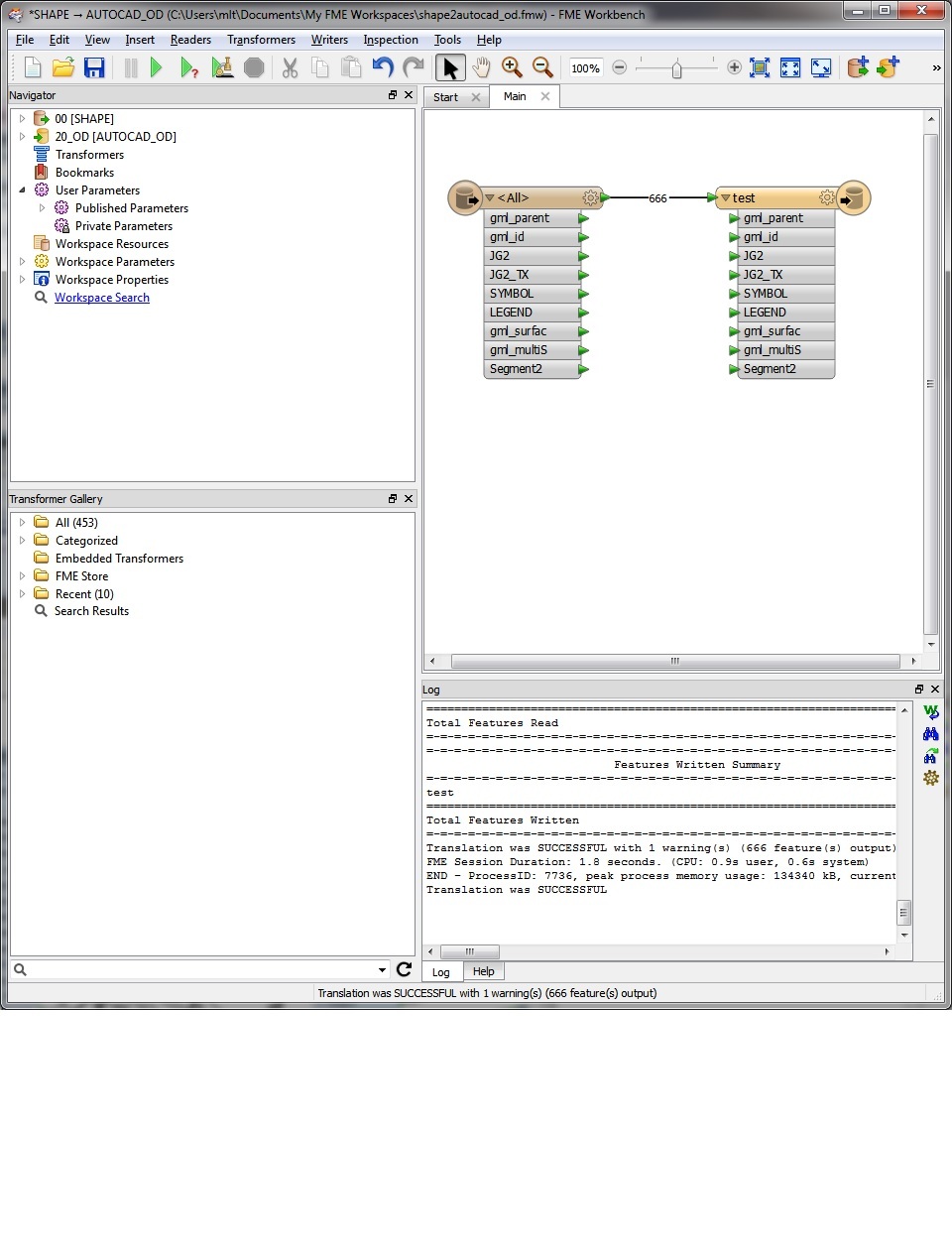I want to do a batch run translating a few hundred shape file segments into DWG, but my batching does not work with the DWG writers, it stops after translating the first shape file. The batch deploy works fine if I replace the cad writers with a shape writer, it outputs several shapefiles with the transformer attributes. I have merged the feature types using a * wildcard in the reader.
Even if I remove all transformers from the workspace the DWG writer batch also fails, it just outputs the first file and then stops.
If I load the workspace in the quick translator it doesn’t give me an option to output files into separate directories, I can only find this option for translations created from scratch in the quick translator?
From some other unrelated map files I tested, batch deploy works shape -> DWG and shape -> shape without any problems but not shape -> DWG (even going backwards with the same dataset).