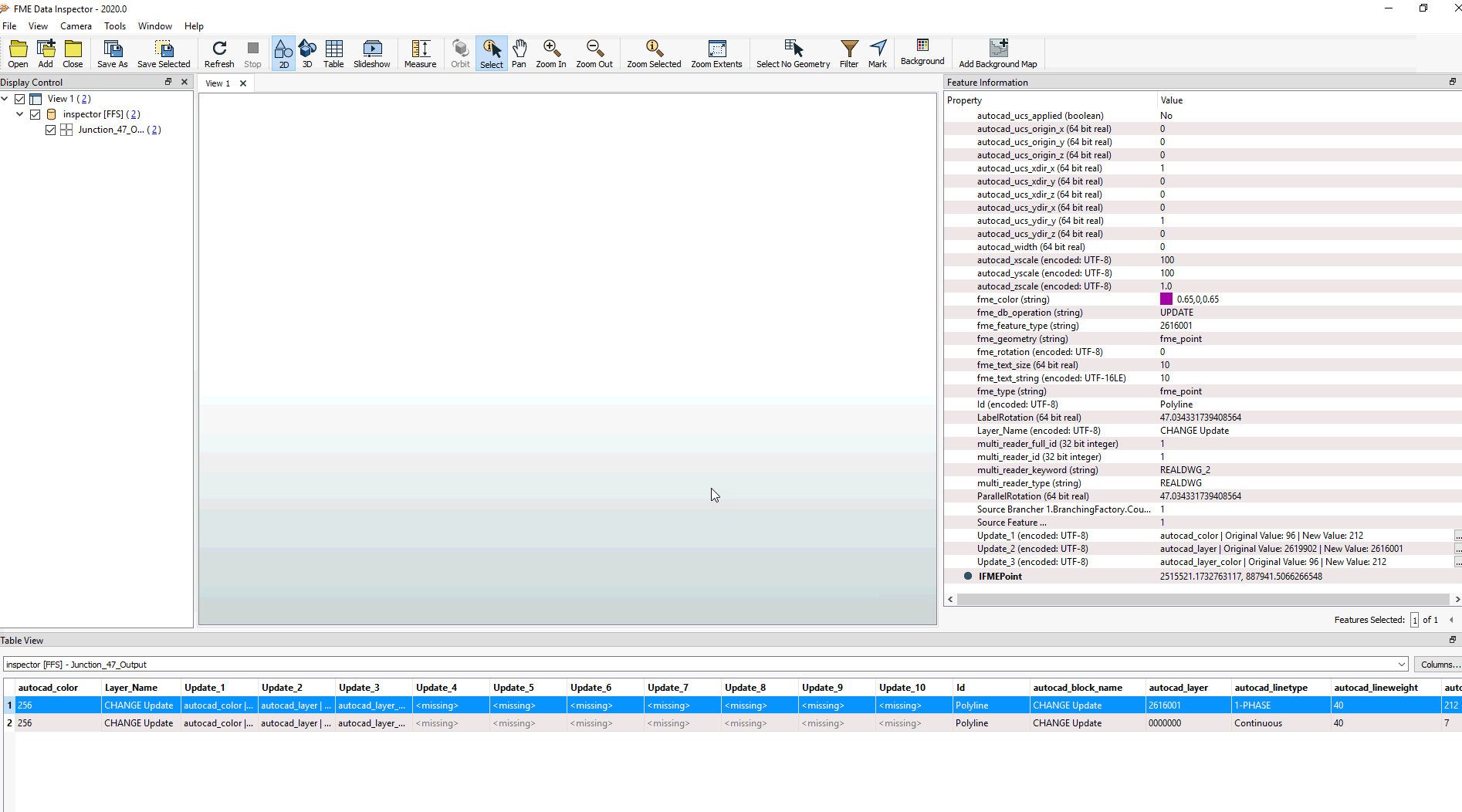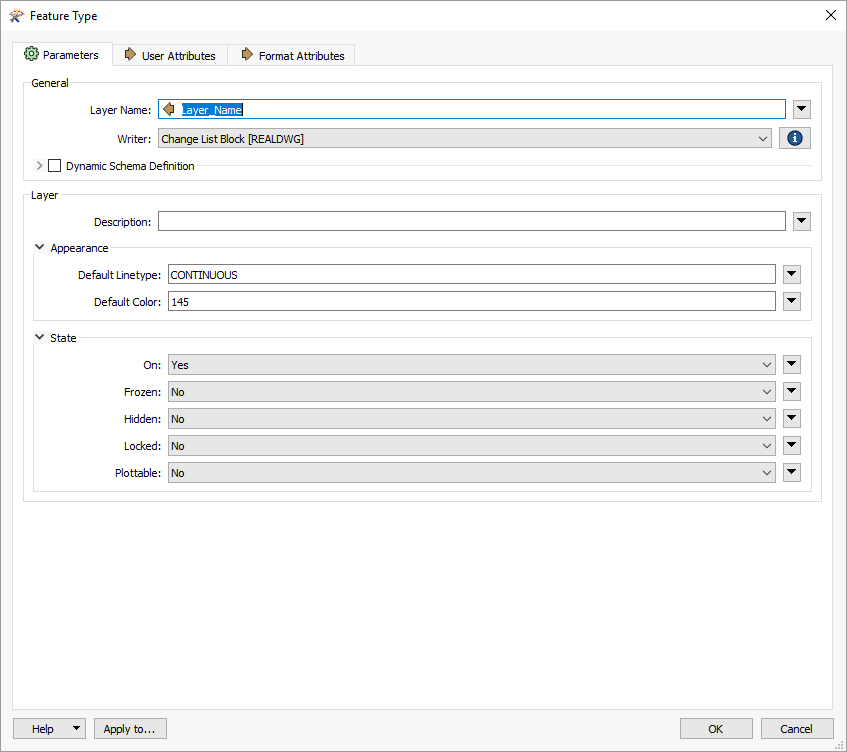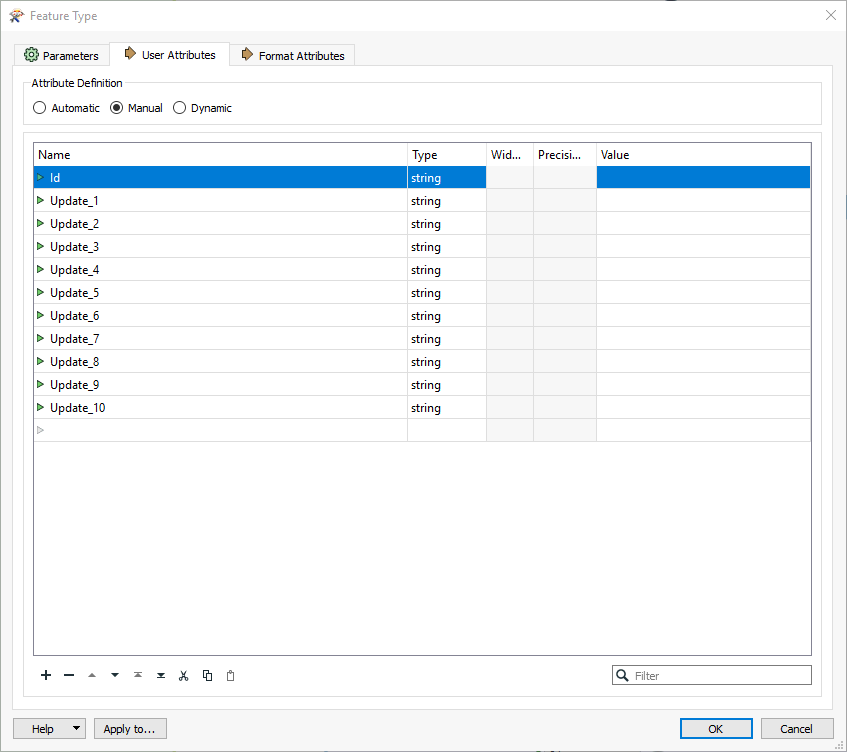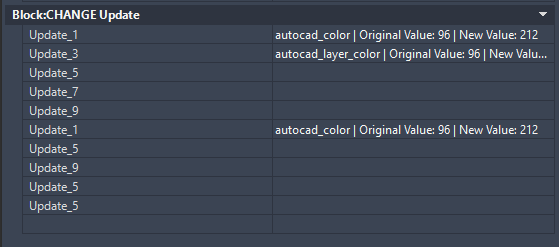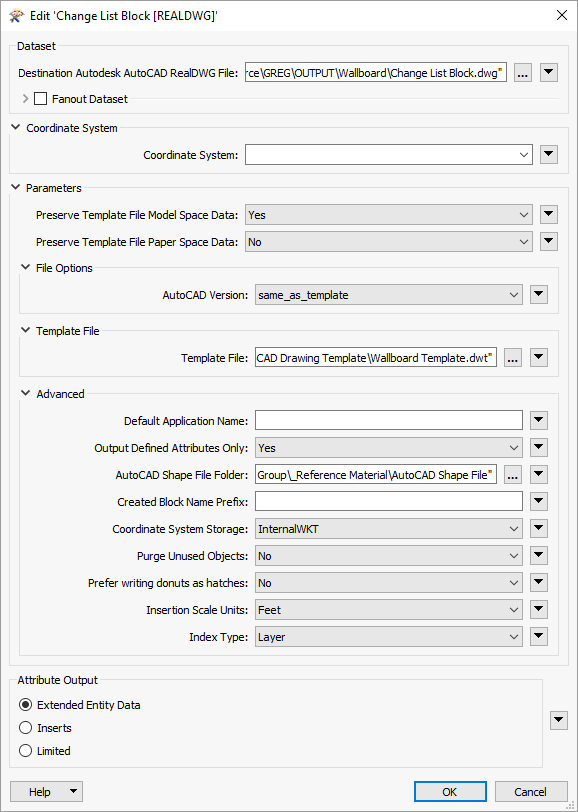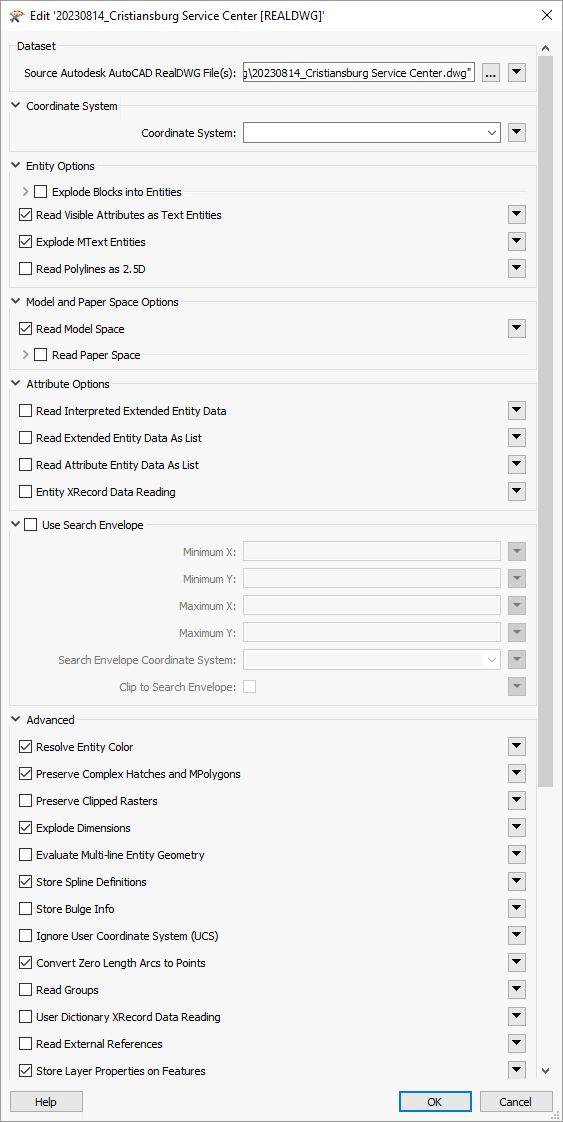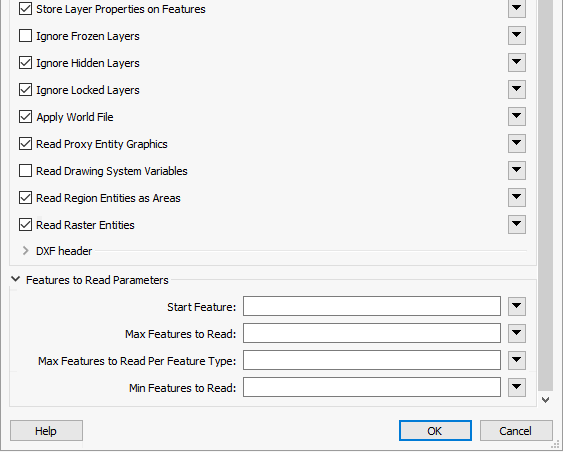I am reading two AutoCAD files and sending them through a ChangeDetector to identify the differences between files. For my updated features, I am trying to write out the attributes to my blocks to displayy the following attributes as extended entity data:
Id, Update_1,Update_2, Update_3 (all the way through Update_10)
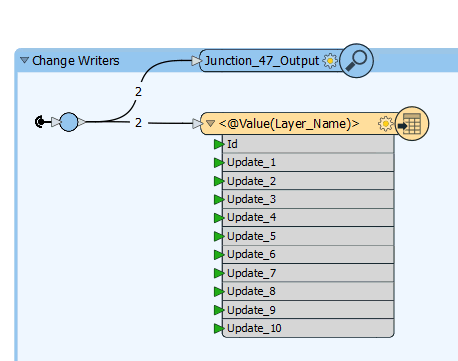
However, when I open the drawing, the Extended Entity Data is being written as such:
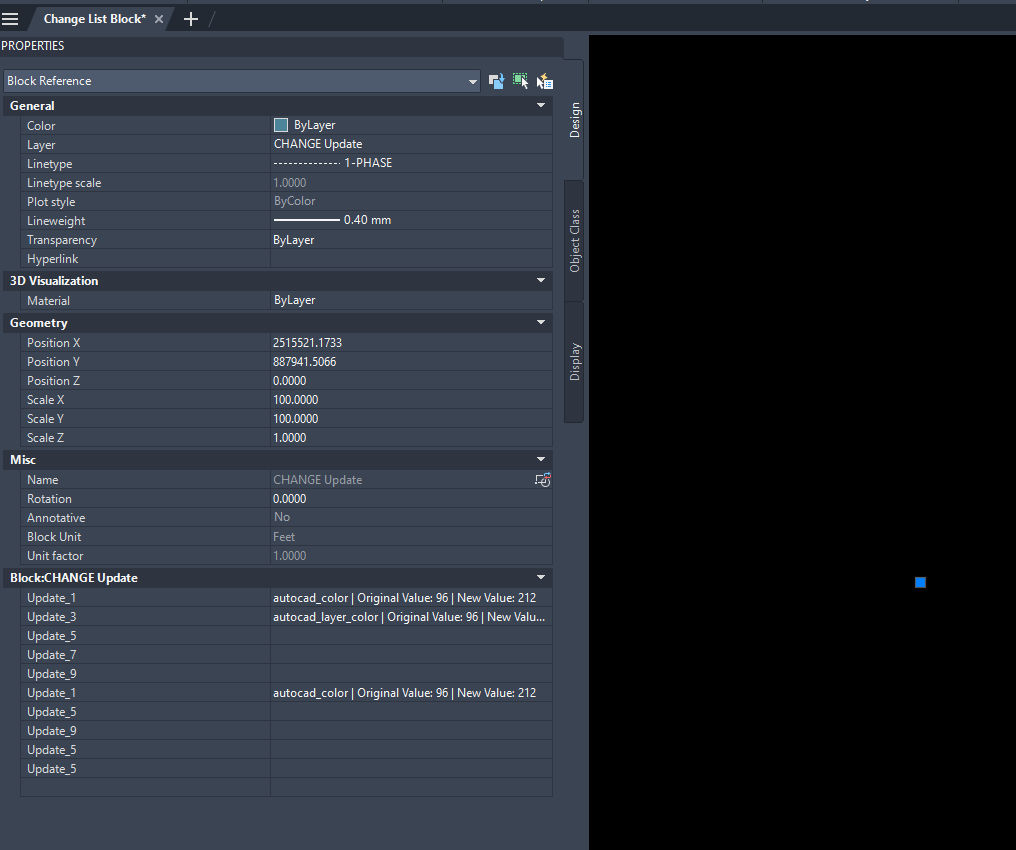
Can someone give me some advice as to why this may be happening?