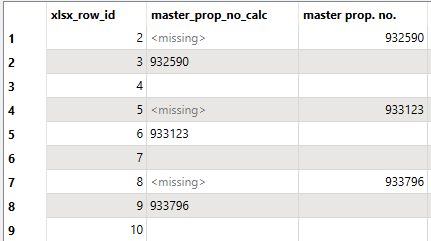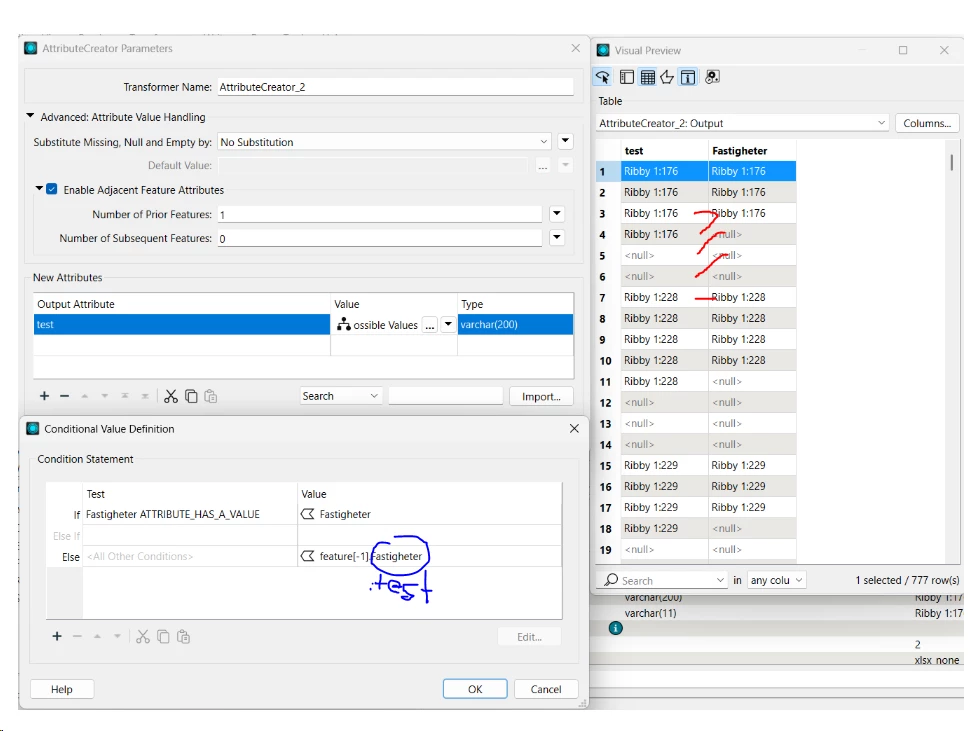Hi,
I am using the attribute creator to populate a new field. I want to fill in the blank rows with the previous master property number from the master prop no field. I have enabled the adjacent features but no matter what I try it still only populates just the 1 record after a value and not all the blanks. I thought I would only need 1 based on what I’ve found on the forums.
What am I doing wrong here?
I also tried to do that same thing via the attribute manager but get the same result.
The end result would also have row 3 (FME row id not the xlsx one) with ‘932590’ and row 6 with ‘933123’ and rows 9-11 with ‘933796’ etc with the number of blank rows varying from 1 to potentially hundreds.
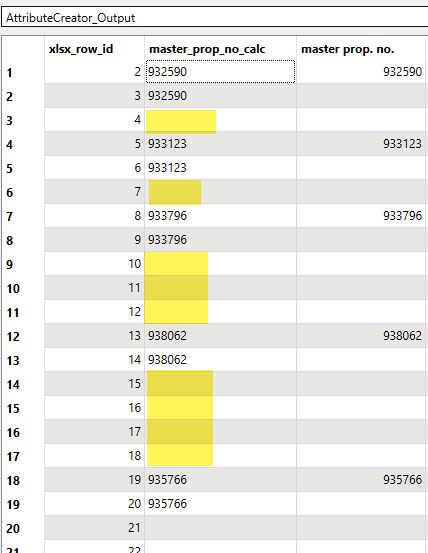
The settings I have for the transformers are below.
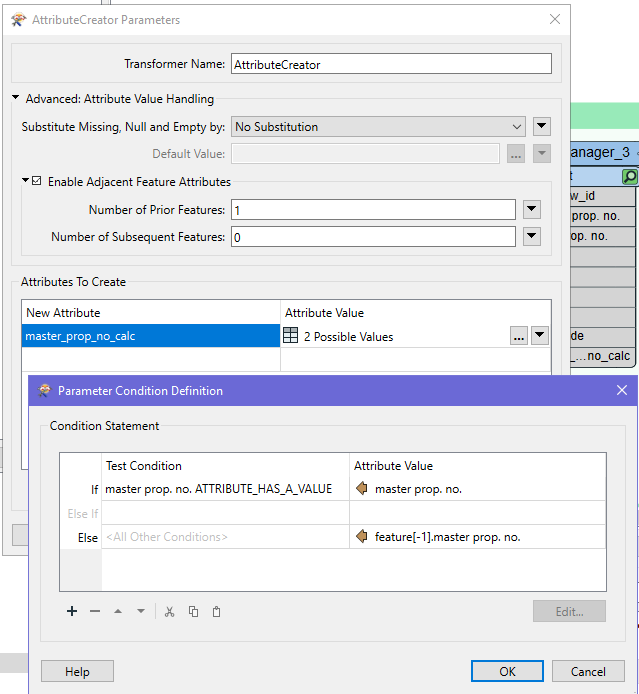
I am using FME 2022.2.
Thank you!
Belinda