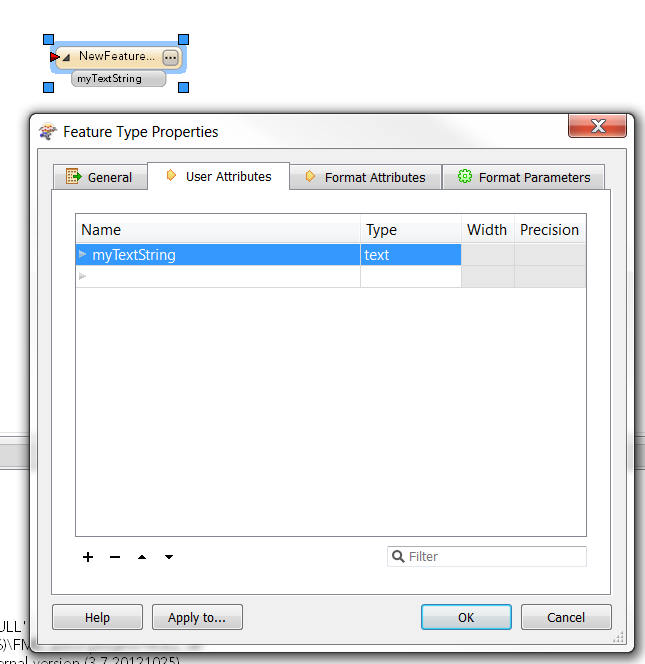Question
Apostorphe in excel field name - how to remove
When I generate an excle table as an output in FME, the field name appears to have an apostrophe as the first character in each of the field names but you can only see this when you click on the field cell...... 'TOTAL NUMBER OF BUILDINGS. I say appears, because you can not do a search and replace in excel to remove it. The only way I found to remove it is by running a trim function in excel to remove blanks. Is it possible to produce an excel table, in FME, without this apostrophe/blank as the first character in a field name?
This post is closed to further activity.
It may be an old question, an answered question, an implemented idea, or a notification-only post.
Please check post dates before relying on any information in a question or answer.
For follow-up or related questions, please post a new question or idea.
If there is a genuine update to be made, please contact us and request that the post is reopened.
It may be an old question, an answered question, an implemented idea, or a notification-only post.
Please check post dates before relying on any information in a question or answer.
For follow-up or related questions, please post a new question or idea.
If there is a genuine update to be made, please contact us and request that the post is reopened.