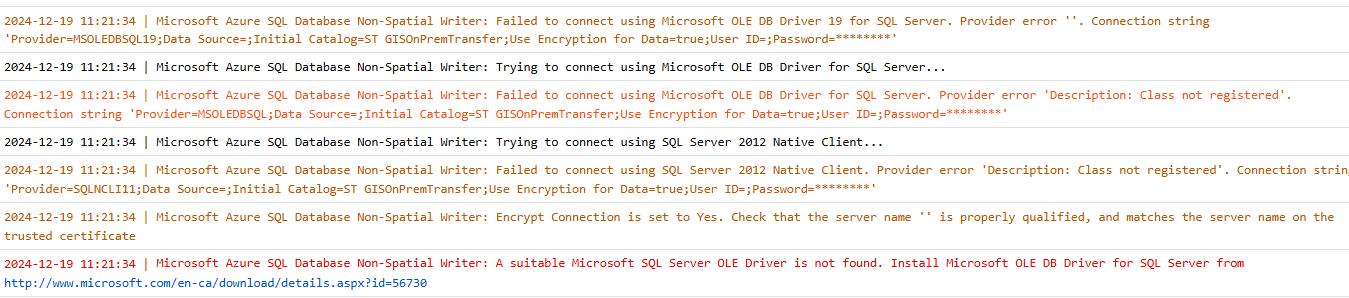Hi,
When I run a workspace via an App I get the following error:
Microsoft Azure SQL Database Non-Spatial Writer: A suitable Microsoft SQL Server OLE Driver is not found. Install Microsoft OLE DB Driver for SQL Server from http://www.microsoft.com/en-ca/download/details.aspx?id=56730
I can see from earlier on in the logs that it failed to connect :
Microsoft Azure SQL Database Non-Spatial Writer: Failed to connect using Microsoft OLE DB Driver 19 for SQL Server. Provider error ''.
When I run the same workspace from “Run workspace” it connects and runs fine:
Microsoft Azure SQL Database Non-Spatial Writer: Trying to connect using Microsoft OLE DB Driver 19 for SQL Server…
Microsoft Azure SQL Database Non-Spatial Writer: Starting execution of BEGIN_SQL commands
I tried deleting the app and creating it again but that didn’t seem to work.
TIA