Why can a workspace started in automation not find a path, when the workspace itself run by hand works fine.
I have a workspace that is working fine and runs data from a certain path as shown. So the reader is configured correctly.
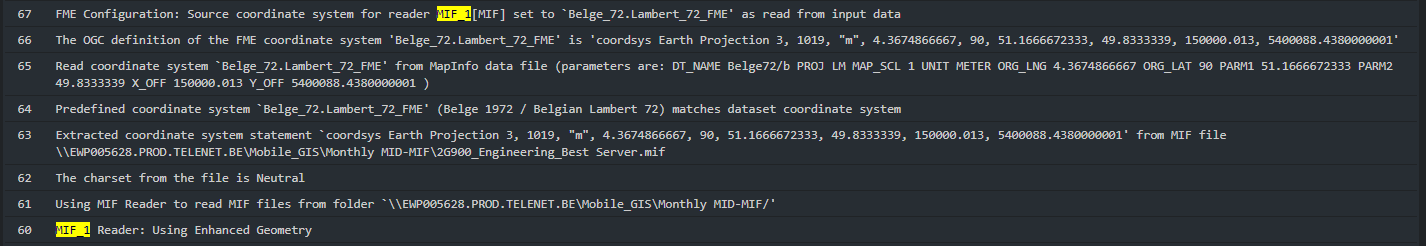 And when starting the workflow the file path is correct.
And when starting the workflow the file path is correct.
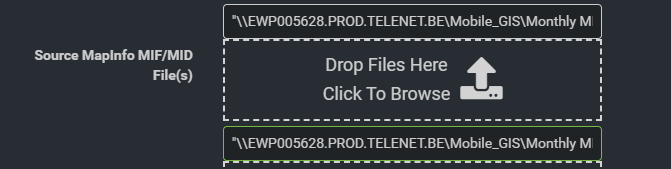 Now when the same workspace is triggered by the automation flow it can't find the file anymore, because a backslash has been dropped from the path?
Now when the same workspace is triggered by the automation flow it can't find the file anymore, because a backslash has been dropped from the path?
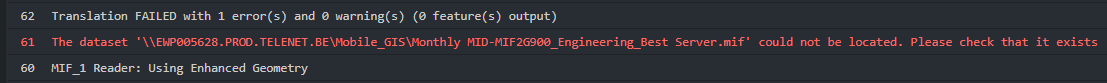 And this continues for all the readers?
And this continues for all the readers?
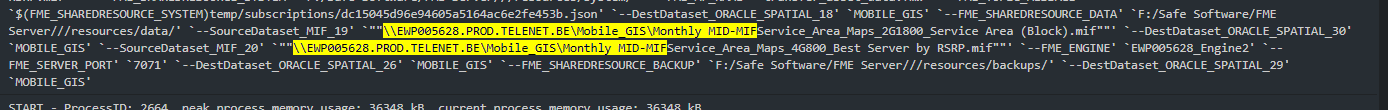 How is this possible? I tried to change the monitored path of the automation flow but the end result is the same? The path is highlighted in yellow, and after this a backslash should be present but now it inserts the filename directly.
How is this possible? I tried to change the monitored path of the automation flow but the end result is the same? The path is highlighted in yellow, and after this a backslash should be present but now it inserts the filename directly.
When I open the workspace mentioned in the automation, the path is the one with thhe missing backslash at the end of the path name.
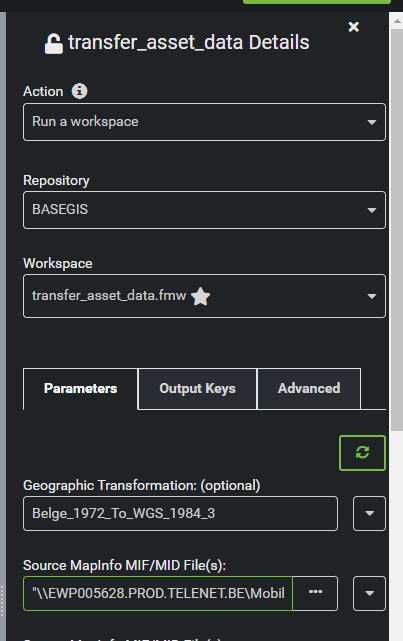 When I repelace all the entrys here with the correct path with backslash it is working.
When I repelace all the entrys here with the correct path with backslash it is working.
So when changing a workspace, should you remove all workspaces in a automation, and add them again for correct working or what?
Imho that is a bug!
Grateful for some help
With kind regards,
Paul
