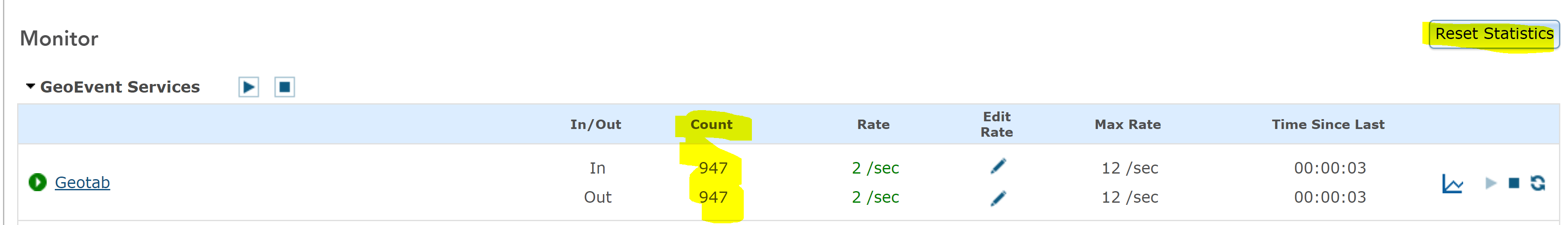I am using ArcGIS GeoEvent Server 10.6.1 and FME Form 2021.
In FME Form, is there a way to either reset the statistics in GeoEvent Server or notify me via an email when the Count reaches a certain number? For example, in GeoEvent Server, there is a Count column. I would like an email sent to me when the Count reaches 1,200,000. Currently, GeoEvent Server does not have a way to notify a user if the Count reaches a certain number. I was wondering if there is a way to do this in FME Form?