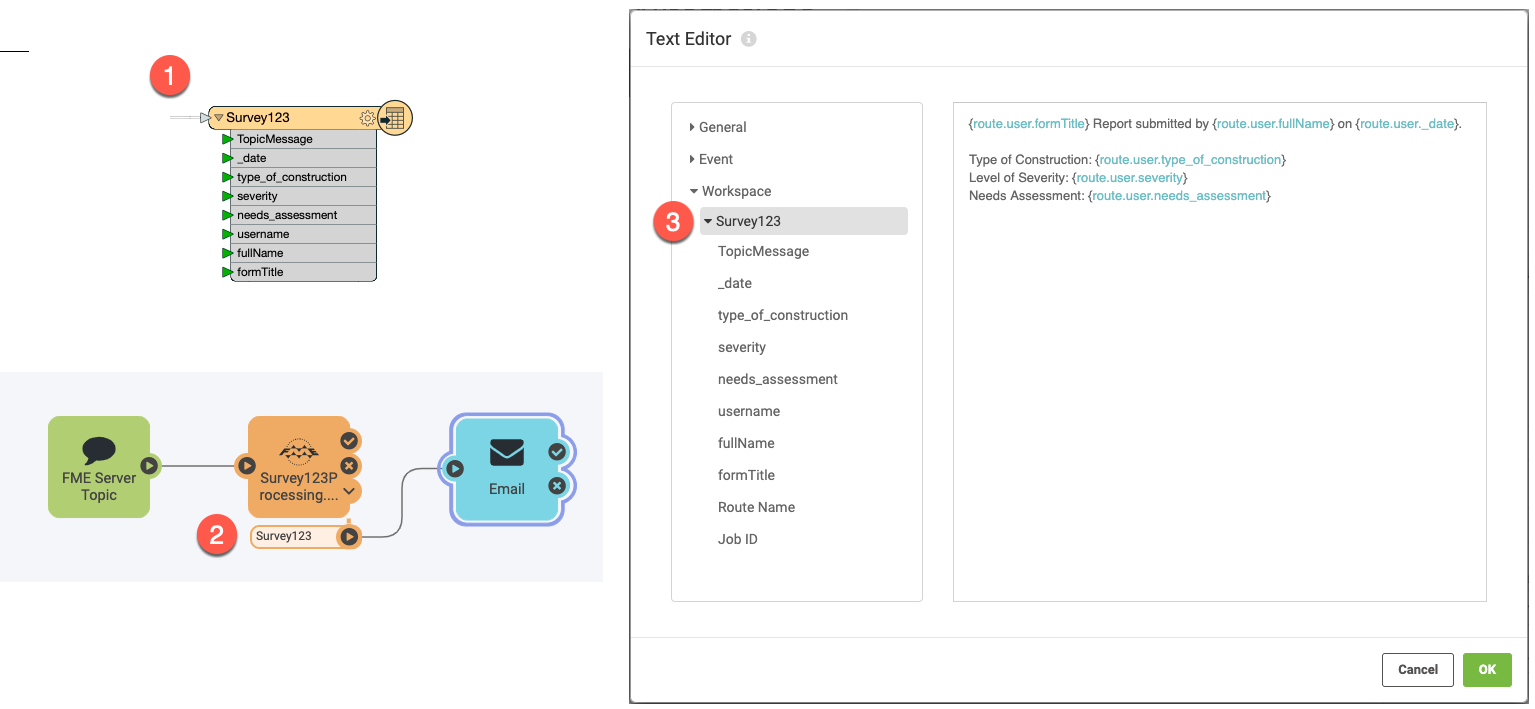Heya, looking for concept assistance (or more).
We want to use attributes submitted in a Survey123 in an email body.
My understanding is that this is a nested array in the json payload and must be parsed in a workspace.
Can someone help with what this would look like in the workspace... what is the reader and how does it connect to the webhook payload? Also, what is the writer and how is it put into the email body.
Just wanted to get more clarity on this before I get further into it.
Thanks.