FME Flow 2023.1.1, Build 23631 - win64
Hello FMEers,
I have a simple workspace that is hooked up to a Resource or Network Directory trigger in FME Flow. I connected an emailer to the success port of the action, like so:
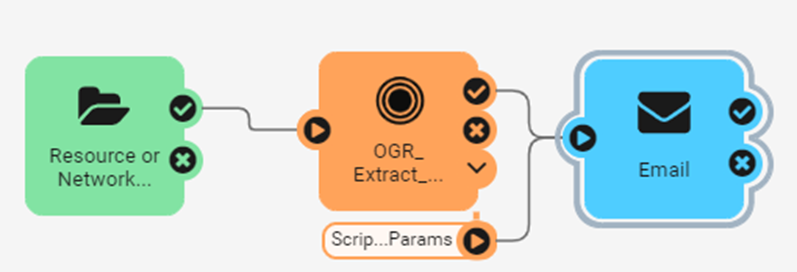
The workspace contains scripted parameters which get written to an Automations writer called ScriptedParams. I want to get the values of some of the scripted parameters in the email, so through the text editor interface I navigate to
Workspace > ScriptedParams > MyParam and it drops
{route.ScriptedParams.MyParam} into the body of the email.
But when the automation runs I only get the value _undefined_ in the resulting email.
If I ONLY connect the emailer to the ScriptedParams port (i.e. delete the success port connection) the values are correctly passed. But of course I want the email to be sent when the workspace runs successfully.
So what is the correct way to configure this automation to get the scripted parameters from the workspace into the success email?
Thanks!






