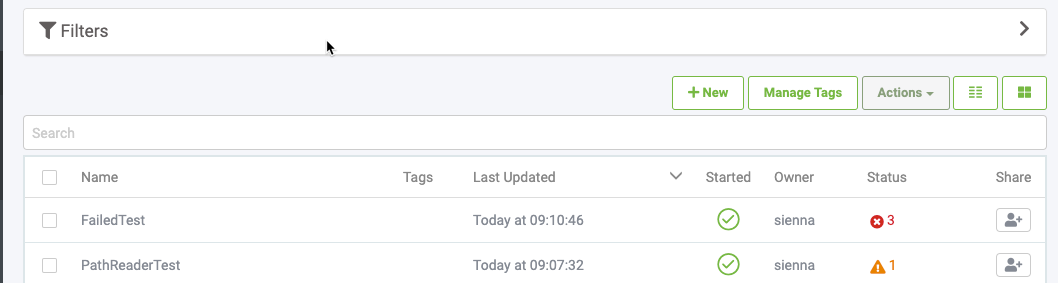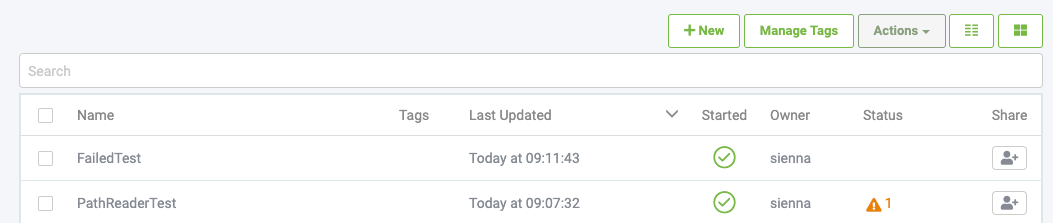In the "Automations > Manage"-list theres a column "Status", where the number of errors / warnings in the automations are listed.
In FME-Server 2019.2.1 it was possible to remove those numbers by clearing the automation-logfile.
In FME-Server 2020 it's not possible to clear the logfile anymore. So how can I remove the numbers of errors/warnings in the Automations-List?
The "clear Log"-button has gone, but there's a new "Log action" button instead. What is this for? It doesn't seem to do anything...?
Thanks, Vera




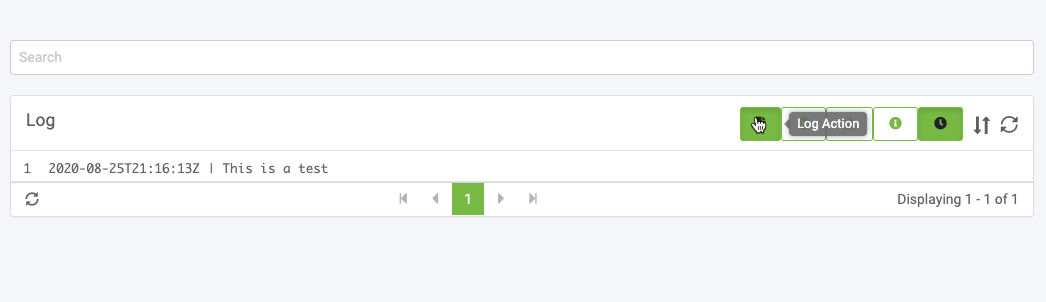
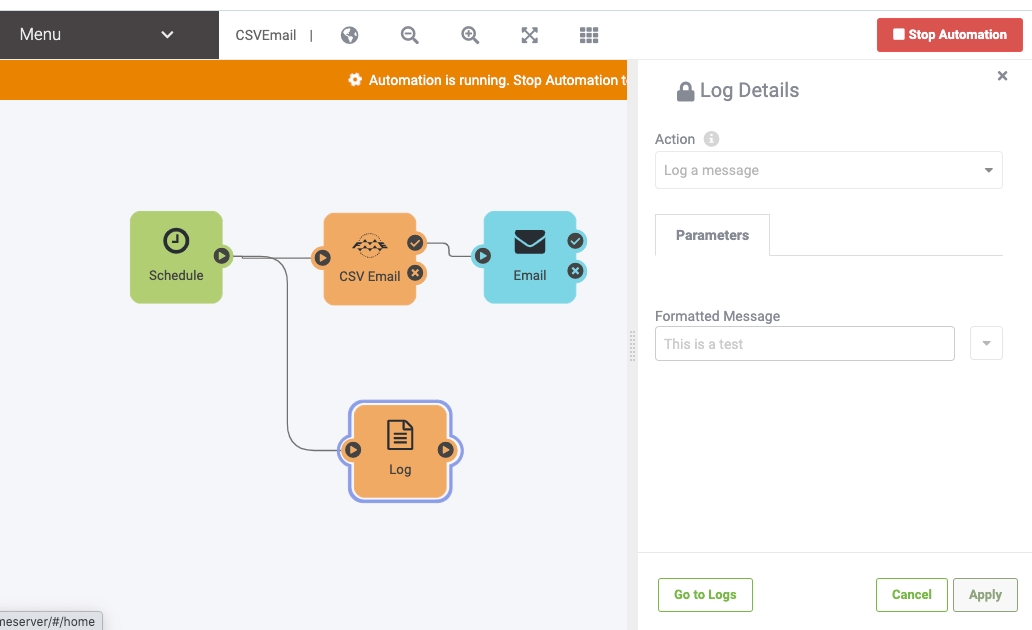



 Thanks
Thanks