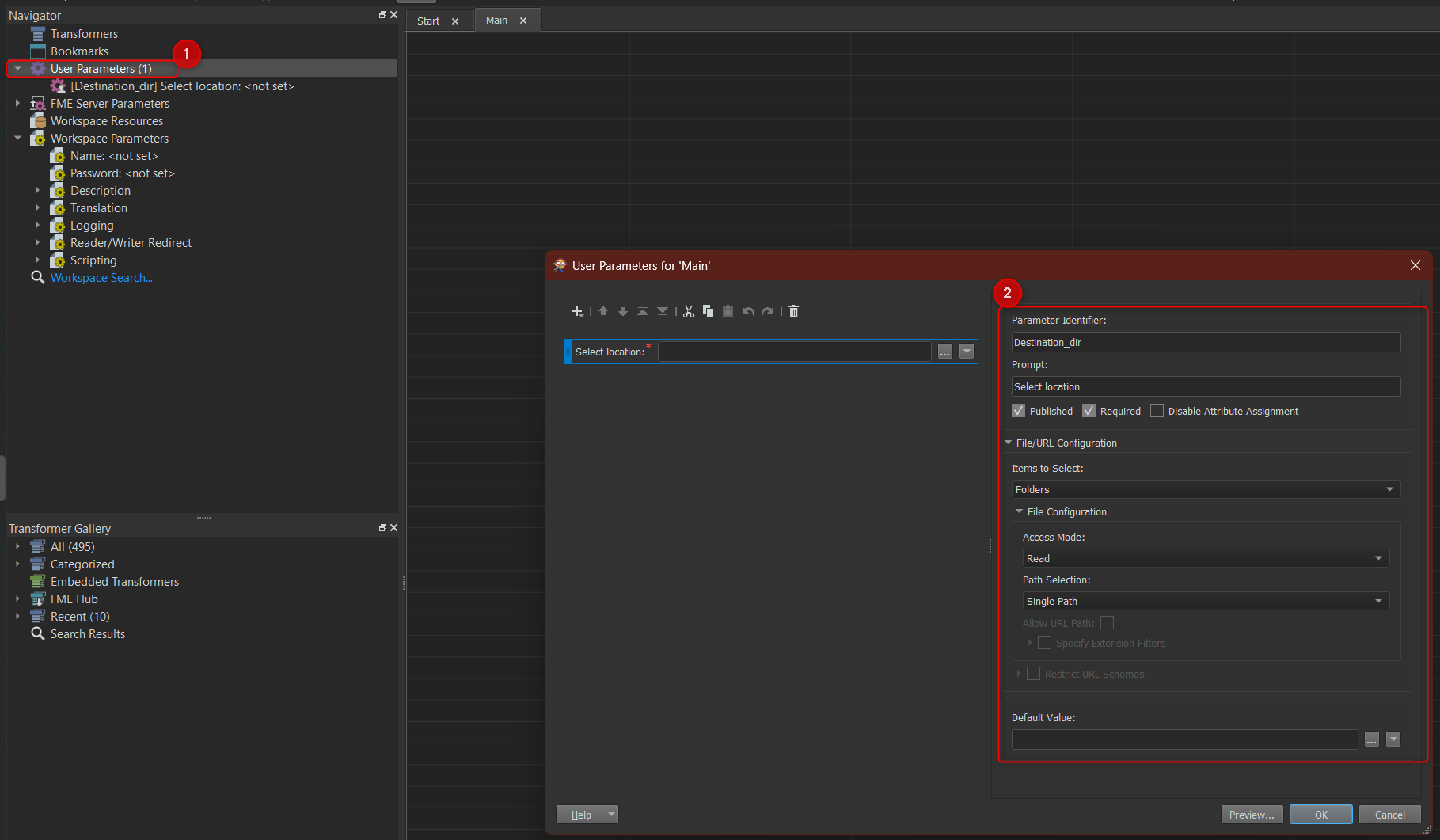Hello,
I would like to automate a process on IFC files analysis in order to generate an Excel report per IFC file. To do this, I use the workspacerunner by giving a directory which contains all the IFC files to analyze. But I can't write Excel files in this same directory. I created an attribute containing the target directory name, but I cannot give it to my "destination data" transformer.
How is it possible to customize the "destination data" transformer ?
Thank in advance
Best regards
Bruno