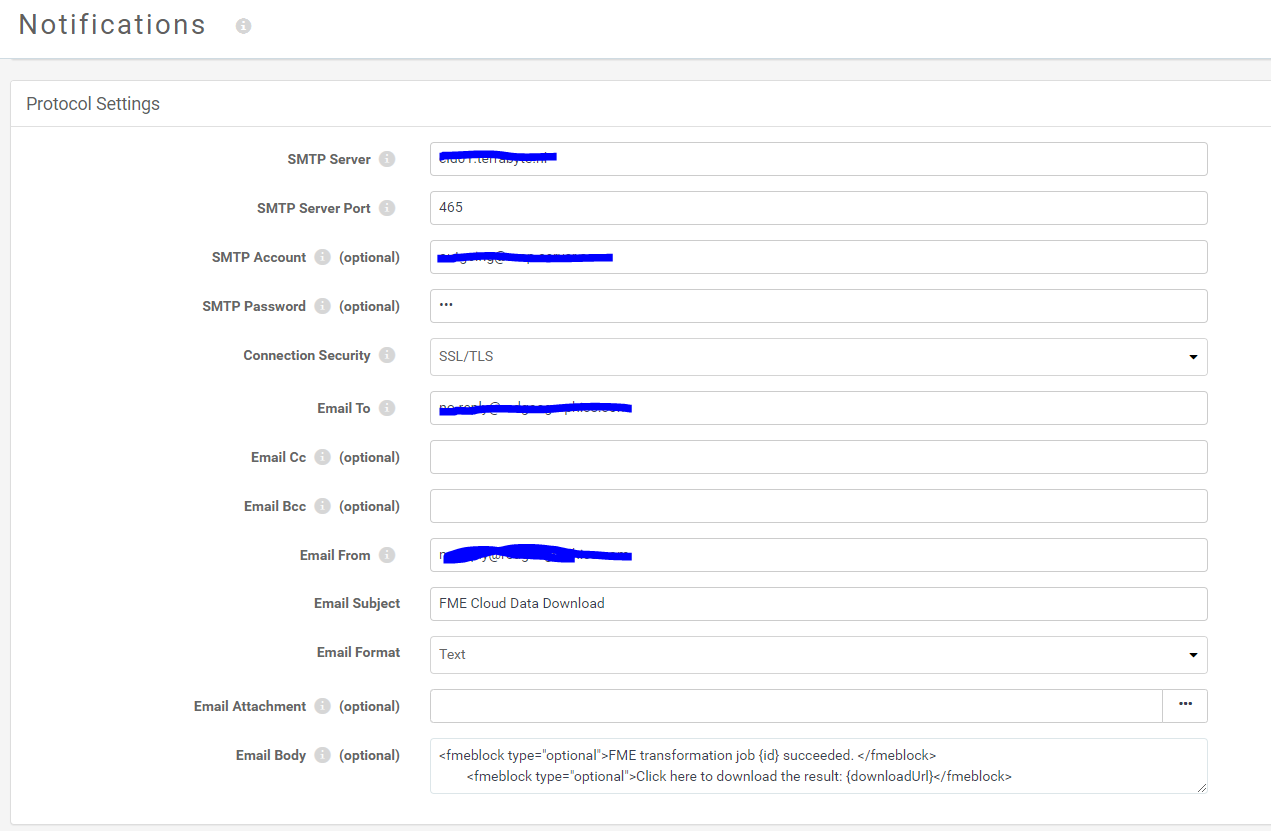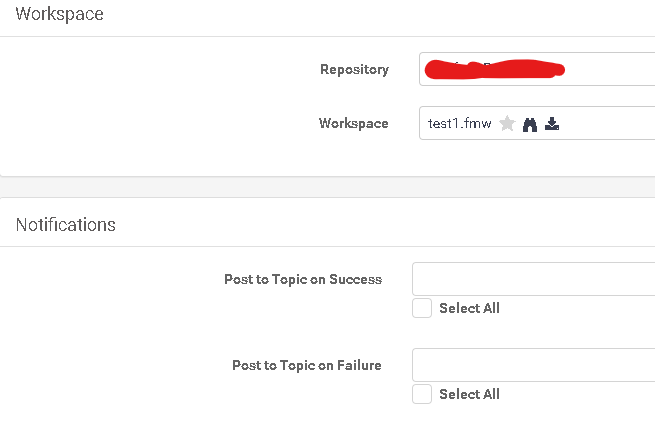Hi all,
when you run a job manually on FME server there is a field to receive email with the job result.
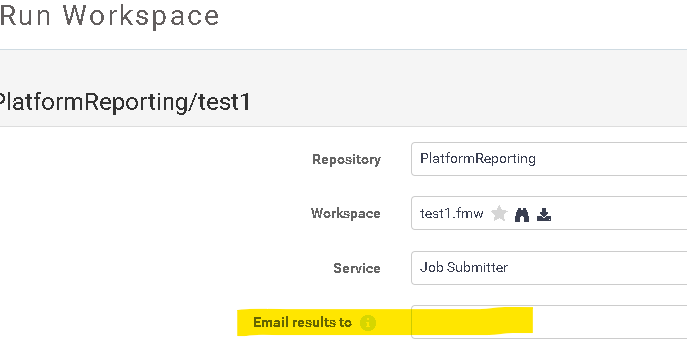
However when I want to schedule the same job there is no such field.
How can I receive a email with the result of a scheduled job? This should be very easy like in when you run a job one off.
Thanks.