I have a simple PythonCaller (for now) which basically is something like this
import fme
import fmeobjects
import arcpy
class FeatureProcessor(object):
def __init__(self):
"""Base constructor for class members."""
pass
def input(self, feature):
geom = ["Point", "Multipoint", "Polyline", "Polygon","Envelope"]
for geo in geom:
print(geo)
self.pyoutput(feature)
def close(self):
pass
def process_group(self):
passCan you please let me know
1- Pass the Result of Python from PythonCaller to User Parameter Choices
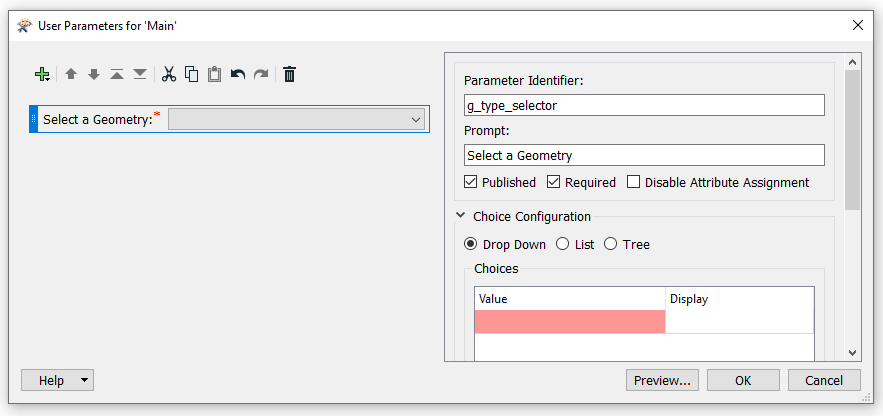
2- How to Pass selected values from here to second PythonCaller2 to only simply print out the selected choice?
I tried to make it as simple as possible and sorry for confusion!





