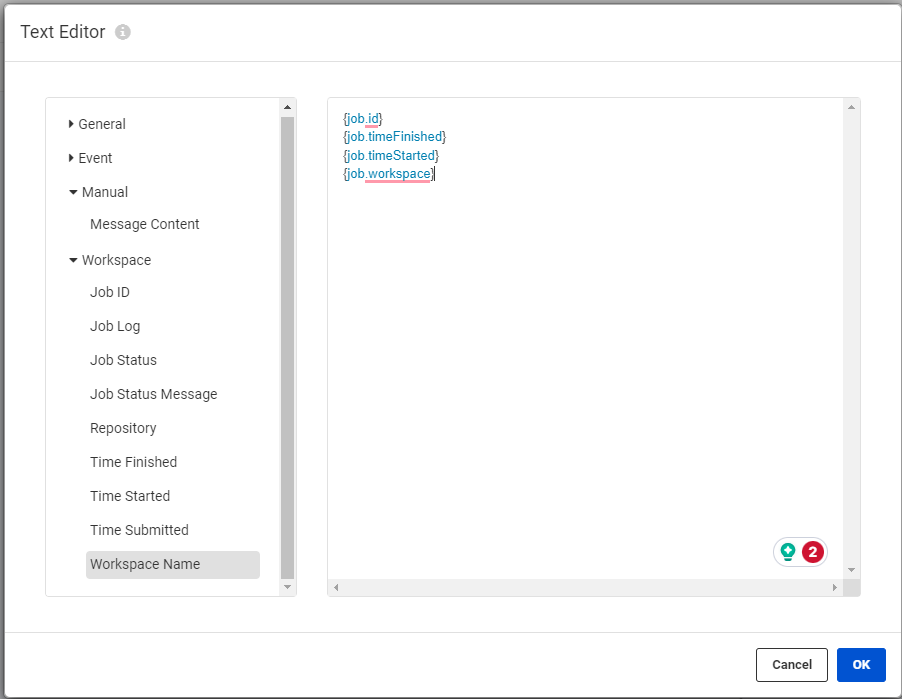Hello,
I would like to set up a notification so that every workspace that failed on FME Server will send an email.
I have set the configuration the Subscriptions
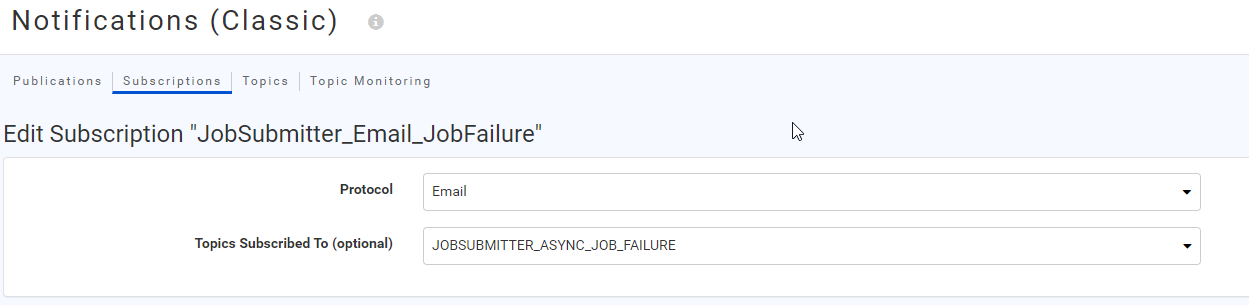 along with changes on the file fmeserverconfig.txt
along with changes on the file fmeserverconfig.txt
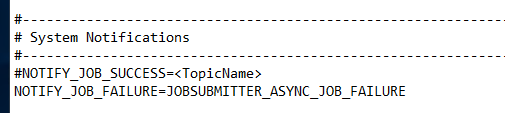 However, I received an email with
However, I received an email with
FME transformation job 5237 failed. while instead I would like to receive something like this json
{"id": "3", "requestKeyword": "JOB_SUBMITTER_SERVICE",
"timeFinished": "Mon-15-Aug-2011 02:04:20 PM",
"timeRequested": "Mon-15-Aug-2011 02:04:20 PM",
"timeStarted": "Mon-15-Aug-2011 02:04:20 PM",
"LogFileLocation": "\\Server\FMEServer\Logs\jobsubmitterservice\FME_7D150E1F_1313442260444_4244.log",
"LogFileName": "jobsubmitterservice\FME_7D150E1F_1313442260444_4244.log",
"StatusMessage": "A fatal error has occurred. Check the logfile above for details",
"StatusNumber": "1",
"urlPrefix": "http://locahost/"
}
Any ideas?
@rylanatsafe , @david_r , @Takashi Iijima and others






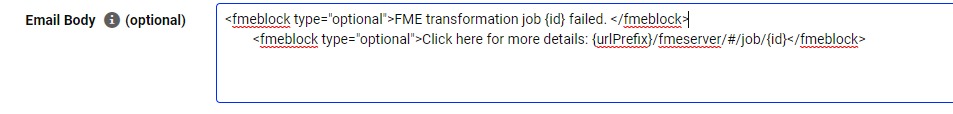 As you can see, the job ID is populated in the email using the attribute {id}. I believe you can grab the other workspace attributes (time start, time finished, etc.) from Automations> Email Action > Email Body > Text Editor. Please try out the attributes with and without "job."
As you can see, the job ID is populated in the email using the attribute {id}. I believe you can grab the other workspace attributes (time start, time finished, etc.) from Automations> Email Action > Email Body > Text Editor. Please try out the attributes with and without "job."