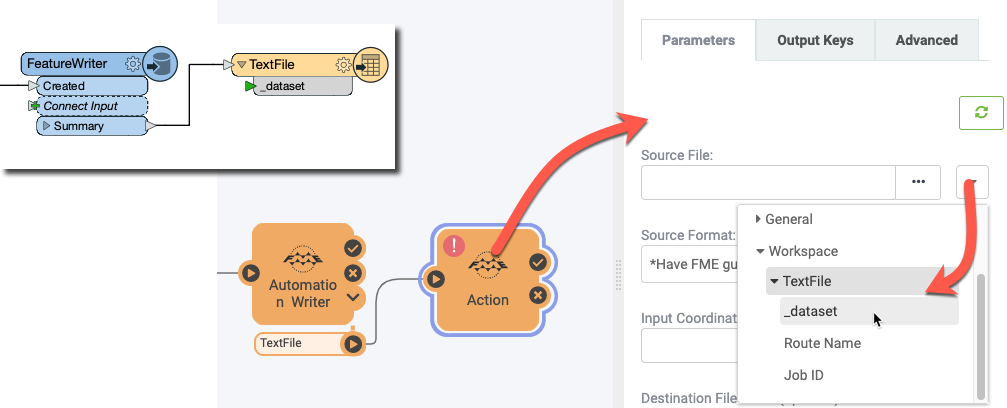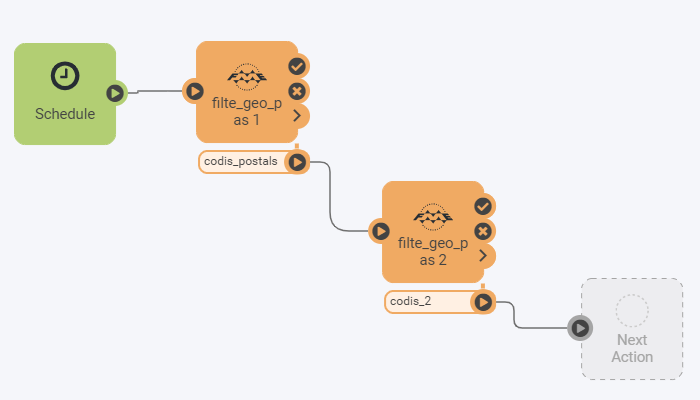 Hi,
Hi,
I want use automations to concatenate workbenchs published in FME Server. But I want use the result of the first workbench to use in second workbech as a reader data. In first workbench I use a FME Server Automation Writter, but I can't configure the Automation to get my finality. Is possible this scenario?
Thanks!