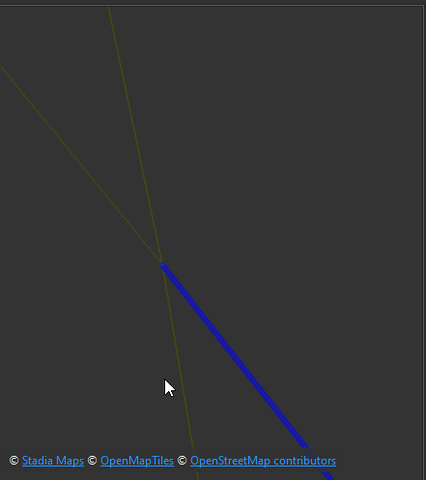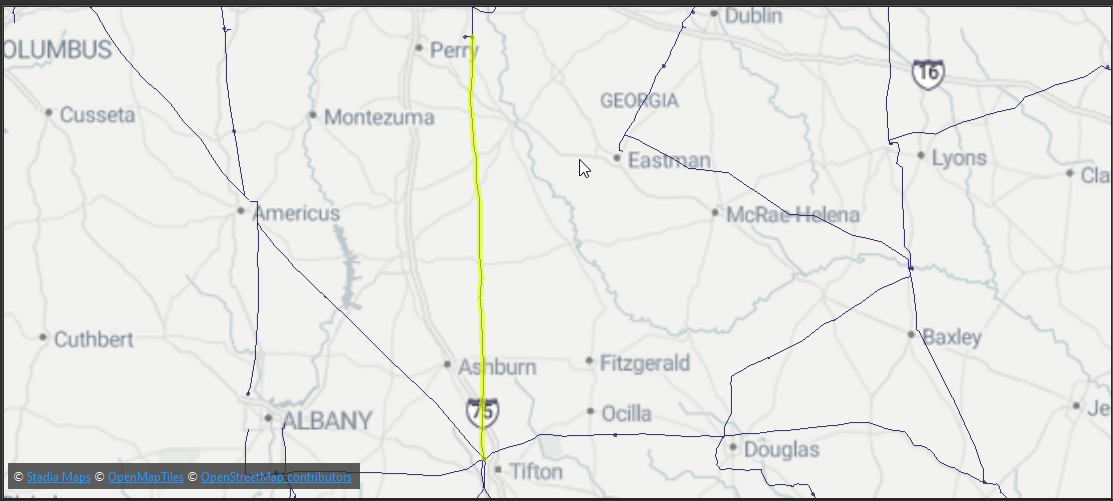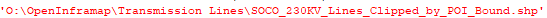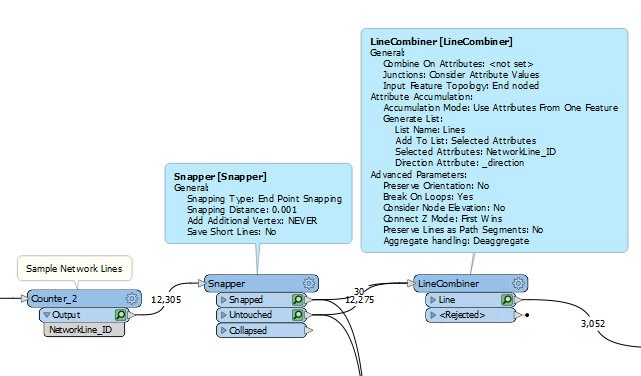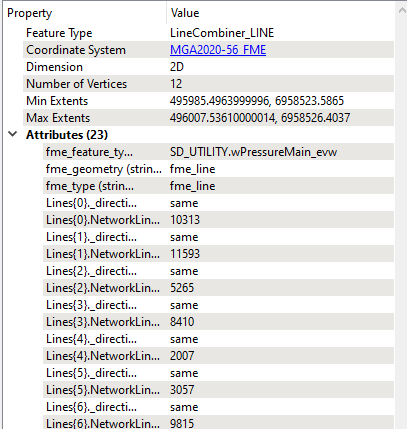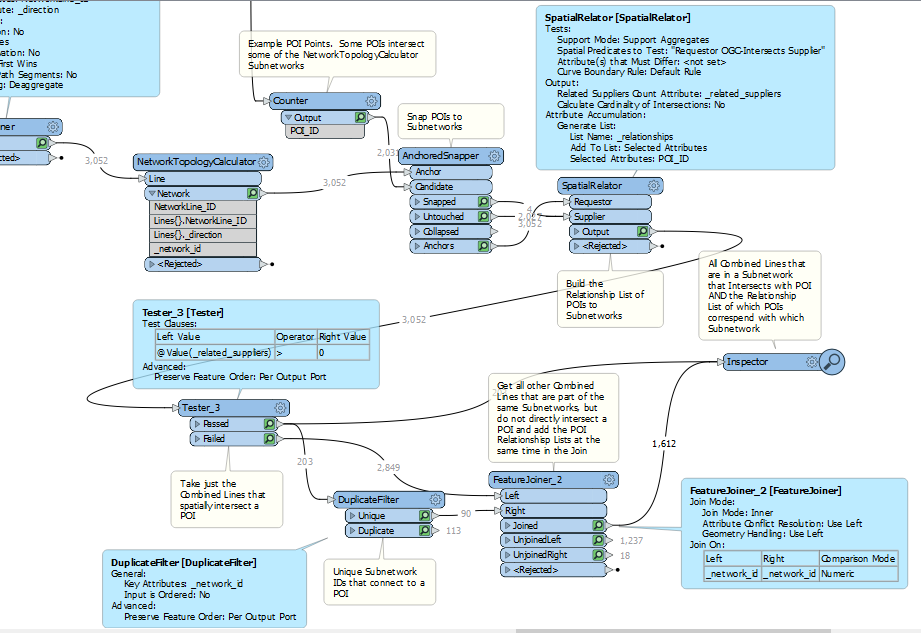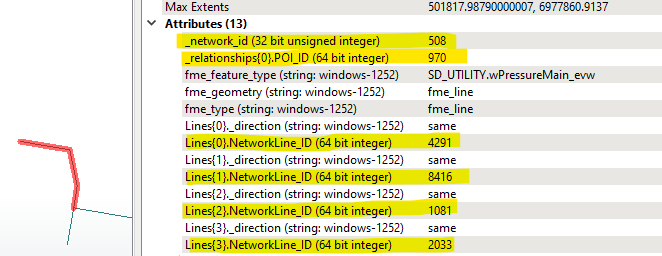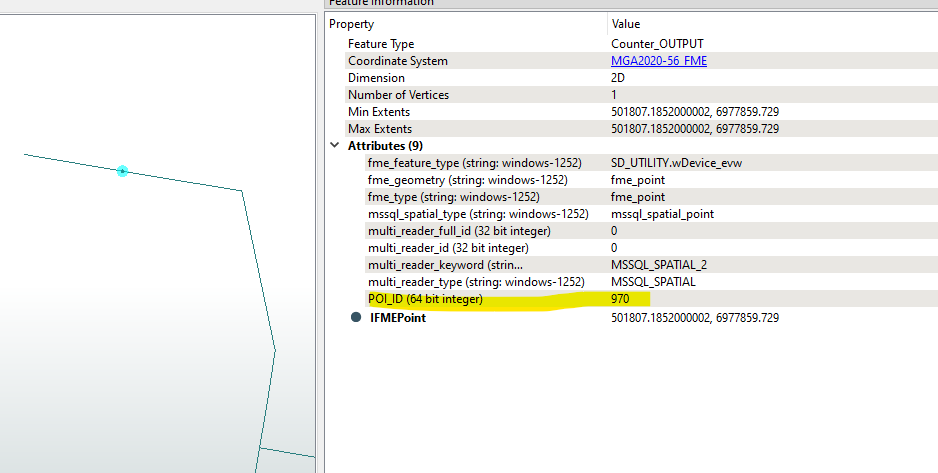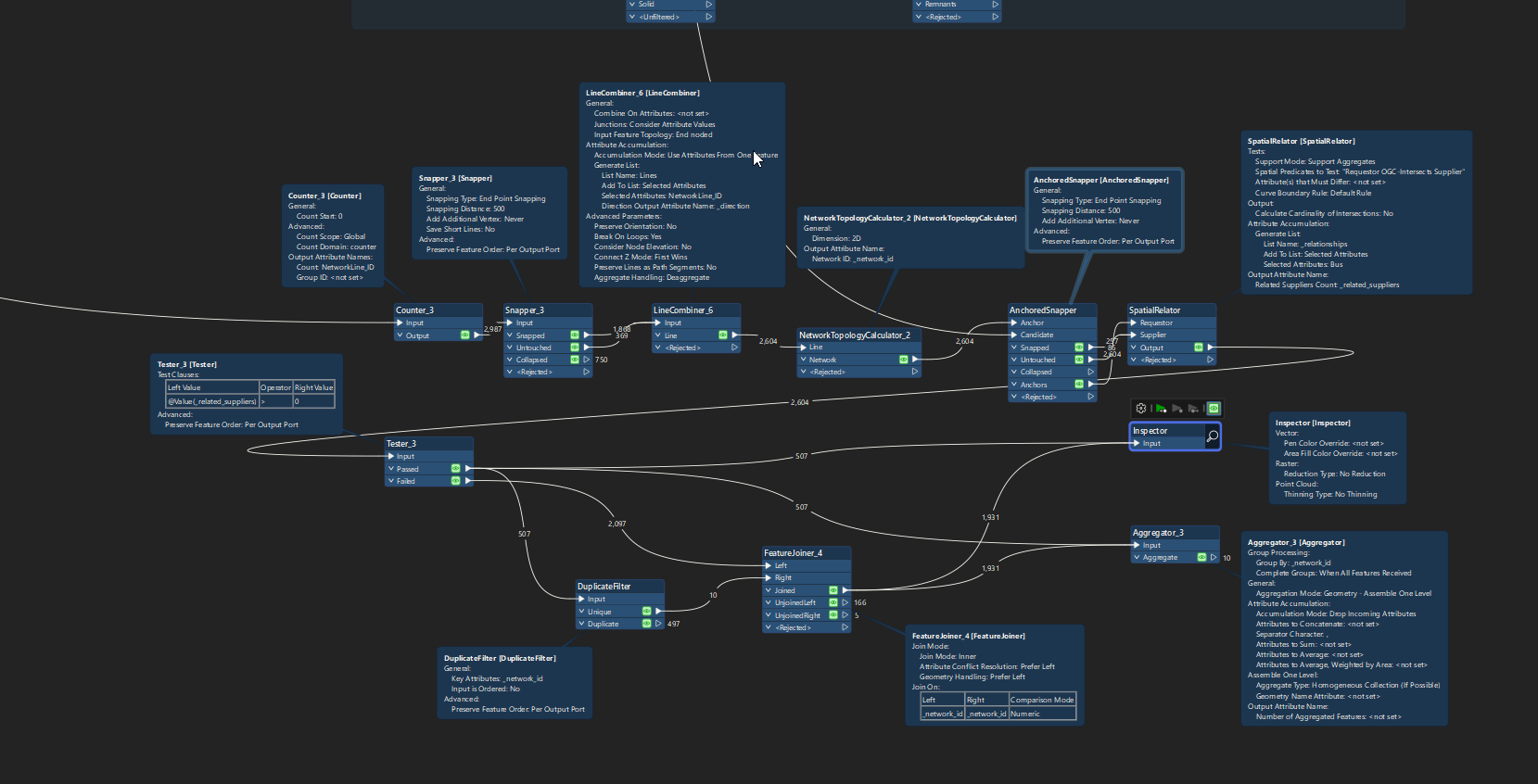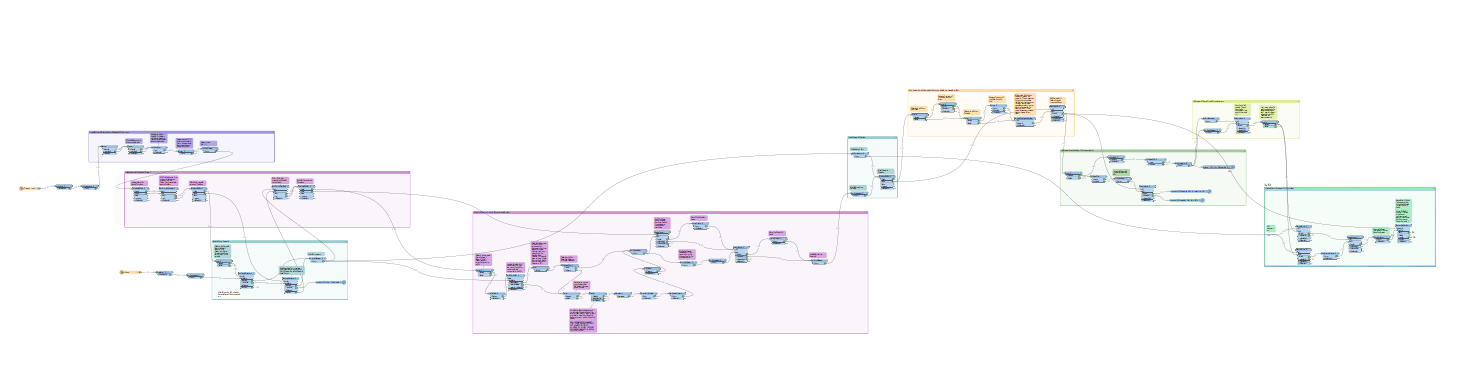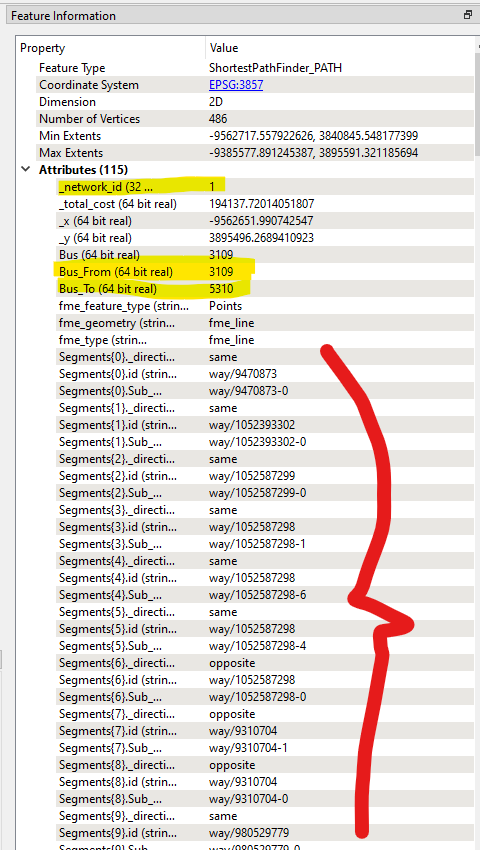Hi,
I am trying to connect transmission lines to POIs using the PointonLineOverlayer but before that i wanted to dissolve all the transmission lines into a singular line/polyline.
The issue I am having is that regardless of what I try I am getting breaks in the lines where there isn’t supposed to be any like in the image below.
I am trying to use a combination of the generalizer, snapper, intersector, and linecombiner transformers but these breaks still persist. I even tried to buffer the lines, dissolve and then use centerline replacer and they persisted.
Would appreciate any advice on this manner.