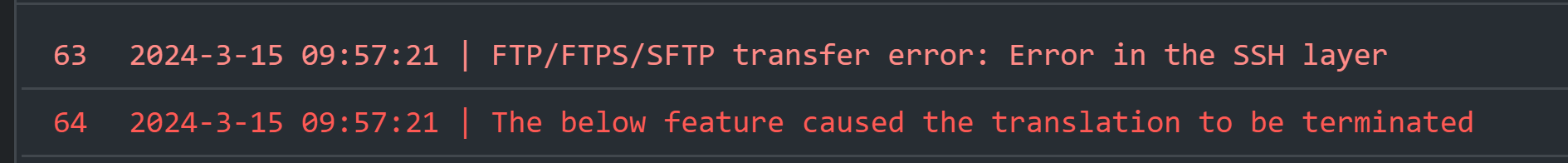Greetings,
I created an Automation and when one of the workspaces fail I would like to receive an email that includes in the body the actual text of the error(s) as shown in the screenshot below, not necessarily that format, but at least the text.
In the Email (External Action), I added these keys, but when the workspace got an error, I received the vague and cryptic text here in the email body:
Error Message: A fatal error has occurred. Check the logfile above for details
Error Type: DeadLetter
Job Status: FME_FAILURE
Job Status Message: A fatal error has occurred. Check the logfile above for details
I would assume that “Error Message” would include something like what is seen in the screenshot.
Any ideas how the log file errors can be added to the email body?