Hi,
I’ve developed a workbench that scans a selected folder and generates an Excel document listing its contents. I’d like to publish it to FME Flow, allowing users to input a folder path from the same PC where the workspace is executed. However, the app is currently failing.
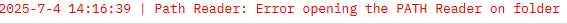
Is this setup possible?
















