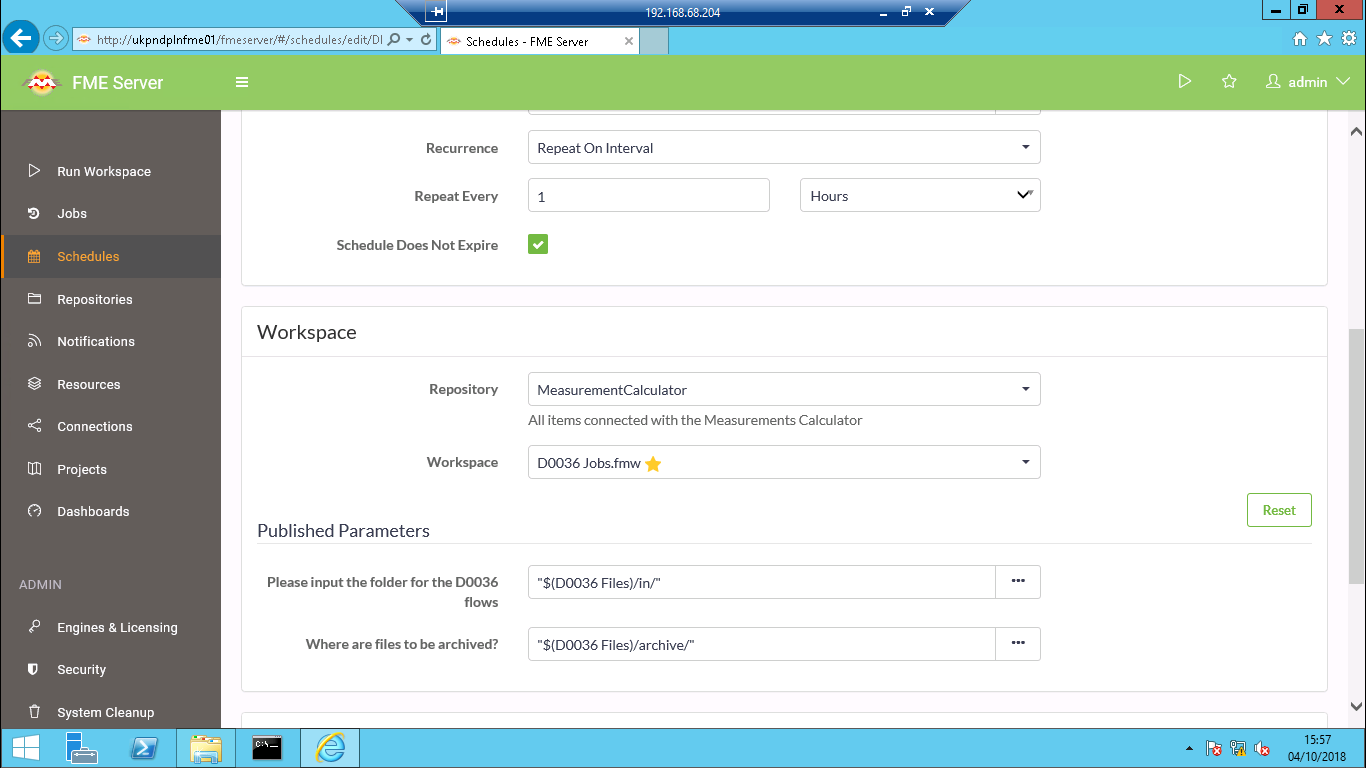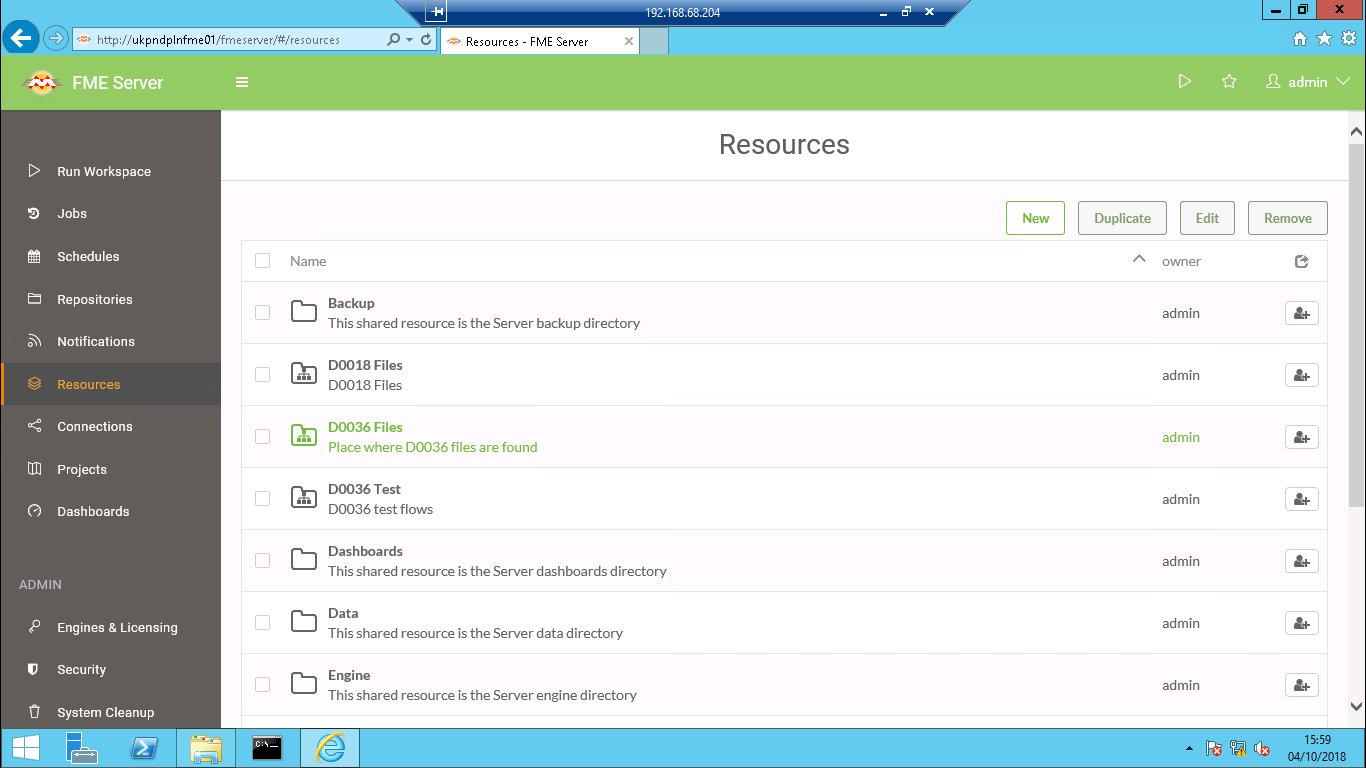I have a job I have created in FME Desktop 2017.1 which processes a file, and I use a filecopy transformation to move the file to an archive folder once it has been processed.
The job uses two parameters, one for the working folder and one for the archive folder. I have published the job to an FME Server (version 2017). When I run the job manually from the Server from the "Run Workspace" page the job runs correctly. However, when I schedule the job to run automatically it fails at the filecopy transformation, it is treating the file differently.
This is a screenshot of the FME job, showing the two published parameters, and how the filecopy transformation has been configured. The job starts with a Path transformation which is populated from the [INPUT_FILE] parameter.
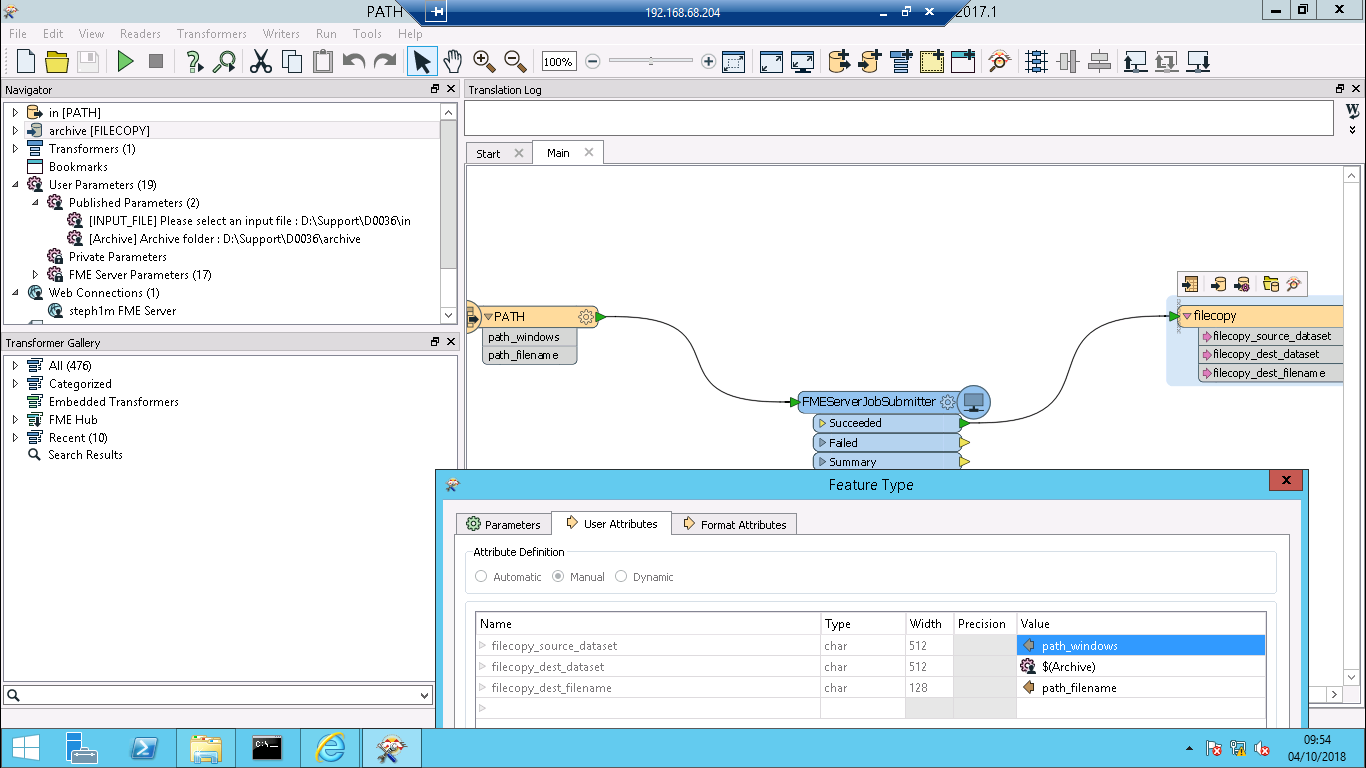
Below is a screenshot of the job running as scheduled, the errors are shown in red.
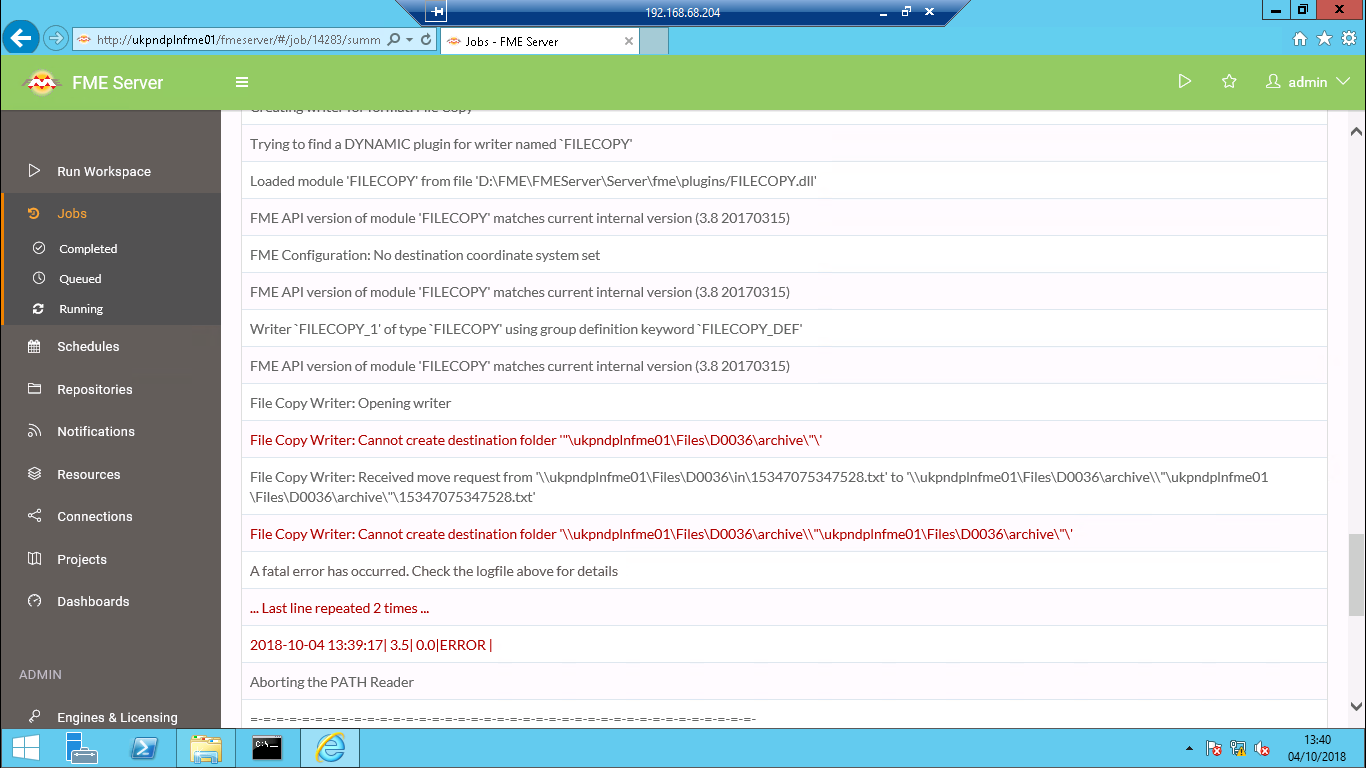
Here is the same job running, the only difference being I ran it from the “Run Workspace”.
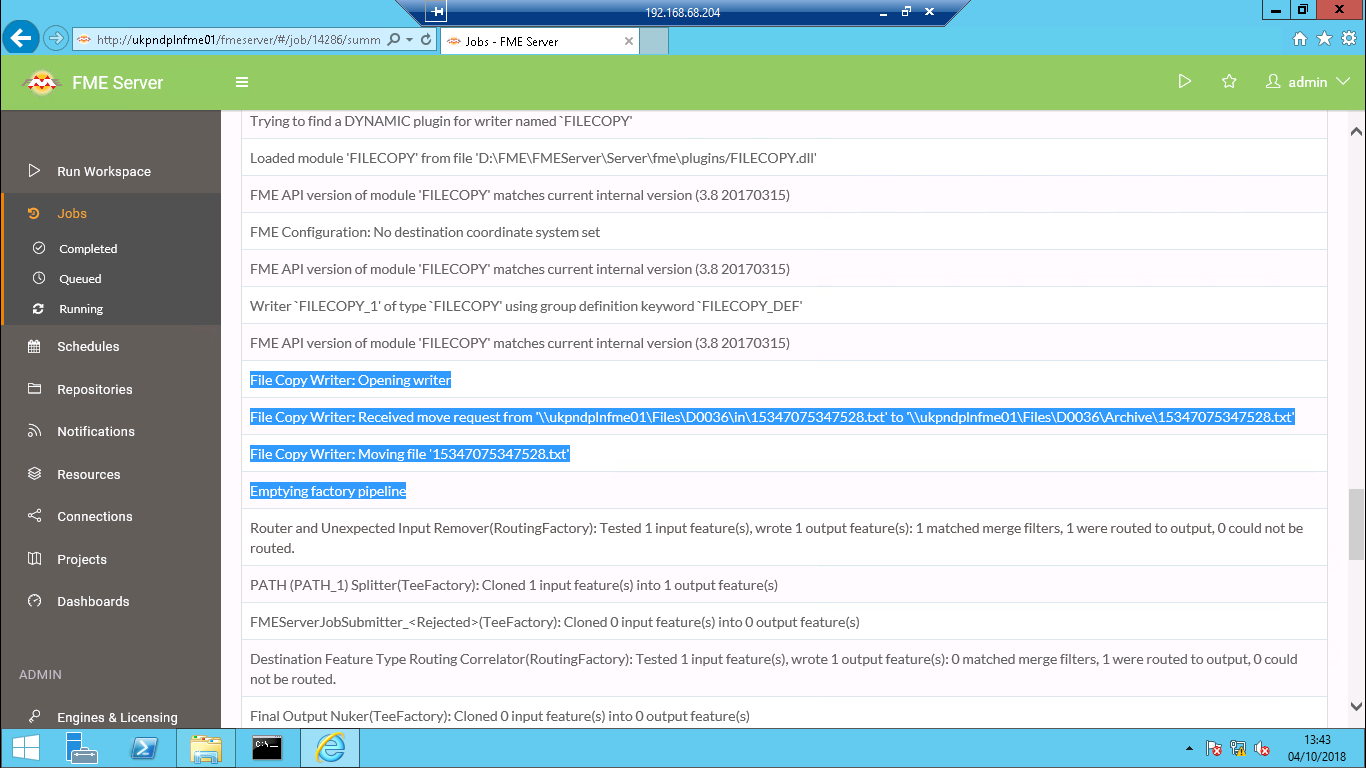
Any pointers/suggestions are extremely gratefully received, thank you.