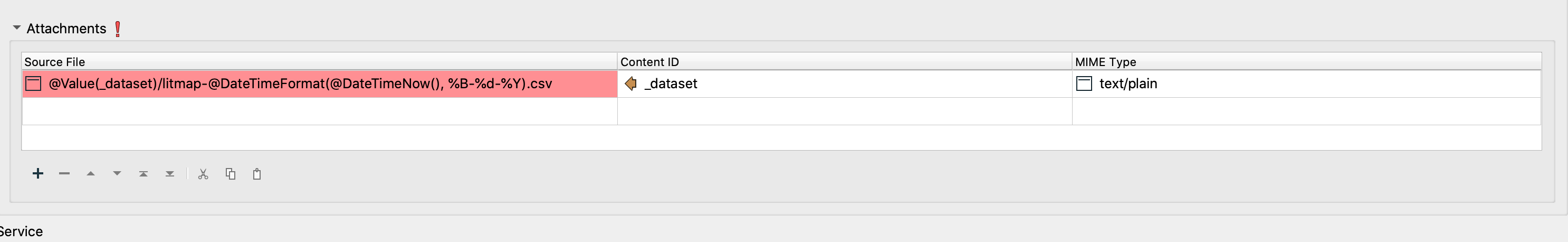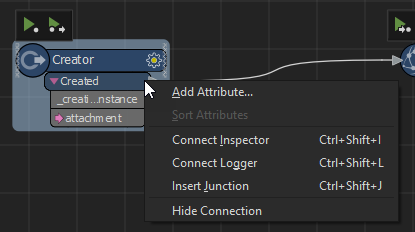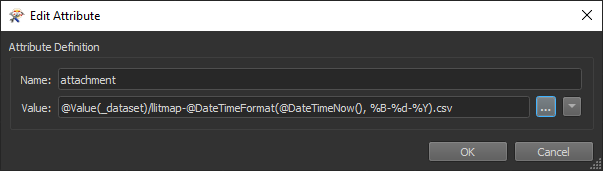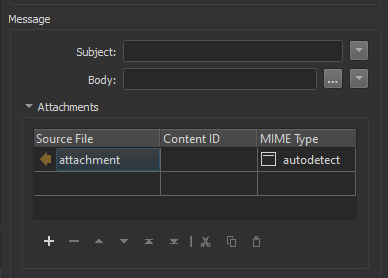Hi @davebarter,
I think your best option is to create a temp attribute using either an AttributeManger or on the previous transformer by right clicking on one of the transformer output ports and choosing add attribute:
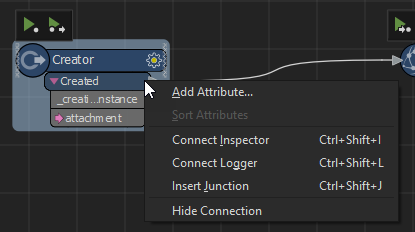
Then set the attribute value to your path value: @Value(_dataset)/litmap-@DateTimeFormat(@DateTimeNow(), %B-%d-%Y).csv
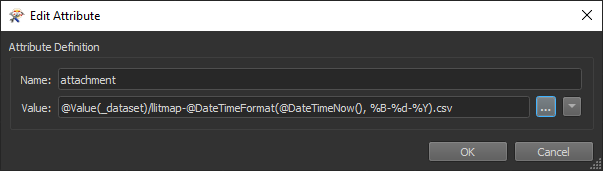
Then set the source file parameter to the attribute you just created - this will allow you to use the autodetect MIME type.
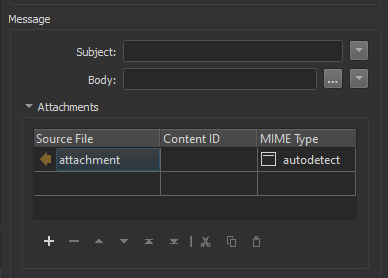
The reason it is being flagged as invalid is because this parameter is looking for a file on your machine unless an attribute value is selected. Since the @datetime functions are taken literally, the path it is looking for C:/../litmap-@DateTimeFormat(@DateTimeNow(), %B-%d-%Y).csv instead of C:/../litmap-July-14-2020.csv. Since the path does not exist, the parameter is being flagged as invalid. This behaves just like the filename (existing) parameter.