Hello,
I have a script that is creating an email notification via FMEServerEmailGeneration. I am feeding that to a topic through the FmeServerNotifier. Works perfectly fine. I have monitored the topic and the notification comes up.
I set up an email Subscription using the following information:
https://knowledge.safe.com/articles/1455/configure-fme-server-services-to-use-gmail-1.html
I keep getting this error when I try to save the subscription.
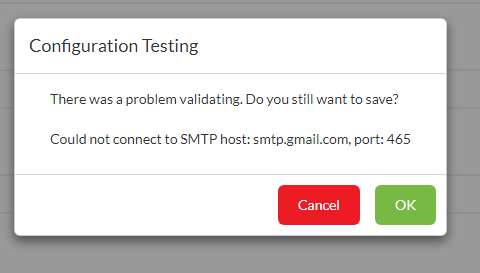
I have checked if firewall was blocking port 465. No problem there
Funny thing is. This worked once. I was able to save the subscription. I tested it out by running the first workspace and an email was sent correctly.
I opened the subscription up and made a change to the subject line only. Ever since then, it stopped saving. And no email is being sent.
Can anyone shed light on this temperamental issue? Any help is appreciated. Thanks :)






