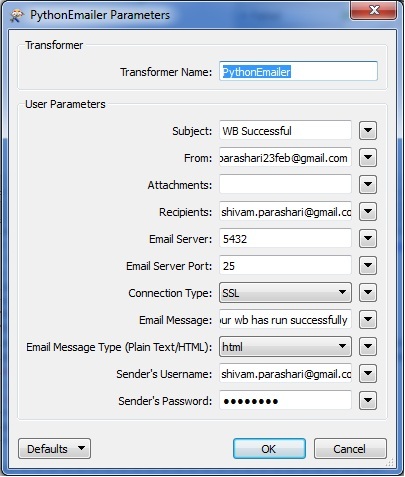Just a simple query to make things easy at the workplace.
I am working on Windows7 machine, 8Gb RAM, FME2015 x86 SP1. Sometimes, it takes hours for an FME workbench to run completely. I just want an email notification for the WB completetion(successful or failed) so as to run other process in the queue(internet connection available 24x7). Is that possible with FME.!!?
:)
Shivam.