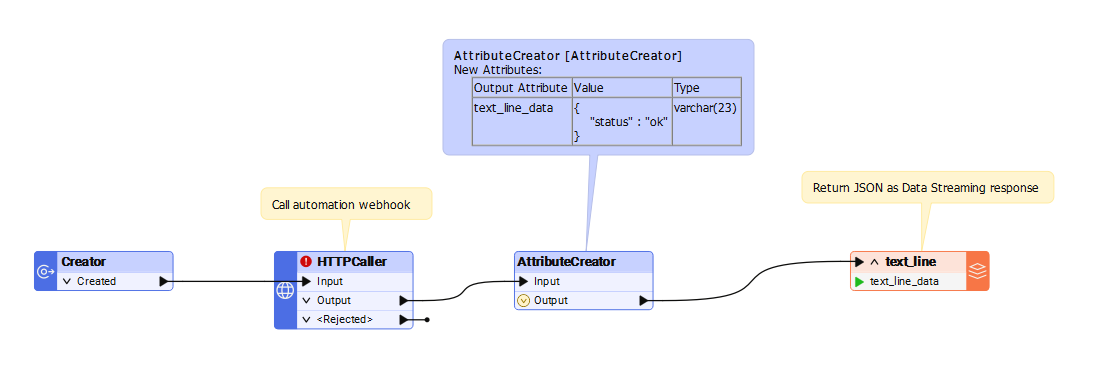Hi, I'm still a beginner with FME and I have the following problem: I have an automation that is triggered via webhook. The caller expects a JSON response in a specific format. How can I achieve that? Normally, only the default 202 response is returned.
Enter your E-mail address. We'll send you an e-mail with instructions to reset your password.