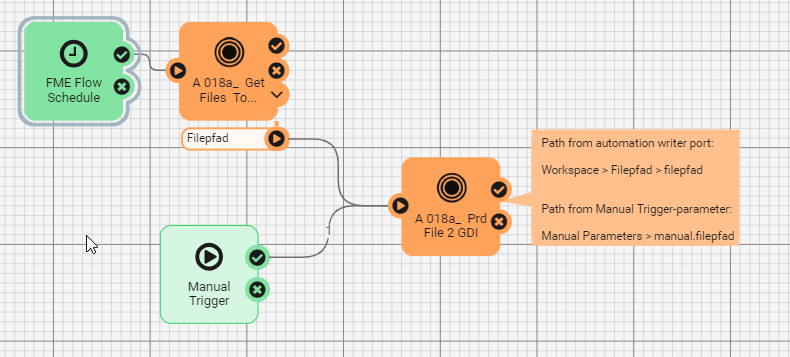(We use FME Flow 2024.0.2.1)
I have an automation with about 20 actions. In the first action, a folder is read. The files it contains are the input for the other actions (written out with a automation writer, input parameter for the actions: route.xy)
However, it should also be possible to start the automation with the manual trigger and specify a file as a parameter, which is then used as input in the subsequent actions.
But this means that the input parameter for the other actions is not route.xy, but manual.xy.
Is there a way to set the input parameter for the individual actions so that the correct path is used in each case (route.xy or manual.xy)?
Or do I have to duplicate all actions and set route.xy for one half and manual.xy for the other (after the manual trigger)?
Thanks, Vera