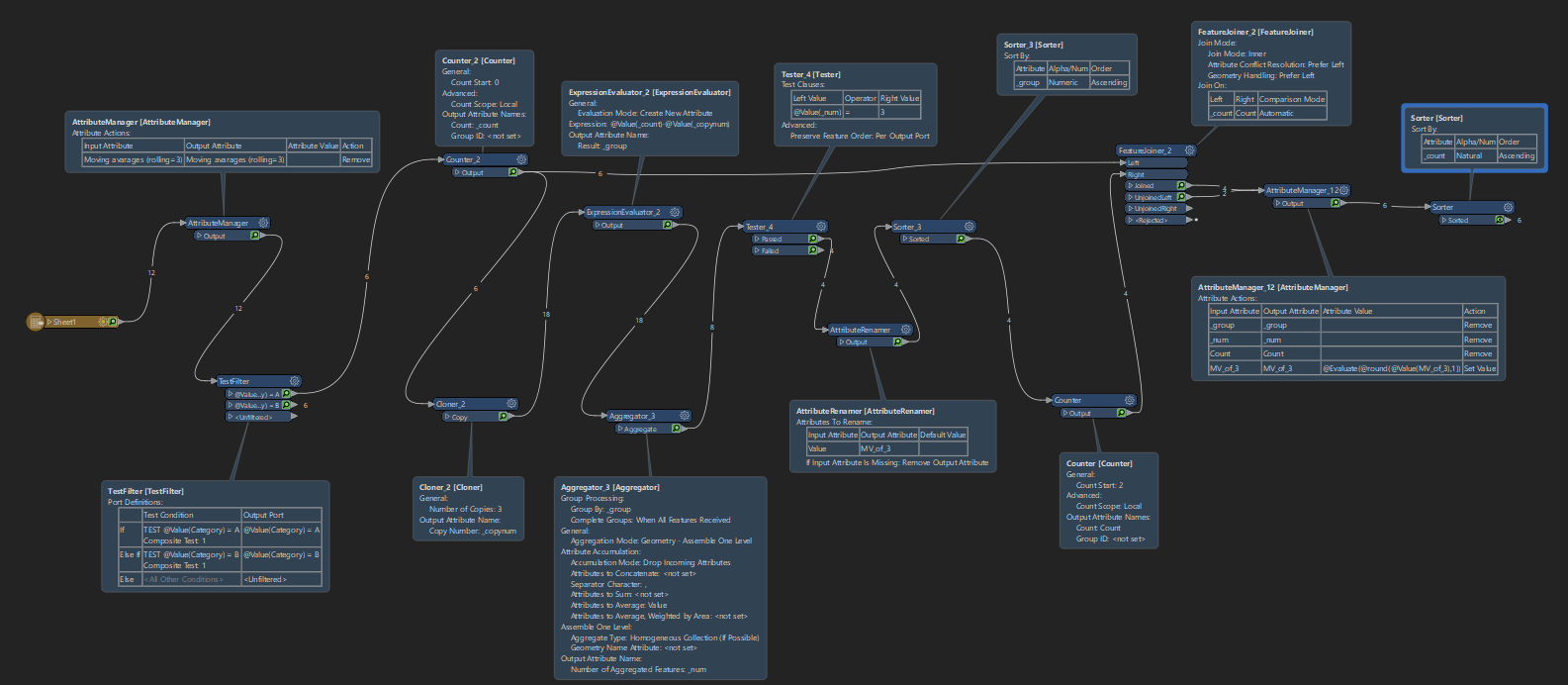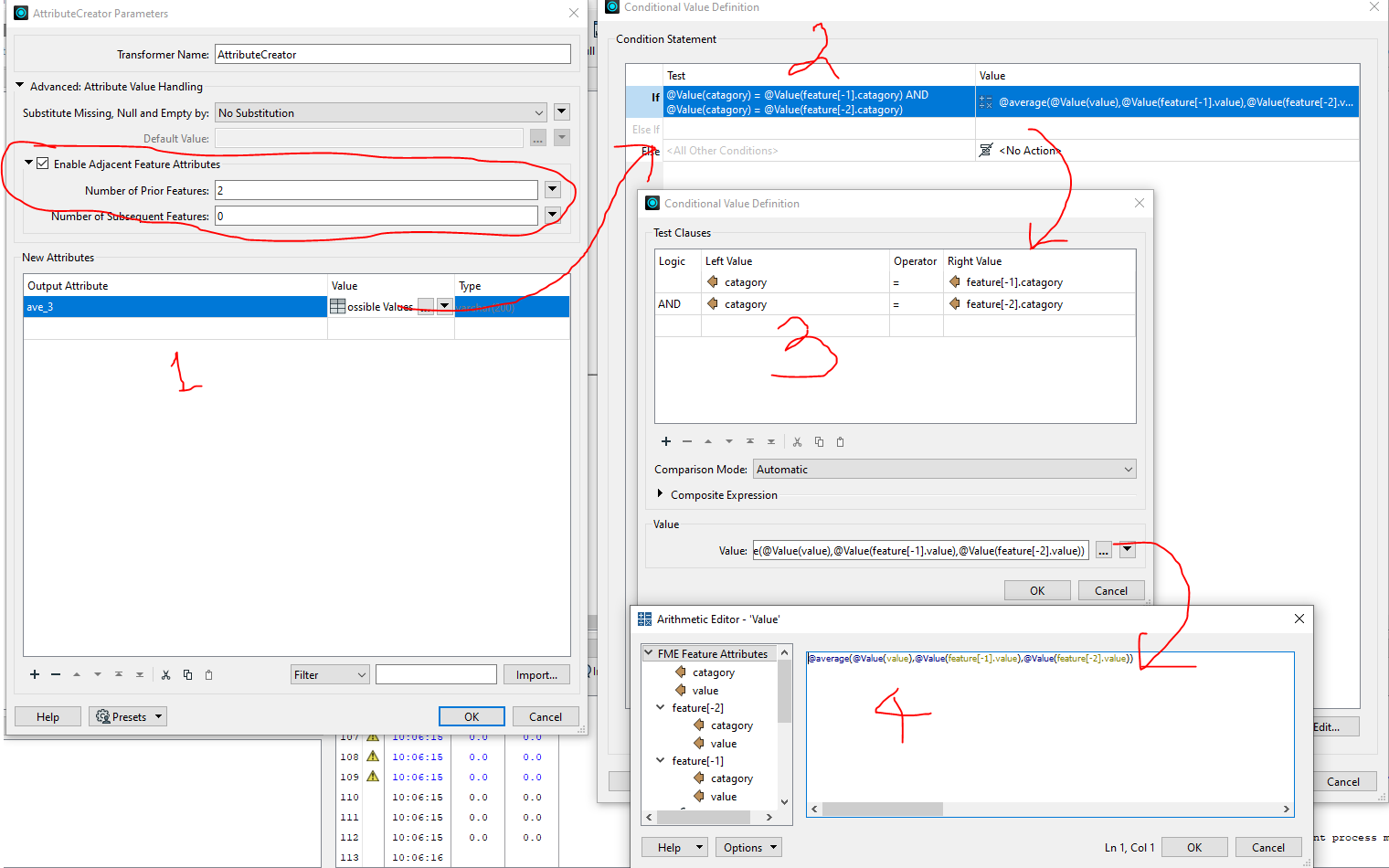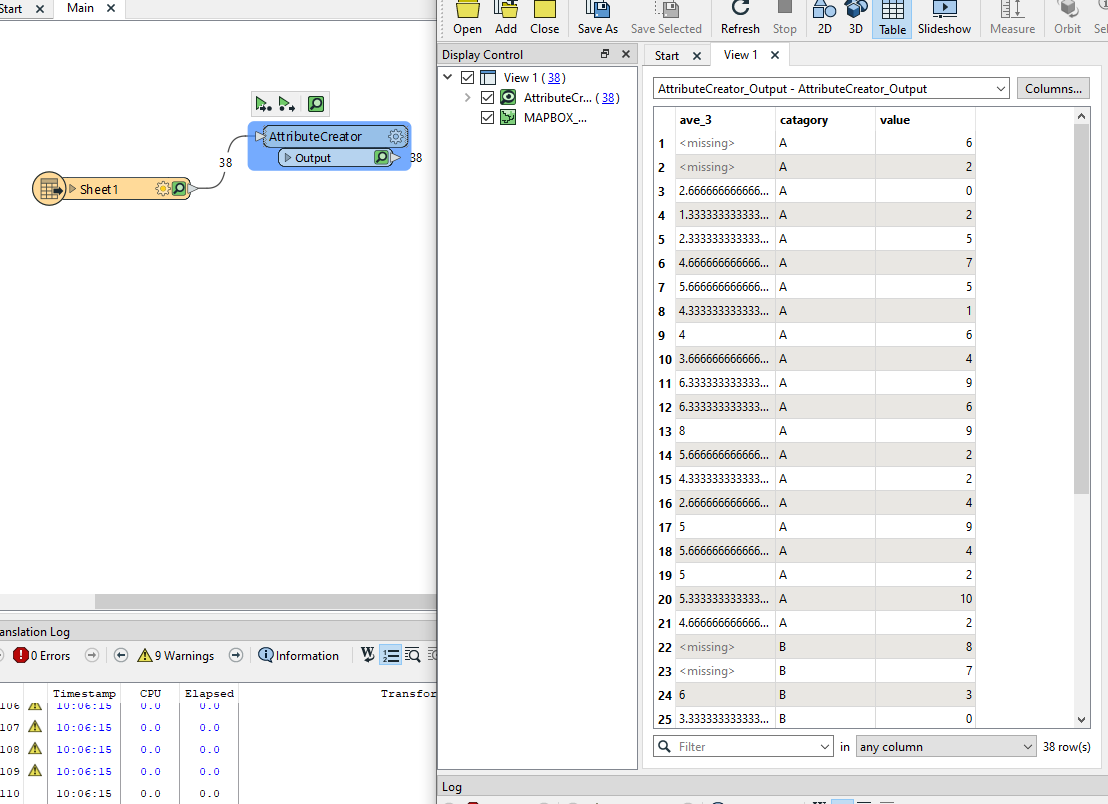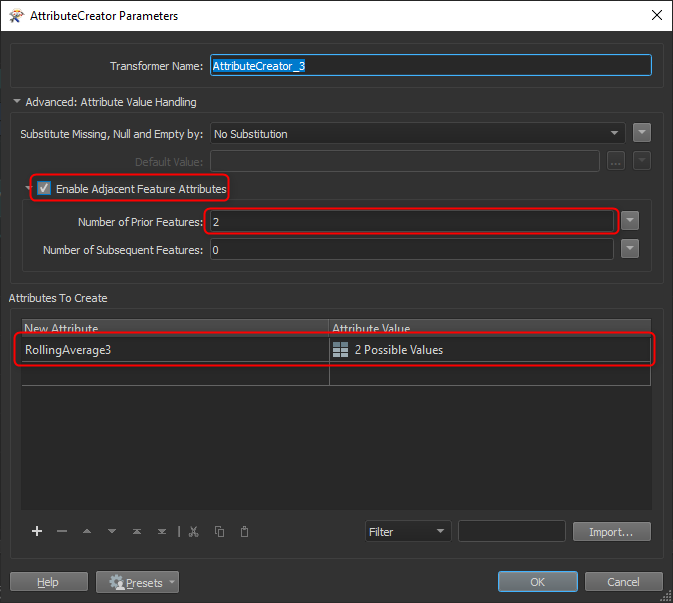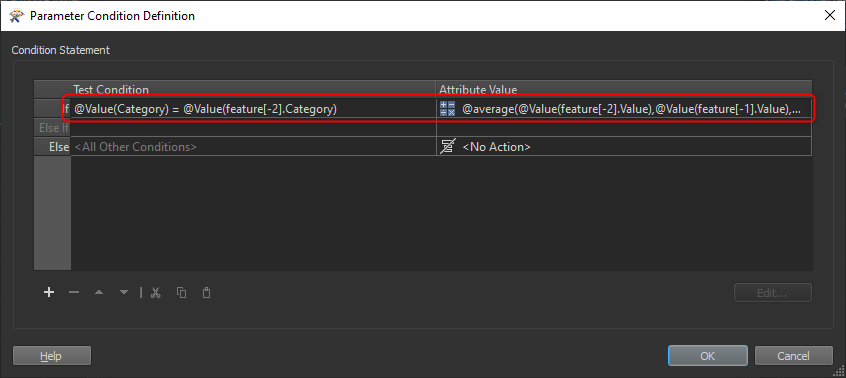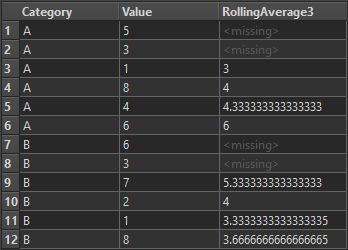Hello,
I have a dataset with 1000 categories (A, B, ...) (please see the following sample). For each category I want to calculate 3 points moving averages. 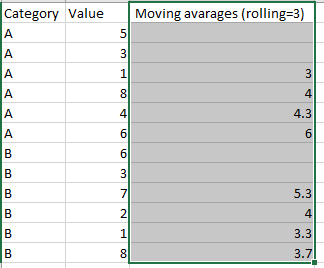 I developed the following workbench that using a Tester filter data for each category and then calculating the 3 points moving averages for one category (here port A). However, for each port of the Tester I should repeat all transformers again (transformer after the Tester), which is difficult for 1000 categories. I created a custom transformer but again I should import the custom transformer 1000 times. In the custom transformer I used a Counter which for each port should start counting from zero. But it is added up after that it is applied for each port. I set the Count Space of the Counter on local. But still didn't work. Can someone please let me know a better way to calculate this moving averages without those all repetitions of transformer. FYI, I am using FME 2022.
I developed the following workbench that using a Tester filter data for each category and then calculating the 3 points moving averages for one category (here port A). However, for each port of the Tester I should repeat all transformers again (transformer after the Tester), which is difficult for 1000 categories. I created a custom transformer but again I should import the custom transformer 1000 times. In the custom transformer I used a Counter which for each port should start counting from zero. But it is added up after that it is applied for each port. I set the Count Space of the Counter on local. But still didn't work. Can someone please let me know a better way to calculate this moving averages without those all repetitions of transformer. FYI, I am using FME 2022.