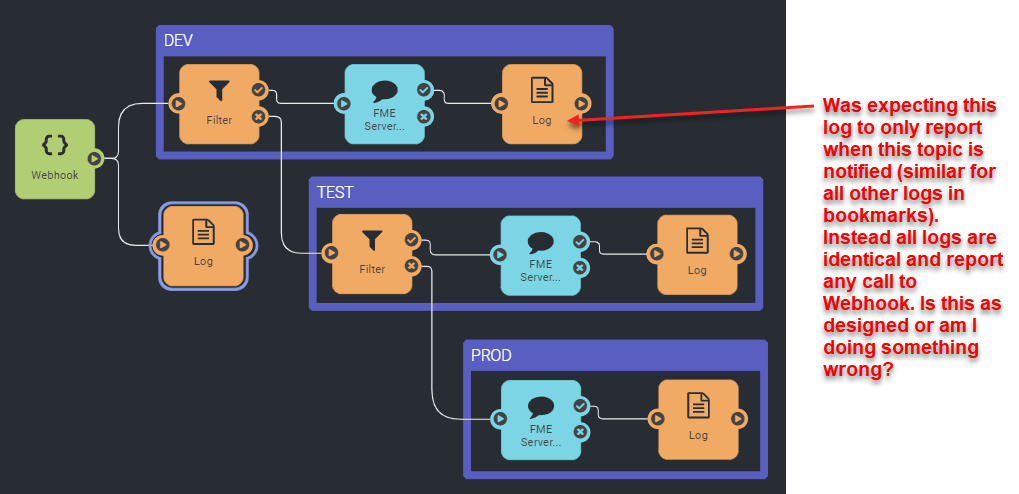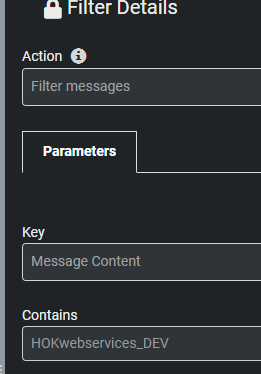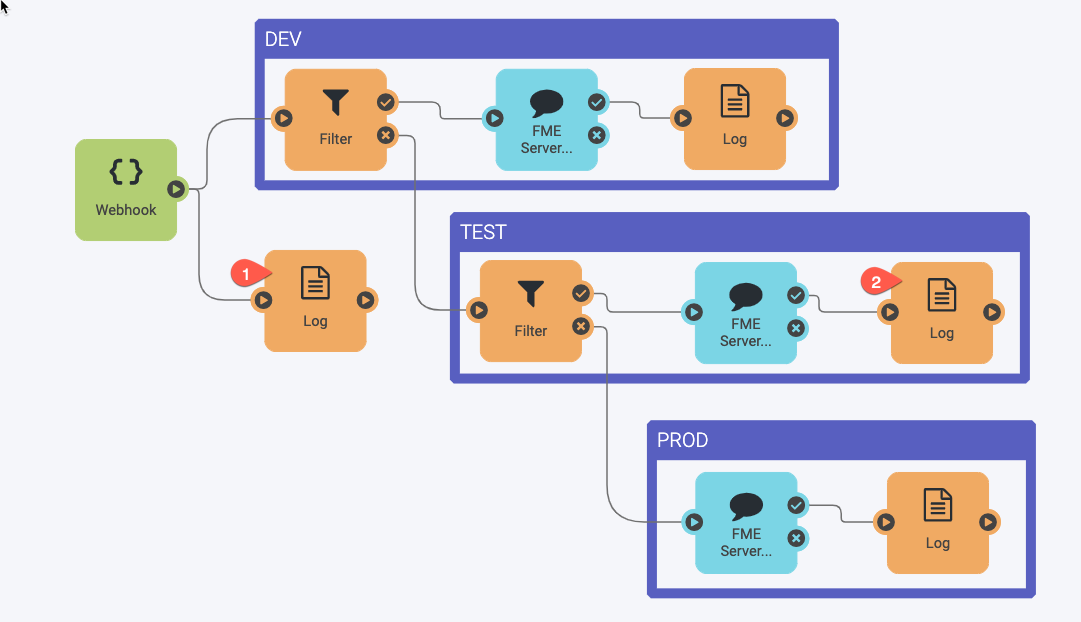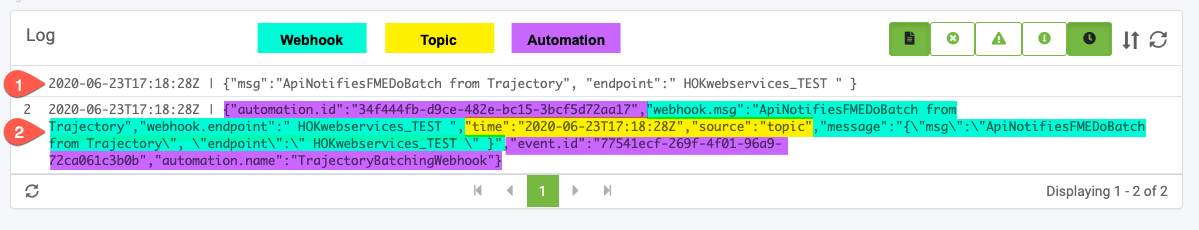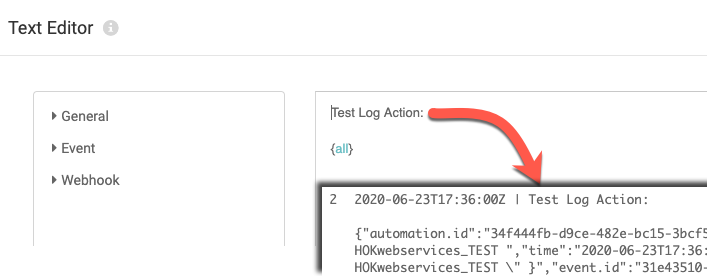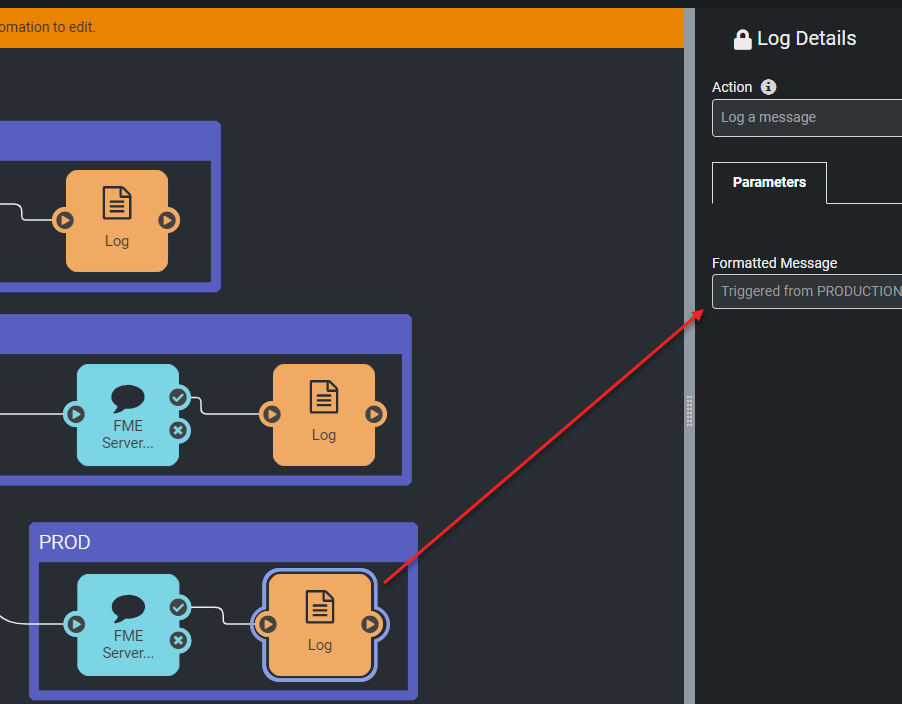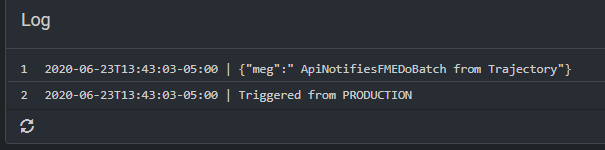Hi,
So I've been experimenting with this automation where an external application triggers a webhook and passes a message. I then filter the content by looking for the existence of a string and then trigger a topic if found and also log it. If it fails, another filter is applied and another topic is triggered and logged. And finally the same happens with another topic if all filtering fails. The goal of the log at each stage was to help in debugging but I'm finding that ALL logs are identical and that was definitely not my expectation. Shouldn't log actions only work and store data if actually triggered through a connection? Or am I misunderstanding how the new log action works? This is in FME Server 2020.1 beta. Thanks.