I am looking to have a workspace run by a workspace runner to parse out some data to be grouped by individual tabs based on an attribute name.
i have an excel workbook with a dozen or so sheets, each sheet is a type of mechanical system with 3 columns - Column A is BLD which is a string building name. Column B is System Type which had data validation in place with named table references and Column C is System Name which is a string value.
i am using a feature reader with the read formulas checked:
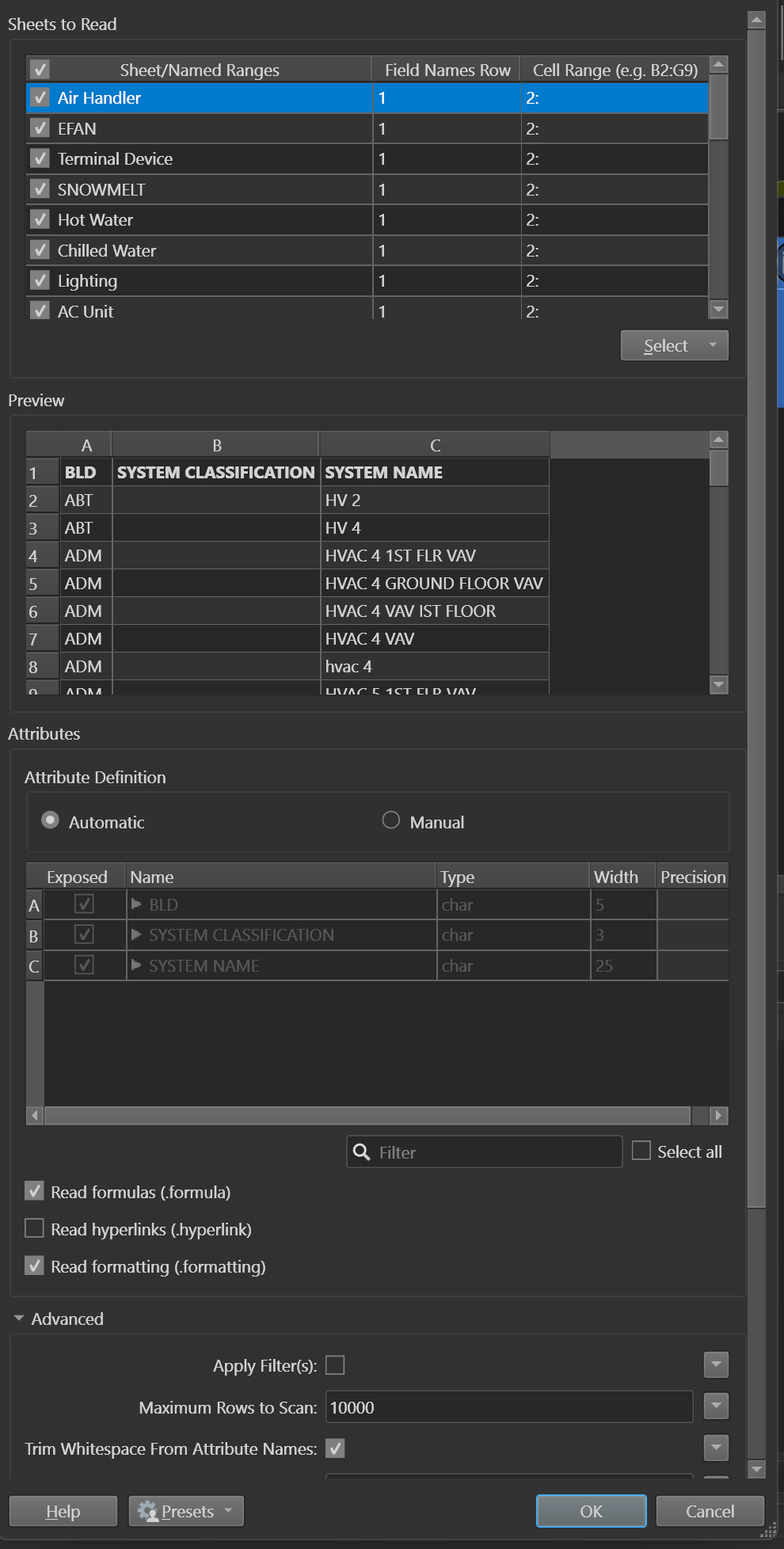
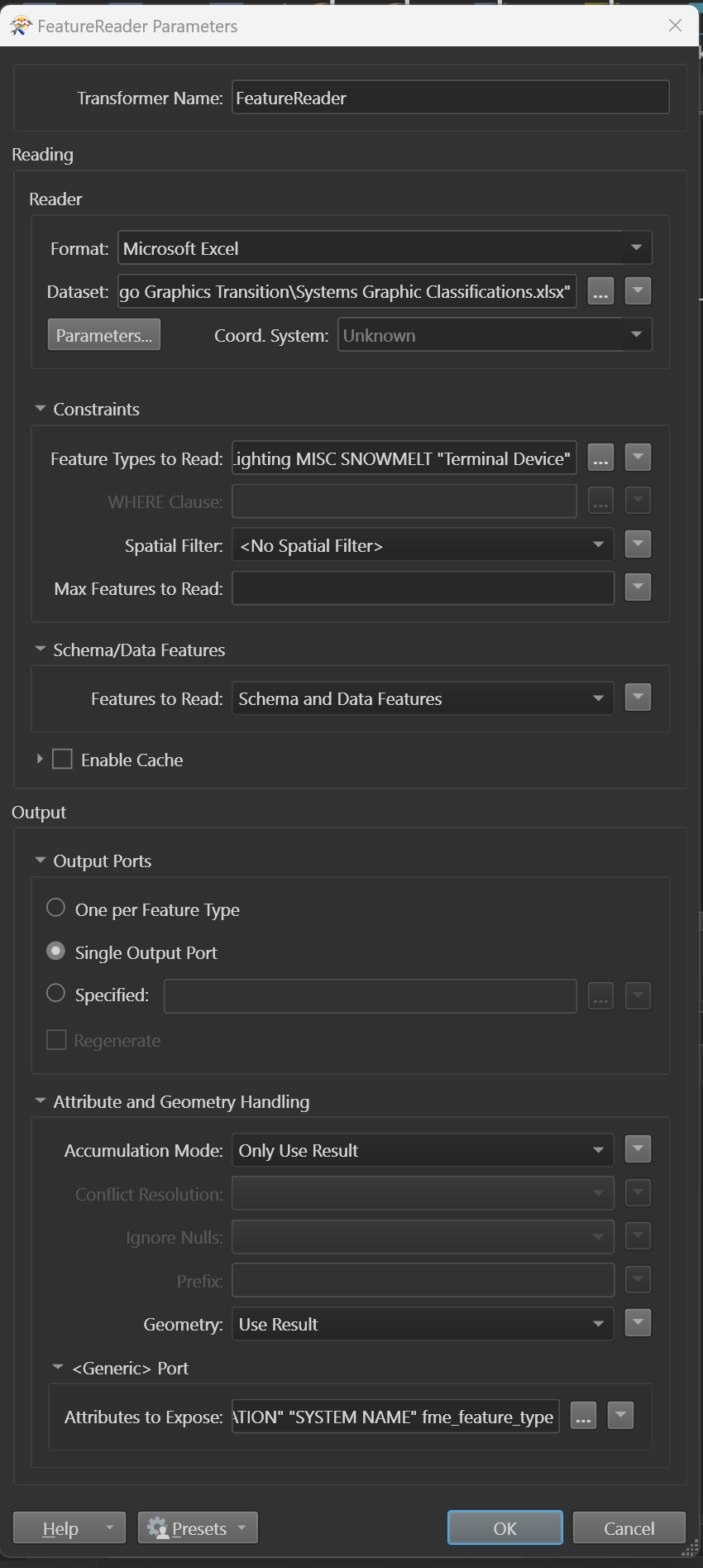
i want to have the workspace runner pass a value for BLD and search all of the sheets for matches - for instance, it looks something like this once run:
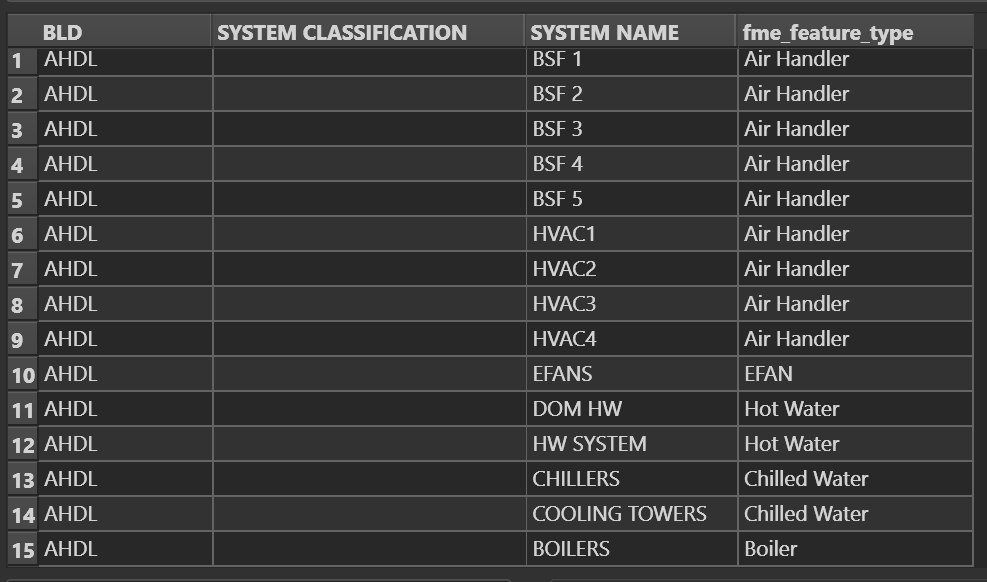
The workspace is finished, except for the writer - i want to create a new workbook for each unique BLD feature and copy from an excel template that has the existing named ranges for the various data validation lists from the original read file - however, i can’t get the validation to copy, nor the sheet with the named ranges.
my writer is set up like this currently:
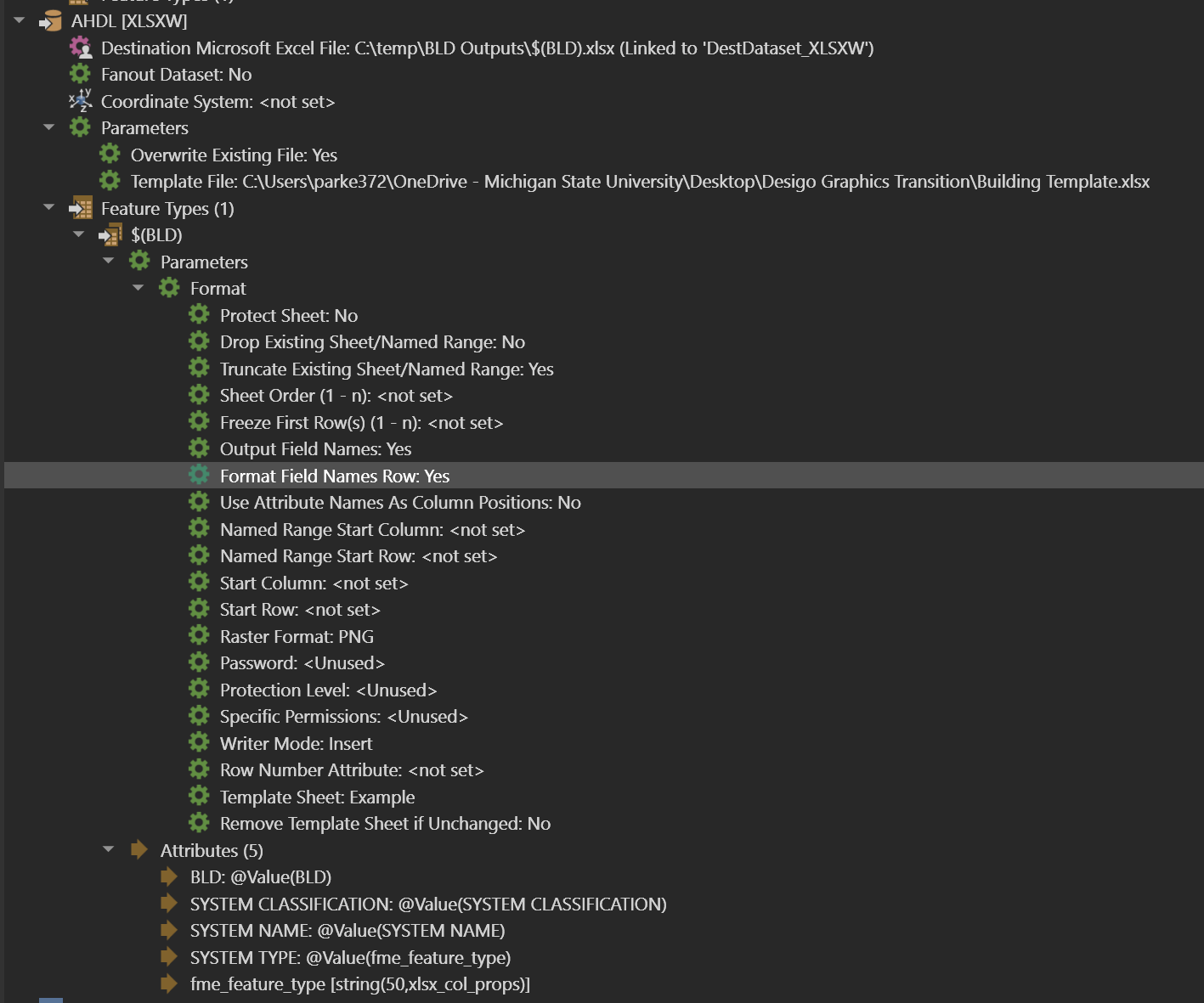
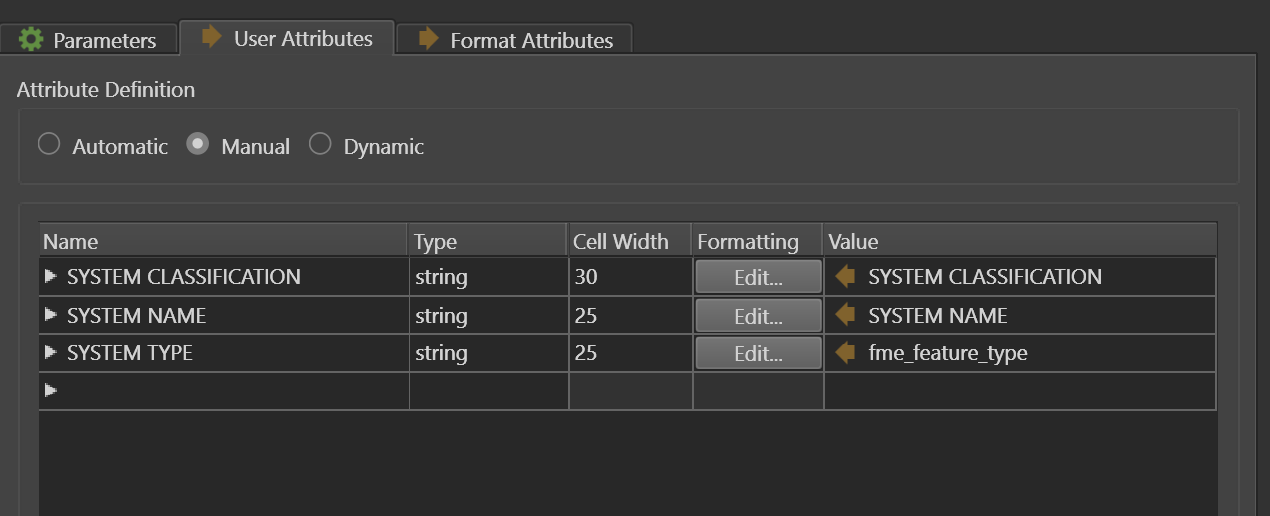
i am unsure how to not have to recreate the data validation from the original sheet?



