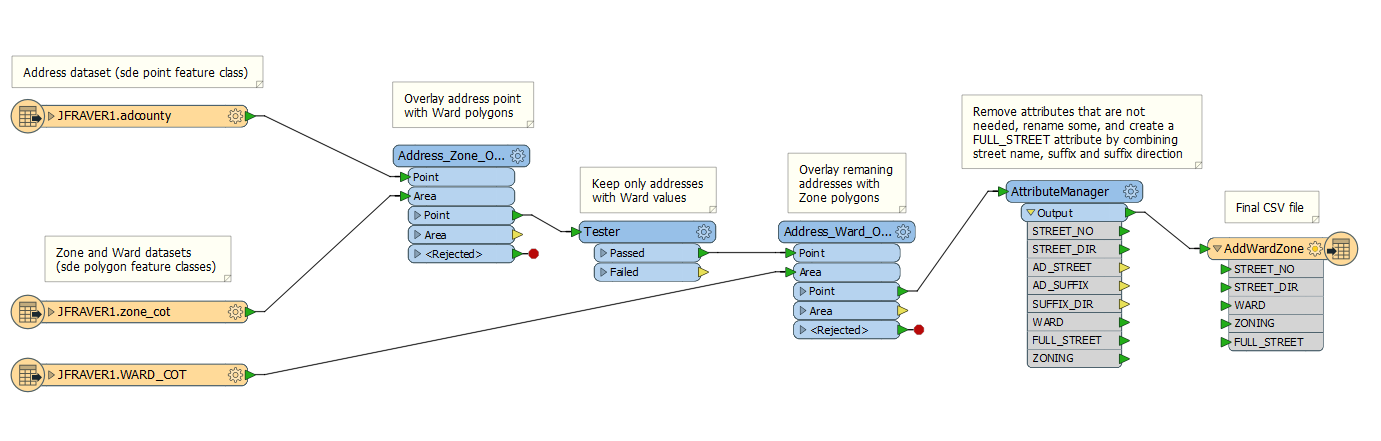I just created what is going to be our department's first production FME workspace. Before moving from test to production, however, I would like to know if there is anything I can do to reduce the resources and time it takes to run this simple workspace.
This is the workspace: