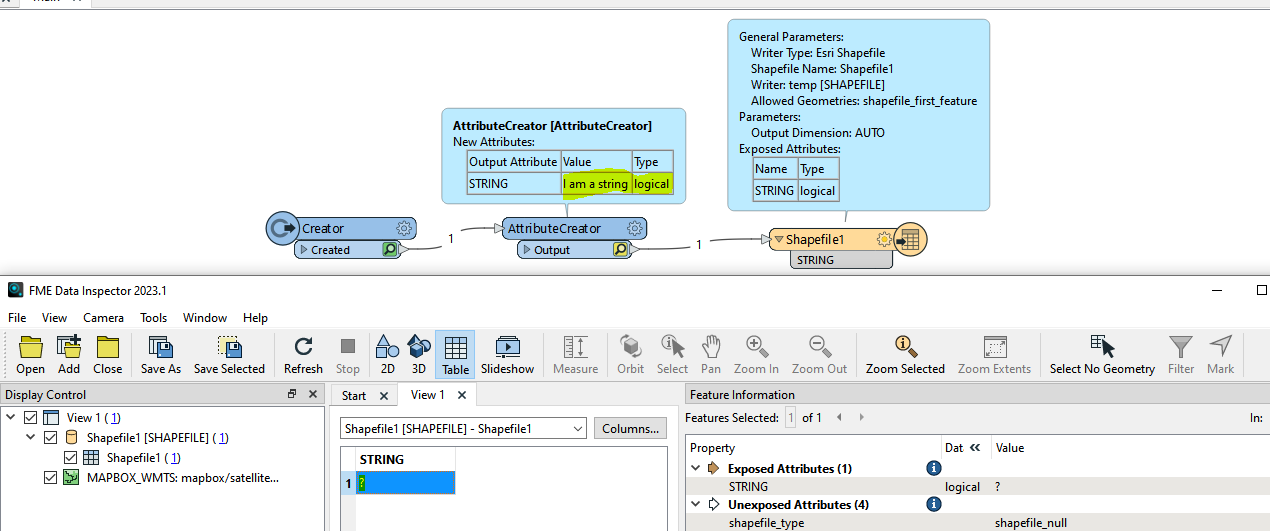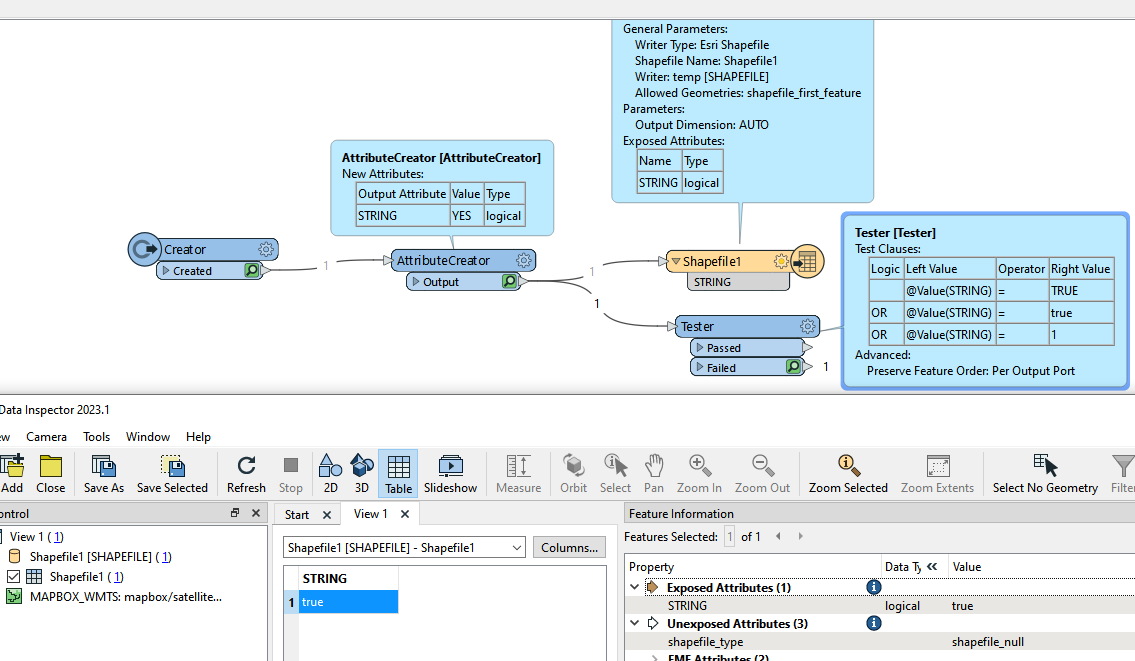Hello,
Why attribute types in AttributeManager transformer and in FeatureWriter are different?
For instance, integer in AttributeManager has int16,int32, int63, while in FeatureManager int2, int4 and int8?
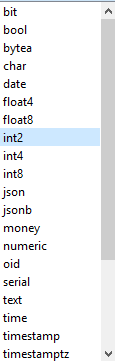
In general, those lists are different. Could you please explain? Thanks!